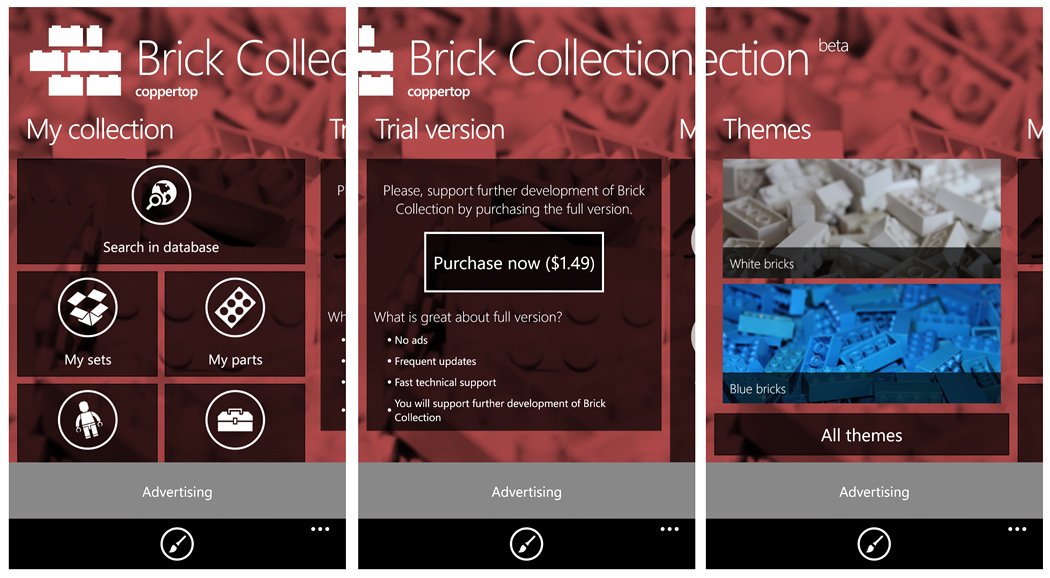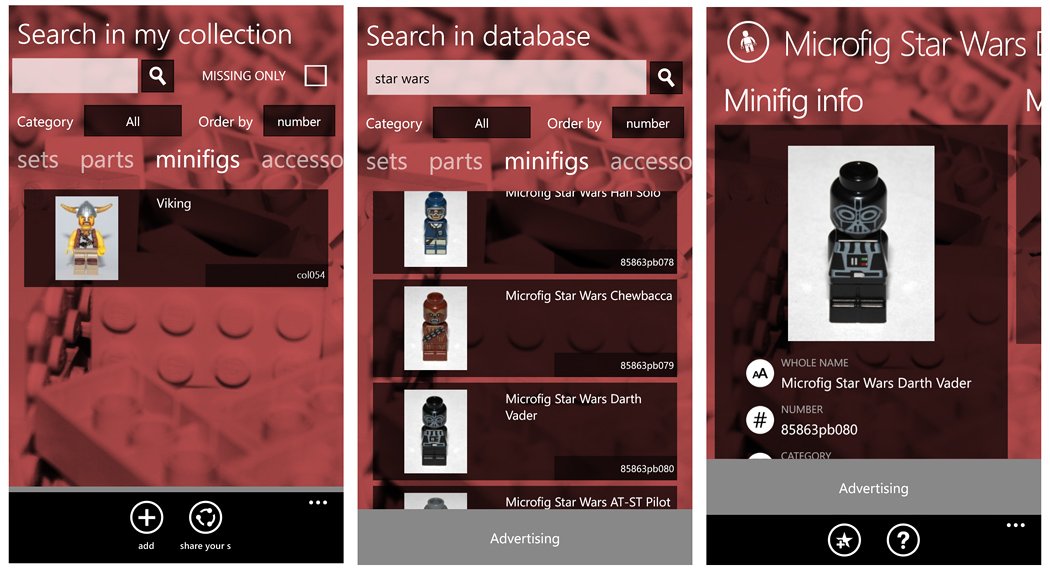Brick Collection, helping you keep track of all your Lego parts

All the latest news, reviews, and guides for Windows and Xbox diehards.
You are now subscribed
Your newsletter sign-up was successful
If you are a Lego builder and need a little help keeping track of all your Lego Products, Brick Collection is a Windows Phone 8 app that might interest you. The app taps into the BrickLink database to deliver all the Lego goodness to your Windows Phone.
Brick Collection allows you to easily add Lego sets, parts, mini-figures, accessories and books to your collection. Your inventory can be synced between devices including Windows 8 tablets and PCs through the Windows 8 version of the app. Brick Collection might not appeal to everyone but if you are into Legos, you may want to check it out.
Main Pages
Brick Collection Main Pages
To maximize the capabilities of Brick Collection you will need to register with the app (free) from the main page. You do not need to register to make use of the app but to build/sync your collection you will need an account.
The main pages for Brick Collection include:
- My Collection: This page offers options to search the Lego database, view your sets, parts, mini-figures, accessories, books and catalogs.
- Trial Version: Here is where you can make the jump from the free version to the paid version ($1.49). The paid version removes the ad-support and is more frequently updated.
- My Account: A summary page of your Lego inventory where you can add items to your collection.
- Brick Collection: Essentially an About Page with links to the app’s Facebook page and a link to contact the developer.
- Themes: A collection of background themes for the app.
At the bottom of the page is a button control to customize Brick Collection’s appearance, which includes the theme selection, opacity of the theme, accent colors and more.
Building your Collection
From the My Collection page, you can search the database or browse your collection from the individual categories of the Lego culture.
All the latest news, reviews, and guides for Windows and Xbox diehards.
Brick Collection Search Options and Item Description
In searching the database, listings for parts includes the part number, category, weight, and general description. There are filters that can be applied by category, collection and number/name. Along with the Lego information page, you also have a My Collection page that displays a summary of similar parts you have in your collection. You can add the current item to your collection by tapping the circles and adding the number of parts to add.
Individual listings will have button controls to add the item to your wish list and pull up the Bricklink website page for that item. When viewing Lego sets, Brick Collection adds the option to open up any building instructions that are available for that set.
You also have the ability to add items to your collect from your My Account page. Just tap on the collection you are looking to add to and a listing of existing items in that particular collection will be displayed. Up under the three-dot menu you will have an “add” function that will send you to the database search feature where you can search for and then add items to your collections.
Overall Impression
I can see Brick Collection being an appealing Windows Phone 8 app for those who need to manage their Lego collections. The biggest hurdle with Brick Collection is the user interface which isn’t the smoothest around. It takes a little while to become accustomed to but with a little use, navigation gets more familiar.
Brick Collection is a Windows Phone 8 app that won’t appeal to everyone but is a nicely drawn-up app. Brick Collection is still a beta version and the developer is ironing out some performance issues. If you run across an issue, you can contact the developer directly through the contact tile on the Brick Collection page within the app.
Brick Collection is a free, ad-supported app that is available for Windows Phone 8. You can remove the ads through a $1.49 in-app purchase. You can find Brick Collection here in the Windows Phone Store. The Windows 8 version of Brick Collection is also free and can be picked up here in the Windows Store.
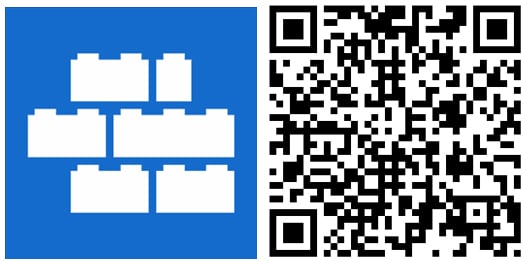

George is a former Reviews Editor at Windows Central, concentrating on Windows 10 PC and Mobile apps. He's been a supporter of the platform since the days of Windows CE and uses his current Windows 10 Mobile phone daily to keep up with life and enjoy a game during downtime.