Browse and install OEM apps from the Windows Phone web store
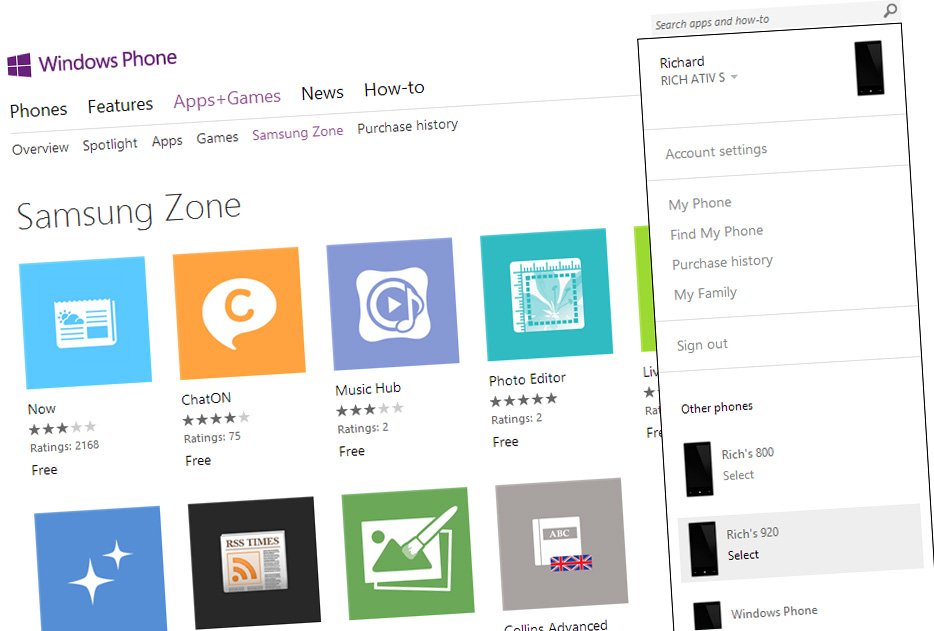
If you're not already aware of the online Windows Phone store, which is available over on the official Windows Phone website (www.windowsphone.com), it's useful way of checking out Windows Phone content when at a computer. As well as browsing apps from developers, consumers are also able to look through and install OEM apps that are listed in the Nokia Collection, Samsung Zone and HTC Apps.
Prior to this feature it was only possible to check out the latest content from each manufacturer on a device.
Simply choose the Windows Phone you wish to view OEM apps for from the menu (see above screenshot) and a new menu item will be present between "Games" and "Purchase history". Choosing a different Windows Phone from another manufacturer will load the respective app collection. It's a handy addition, and makes app management more of a convenience.
via: WMPU
All the latest news, reviews, and guides for Windows and Xbox diehards.

Rich Edmonds was formerly a Senior Editor of PC hardware at Windows Central, covering everything related to PC components and NAS. He's been involved in technology for more than a decade and knows a thing or two about the magic inside a PC chassis. You can follow him on Twitter at @RichEdmonds.
