Car Locator - Review

CrewBeat is offering Car Locator over at the Windows Phone Marketplace that should prevent you from misplacing your car again. The Windows Phone 7 application marks your car's location using the on-board aGPS and uses that information to guide you back to where you left it.
Car Locator can come in handy at large shopping malls, sporting events, airports and other venues where masses of cars congregate. The application offers a radar view, map view and allows you to photograph your cars location (to help jog your memory).
To read more about our impressions on Car Locator, ease on past the break.
Saving your car's location
Car Locator has a simple entry screen to mark your car's location. You can enter a Title as to where your parking your car (e.g. airport terminal), a description of where your parking (e.g. south parking deck, level 7, section B) as well as a photograph of your car or its surroundings.
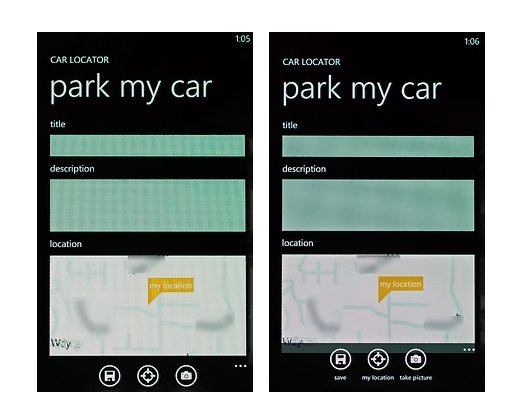
A small BING map is displayed showing where Car Locator is showing you are parked. Car Locator offers a 30 meter accuracy with a GPS fix and if such a fix can not be established, it offers a 3000 meter accuracy using cell towers. Car Locator will work towards improving accuracy but if are content with the location on the map, you can choose to use the current accuracy and save the location.
It doesn't take long to save your car's location. If you're on the run and can live without pictures or details, it only takes tapping the save button to be done. However, if you have a chronic problem of loosing your car in parking lots, having a picture and details available can be helpful.
Finding your car
Once a location is saved, the main hub of Car Locator is displayed. The main hub consists of your map, details about where your car is parked, and any notes you entered when saving your cars location or photographs taken.
All the latest news, reviews, and guides for Windows and Xbox diehards.
The map view is defaulted to a radar image that marks your car's location with a red dot. You can toggle between the radar image or a map image by using the buttons at the bottom of the screen.
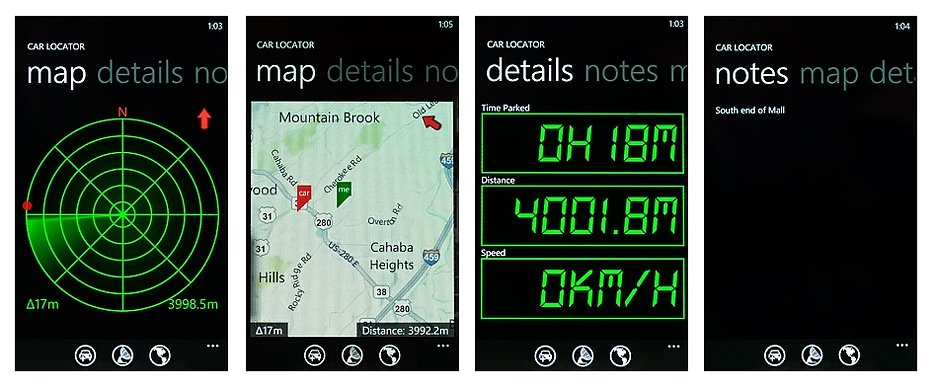
The Details Screen will show how long your car has been parked, your distance to the car and how fast your are traveling back to your car. Still trying to understand the need for that last detail. I would have rather seen GPS coordinates displayed than how fast I'm walking back to my car.
Settings for Car Locator are simple and straightforward. You can toggle between satellite and road maps as well as turn on/off display features (e.g. directional arrows, sounds, accuracy display, etc.).
Car Locator will also save each parking reference to the applications History. If you need to remember where you parked last week, here's where you'll find it. I like the history reference but you don't have the option of deleting the entries individually. Your only option is to clear all entries.
Performance
Car Locator ran smoothly with no bugs, glitches or crashes experienced. In testing the application out during the Holiday Shopping season, Car Locator was very accurate in returning me to my parking place. There were occassions the app indicated I was parked a few spaces from my actual location but it got me close enough that I could eyeball my car.
Settings and location indicators adjusted smoothly as I moved closer or farther away to my car's location.
The one issue I had with Car Locator is with the maps in that they aren't zoomable. I can understand having a static map on the entry screen because of its size but it would be helpful if the map on the location hub could be zoomed.
Overall Impression
I liked Car Locator. Granted I don't often loose track of where I parked my car when shopping at the mall but I can see it being not only useful to those who do loose their car at malls but in other situations.
It's easy to forget where you parked your car at an airport's long term parking terminal. I can see where Car Locator can come in handy. I do a bit of off-trail hiking at times and can see where Car Locator could help me find my way back to civilization. Car Locator could also come in handy at Theme Parks that have parking lots the size of small cities or sporting events where you parks miles from the stadium.
If you have the need for help remembering where you parked your car (or to find your way back to anything), Car Locator is a very handy application to have installed on your Windows Phone. There is a trial version available with the full version running just under a buck ($.99).
You can find Car Locator here (opens your Zune desktop) at the Marketplace.

George is a former Reviews Editor at Windows Central, concentrating on Windows 10 PC and Mobile apps. He's been a supporter of the platform since the days of Windows CE and uses his current Windows 10 Mobile phone daily to keep up with life and enjoy a game during downtime.
