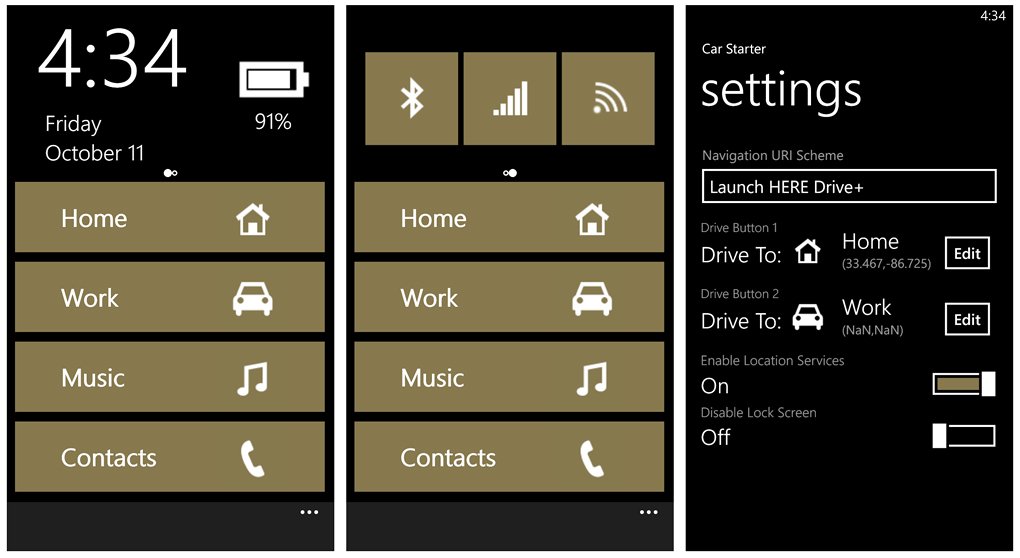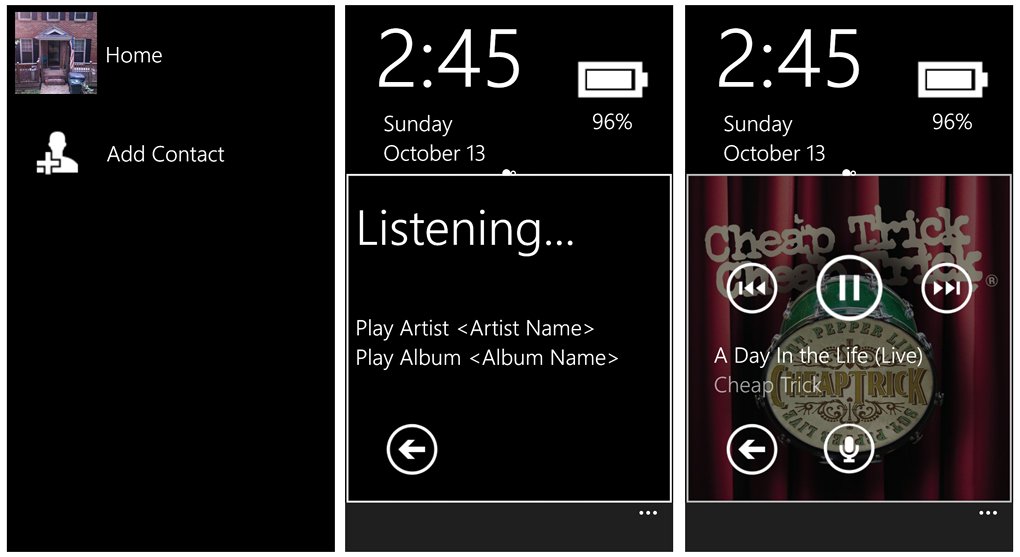Car Starter, a Windows Phone 8 dashboard app to make your travels easier

All the latest news, reviews, and guides for Windows and Xbox diehards.
You are now subscribed
Your newsletter sign-up was successful
Car Starter is a handy dashboard app for your Windows Phone 8 device that puts a handful of tasks at your fingertips. The app is designed to make accessing key features on your Windows Phone easier while traveling down the road.
The large, touch-friendly interface lets you set two destinations for quick navigational access, have access to your music library and pulls up a small collection of contacts for speed dialing. You also have easy access to your WiFi, Cellular and Bluetooth settings.
Car Starter's concept has appeal and the app delivers things rather nicely. If you're looking for handy dashboard app, this Windows Phone 8 app worth a try.
Car Starter's layout has your menu tiles span the about three quarters of the screen. At the top you have your time/date and battery level displayed. Swiping this area will toggle between the time and a trio of tiles to access your WiFi, Bluetooth and Cellular settings. Car Starter's display supports portrait or landscape orientations.
The four menu tiles will pull up turn by turn directions for two preset addresses. When you first tap these tiles, you will need to set the address by either entering the longitude/latitude or scroll around the map and tap your destination. Should you ever need to change these destinations you can edit these addresses in Car Starter's settings by tapping the "edit" tile. While scrolling around the map to set the destination works (not everyone knows the lat/long of an address) it would be nice if there was a way to search for the location by entering the physical address.
While the tiles are labeled "home" and "work" you can edit the labels from the settings as well or by tapping/holding the tile and the edit option will pop up.
The other two tiles pull up a music player and a contact list. The contact list is essentially a speed dial list of up to six of your contacts. You do receive a confirmation window when you go to dial the contact just in case you tap the wrong name. The music player interfaces with your Xbox Music files and has a voice command button to launch specific artists or songs.
All the latest news, reviews, and guides for Windows and Xbox diehards.
In addition to the menu tiles, up under Car Starter's three-dot menu are options to access the settings, an option to unlock Car Starter's NFC features and view the About screens. Settings allow you to set the navigation app to HERE Drive+ or "any Navigation App". Settings also offer the options to turn on/off your location services and to disable the lockscreen.
The NFC features basically allows you to program NFC tags from Car Starter to launch the app.
Car Starter isn't a bad option to have easy access to your basic needs while traveling. There is some stability issues that causes the app to crash when access the music player but the developer has already submitted a fix to the Windows Phone Store.
While some may find the dashboard a little on the limited side, the concept can be useful while on the road. I wouldn't mind seeing a "911" tile for one touch dialing during emergencies or maybe an additional navigation tile. Stil... as is... Car Starter isn't too shabby of an app.
Car Starter is a free app for your Windows Phone 8 device. The NFC feature will cost you $.99 via in-app purchase. You can find Car Starter here in the Windows Phone Store.


George is a former Reviews Editor at Windows Central, concentrating on Windows 10 PC and Mobile apps. He's been a supporter of the platform since the days of Windows CE and uses his current Windows 10 Mobile phone daily to keep up with life and enjoy a game during downtime.