Client for Hangouts is a Universal Windows 10 app that lets you chat with your Google contacts
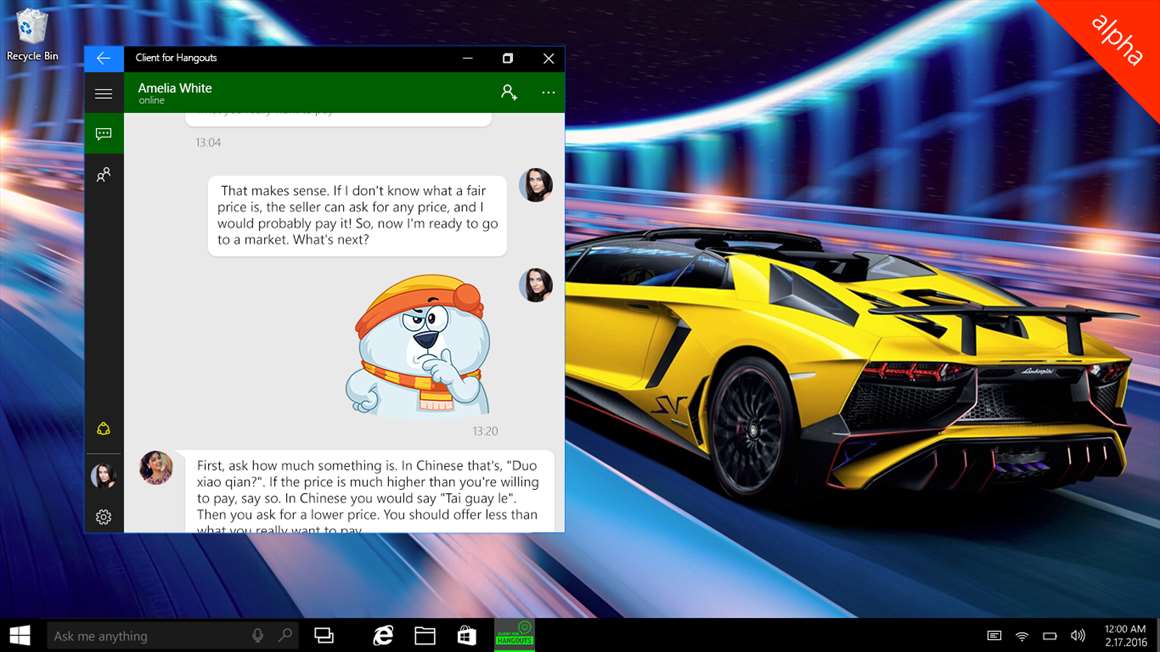
All the latest news, reviews, and guides for Windows and Xbox diehards.
You are now subscribed
Your newsletter sign-up was successful
A new universal Windows 10 app has made its way to the Windows Store, and it lets you chat with your Google contacts on Hangouts. Client for Hangouts is still in alpha, but it offers a variety of features and functionality that will help you get chatting with ease. The idea behind the app is pretty simple, you download and then sign in with your Google account to chat with your contacts. Once signed in, you can see your contact lists, your existing chats and then hop into one with a simple tap. The app description reads:
Hangouts is the most convenient app for communication! It gives you the ability to have a one-on-one conversation and correspond with your friends in group chats. You can send text messages, use a variety of emoticons, share photos. Hangouts allows to sync chats you have on service and you can communicate there and edit them via app. Try now! Communicate easy with Hangouts!
If you use Google Hangouts to keep in touch with friends and family, you'll want to check this app out. Remember, it is in alpha still so there are likely to be some quirks so just be patient.
Download Client for Hangouts from the Windows Store
All the latest news, reviews, and guides for Windows and Xbox diehards.

Jared is a Former Contributor for Windows Central who started off writing about mobile phones back when BlackBerry ruled the market, and Windows Mobile was kinda cool. Now, with a family, mortgage and other responsibilities he has no choice but to look for the best deals, and he's here to share them with you.
