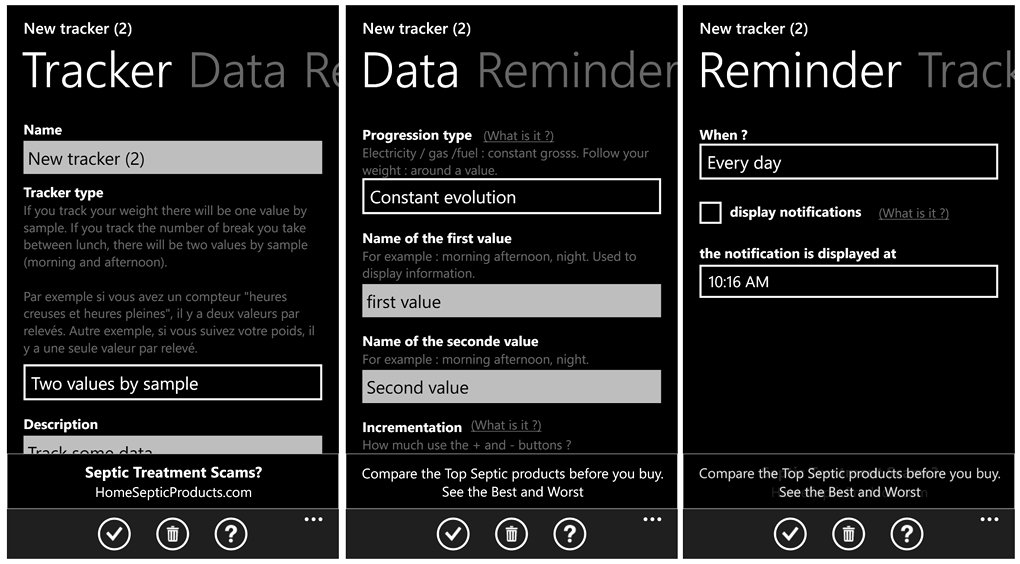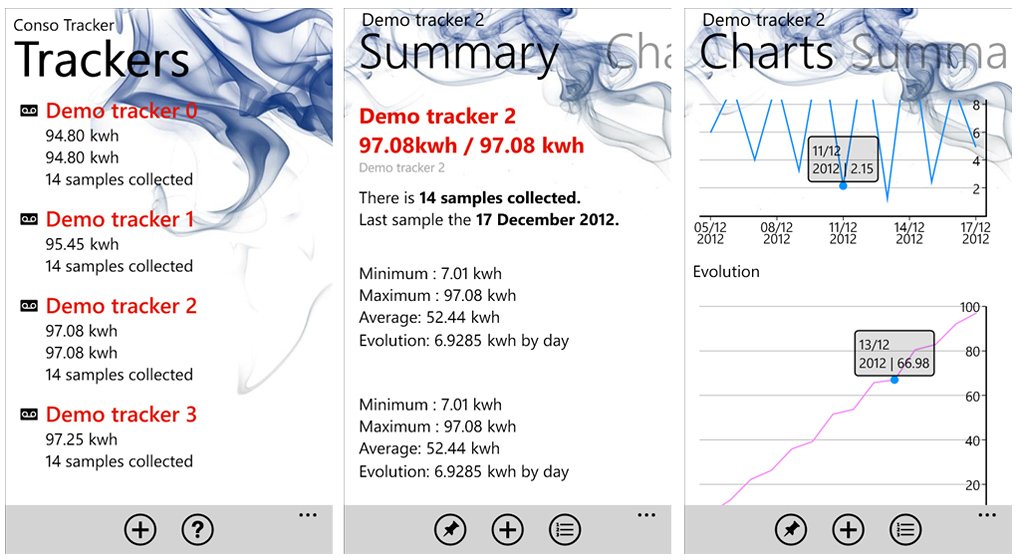ConsoTracker, a flexible tracking app for Windows Phone 8
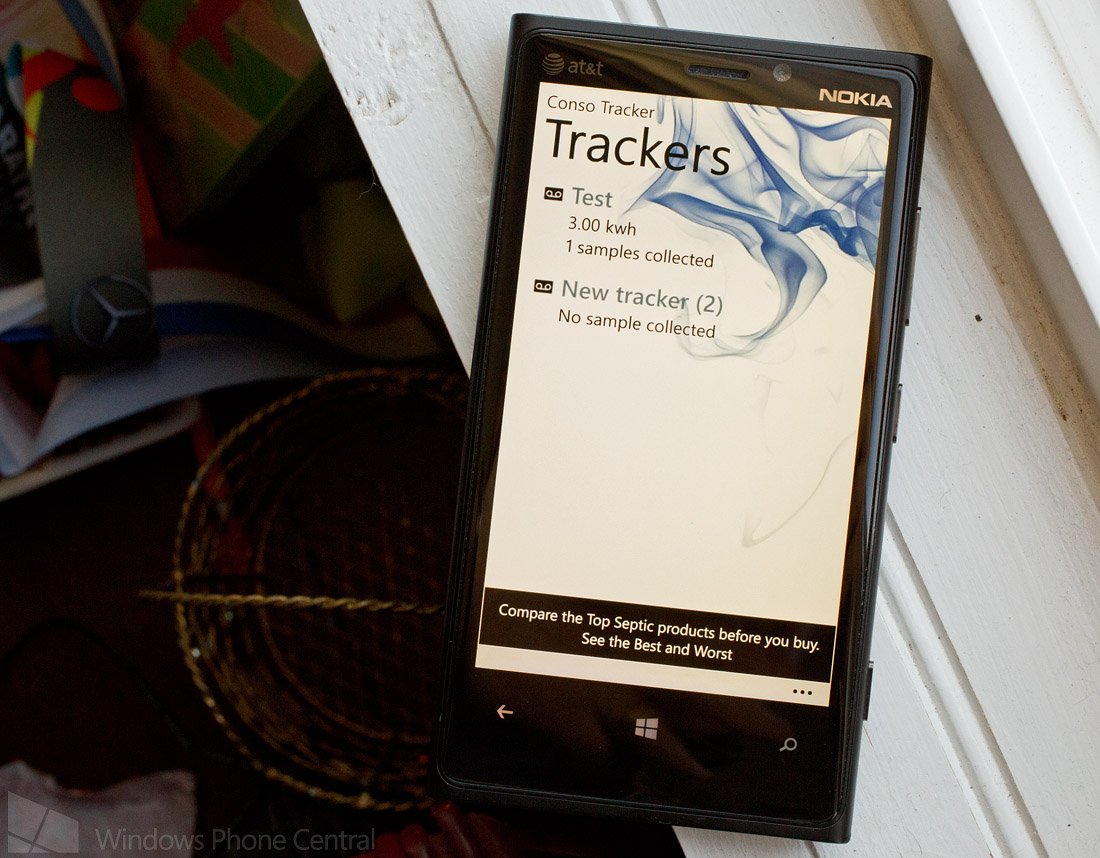
All the latest news, reviews, and guides for Windows and Xbox diehards.
You are now subscribed
Your newsletter sign-up was successful
Last month during Fitness Month we highlighted several apps that would help you track water consumption, calories and other aspects of your fitness efforts. ConsoTracker came to our attention that offers a lot of flexibility in tracking items from your Windows Phone 8 device.
ConsoTracker will let you track your weight, water consumption, gas usage, or anything that can be measured. ConsoTracker has plenty of features but setting thing up can be a little overwhelming. Still, it's a nice option for those looking to keep track of things from their Windows Phone.
When you first launch ConsoTracker you are directed to the tracker set-up screens. Here is where you set up you data, reminders, name your tracker and import values from another tracker. The set-up pages break down as follows:
- Tracker: Here is where you name your tracker, establish the type of tracker (one value by sample or two values by sample) and describe what the tracker tracks.
- Data: Here you choose your data progression type (constant evolution or around a value), your incremental value and tracker units.
- Reminder: Set the duration and frequency of reminders related to your tracking. Here is where you set that reminder to weigh yourself, drink a glass of water, measure your electricity meter, etc.
- Track Import: If you've already created a tracker, you can quickly set up another tracker by importing the values.
Each set up screen will have brief descriptions of the settings or a help link to pull up greater detail on what each setting option means.
Once you set up a tracker, you will be sent to ConsoTracker's main pages. Each tracker will have a summary, data and charts page. Three control buttons are spread across the bottom of the tracker's pages that include a pin button to let you pin the tracker to your Start Screen; an "+" button to add data, and a list button to pull up a list of all your trackers. From the three-dot menu you can scroll through your trackers, update/edit the tracker and access the main settings.
ConsoTracker's main setting include options on what to display when the app launches, send a PayPal gift to the developer to remove ads, and turn on automatic data backup using DropBox.
ConsoTracker has a lot of potential by allowing you to track a wide range of items. It can be used for fitness purposes, tracking utility usage, behavior patterns, or other items that can be measured. While the user interface isn't difficult, if you're not familiar with data collection it can be a little intimidating. The help areas are helpful but maybe a tracker set-up wizard would make ConsoTracker more user friendly.
All the latest news, reviews, and guides for Windows and Xbox diehards.
All in all, ConsoTracker isn't a bad option when you need to keep track of things. The Dropbox backup is a nice feature and the ability to pin each tracker to your Start Screen adds a level of convenience to the mix.
ConsoTracker is a free, ad-supported Windows Phone 8 app that you can pick up here in the Windows Phone Store.


George is a former Reviews Editor at Windows Central, concentrating on Windows 10 PC and Mobile apps. He's been a supporter of the platform since the days of Windows CE and uses his current Windows 10 Mobile phone daily to keep up with life and enjoy a game during downtime.