Cortana bringing voice assistant magic to Microsoft Teams mobile apps
Cortana is ready to be your personal business assistant on your iPhone or Android phone.
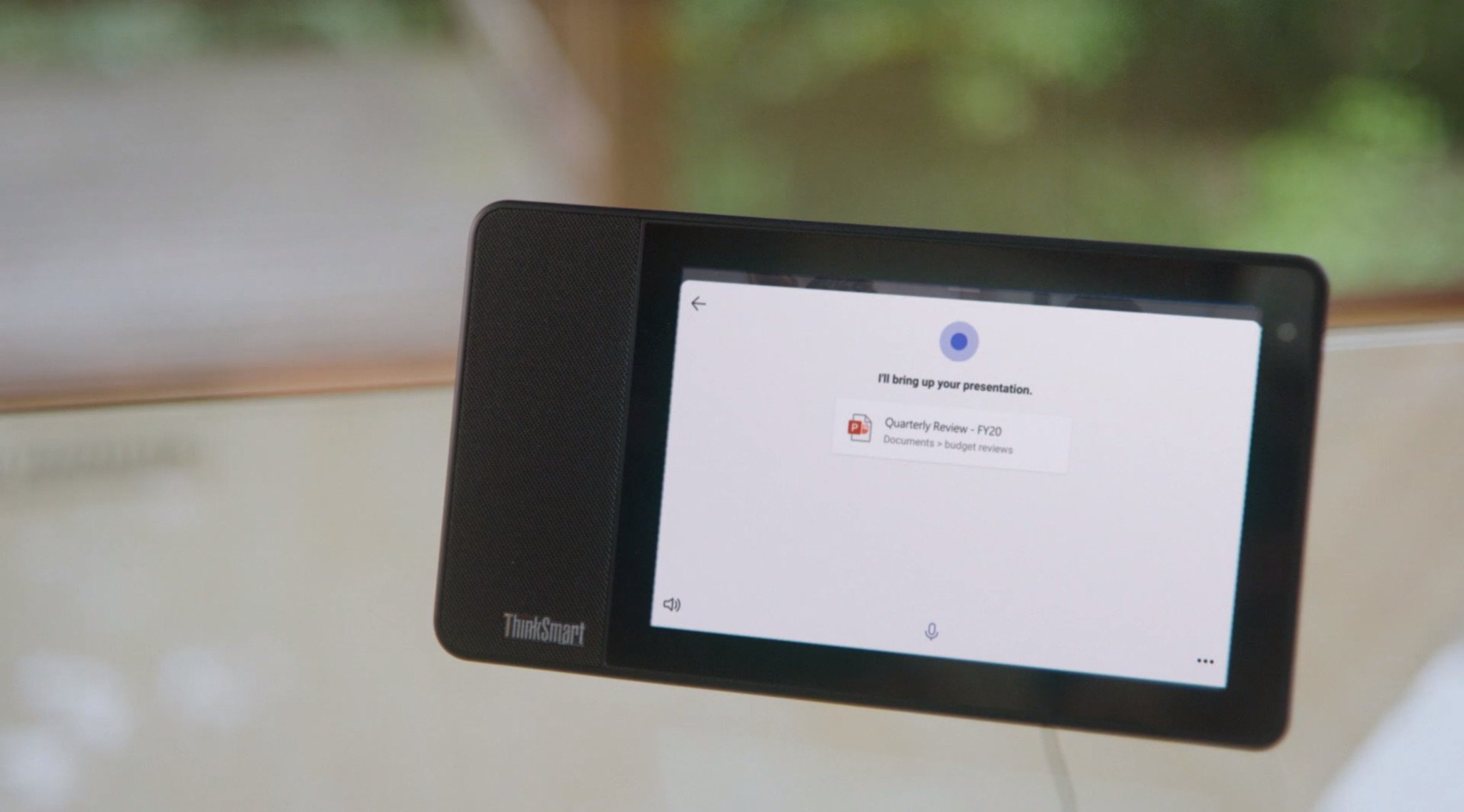
All the latest news, reviews, and guides for Windows and Xbox diehards.
You are now subscribed
Your newsletter sign-up was successful
What you need to know
- Cortana voice assistance is coming to the Microsoft Teams mobile apps.
- You'll be able to ask Cortana to make calls, start meetings, share documents, and more.
- Cortana capabilities are expected to hit Teams in the "coming weeks."
Cortana may not have much of a forward-facing role in Windows 10 any longer, but the digital assistant is about to become a big part of the Microsoft Teams mobile apps. Microsoft announced today that Cortana voice assistance is headed to Teams in the coming weeks, adding the ability to query the digital assistant for a variety of different tasks.
"To stay connected to your team even when you have your hands full, you can ask Cortana to make a call, join a meeting, send chat messages, share files, and more," Microsoft said in its blog post announcing the feature. "These voice assistance experiences are delivered using Cortana enterprise-grade services that meet Microsoft 365 privacy, security, and compliance commitments."
From the promotional video Microsoft shared, the experience looks like it will feel just like using the Cortana app if you're already familiar with interacting with the digital assistant. Microsoft says the feature relies on the AI backbone it has built up with Cortana, along with the Microsoft Graph to make intelligent decisions about documents you want to share and people you want to connect with.
There's no word on whether Microsoft is planning to integrate Cortana more closely with Teams in its desktop apps. However, Teams users will be able to try out Cortana in the iOS and Android apps starting in the coming weeks, Microsoft says.
All the latest news, reviews, and guides for Windows and Xbox diehards.

Dan Thorp-Lancaster is the former Editor-in-Chief of Windows Central. He began working with Windows Central, Android Central, and iMore as a news writer in 2014 and is obsessed with tech of all sorts. You can follow Dan on Twitter @DthorpL and Instagram @heyitsdtl.
