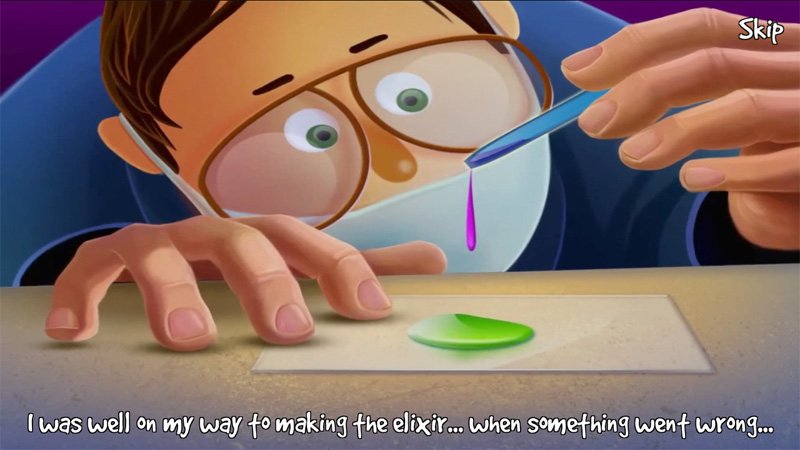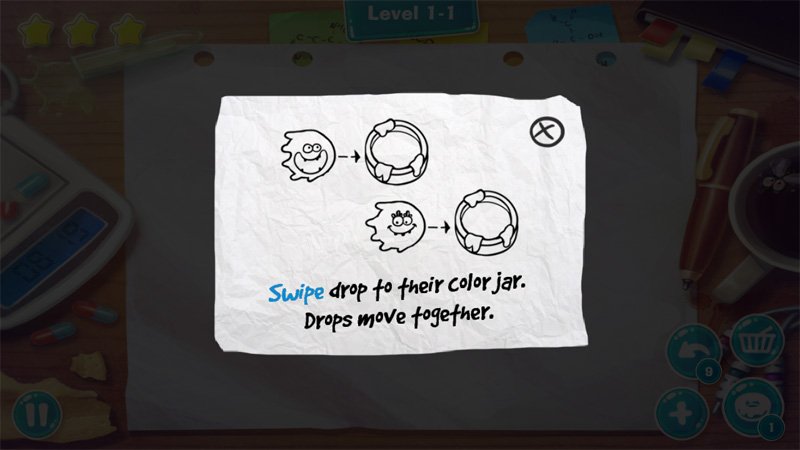Drop Hunt, an entertaining puzzle game for Windows Phone

Drop Hunt is a Windows Phone game where you are tasked with moving colored droplets into their corresponding jar. The backstory for the puzzle game has a Dr. Wasper working on an elixir for his sick daughter when disaster strikes his lab and chemicals go everywhere.
You will have to solve eighty puzzle levels that are spread across four different locations to restore the elixir and save the daughter. Drop Hunt is nicely animated and game play can be challenging. Drop Hunt is available for low-memory Windows Phones and a nice gaming choice to pass the time with.
The main menu for Drop Hunt has your customary options to start game play, access the game's settings and view the game's achievements. You also have the option to visit the game's Facebook or Twitter pages.
Settings with Drop Hunt cover sound and music levels, language choice, resetting the game, visiting the developer's website and viewing the game credits.
Again, you are trying to help Dr. Wasper restore his elixir by placing all the drops in their respective jar. When you first launch game play a video will play detailing the story. If you prefer, you can skip through the video. The 80 levels of play are progressively unlocked and you can earn up to three stars per level. Worlds are unlocked when you earn a preset number of stars.
The game screen for Drop Hunt has a playing board that is divided into grids with colored drops and corresponding jars placed around the board. You have a set number of moves, displayed at the top center of the screen, to get the drops into their jars.
The layout also has a pause button in the bottom left corner, your current star score in the upper left corner and a collection of cheat buttons in the lower right corner. The cheat buttons include an undo button, a button to add more moves and a donut button that will guide you through the puzzles solution.
All the latest news, reviews, and guides for Windows and Xbox diehards.
These cheats can be earned through game play or from the game's store via in-app purchase.
Game Play
While the goal of Drop Hunt sounds simple, move the drops into their jars, the challenge comes into play in that the dots move in unison. That is if you move one dot to the left, all the drops move to the left.
To help control or position your drops accordingly, there are playing squares with a Red X or are blocked off completely. The drops cannot move to those squares, restricting their movement and allowing you to move the other drops into the necessary position. You also have black gooey squares that you do not want your drop to land on. The goo will consume your drop and you will fail the level.
Scoring is simple. The more moves it takes to get everyone to their jar, the fewer stars earned.
Drop Hunt does a nice job with tutorial screens as you begin the game or approach levels with new gaming features. The downside to these tutorial screens is that once viewed, there isn't a way to revisit them (other than resetting your game progress) should a need arise.
Overall Impression
Drop Hunt is a fun Windows Phone game. Graphics are well done and the logical puzzles are rather challenging. My only real nit with the game is that there is no means of revisiting the tutorial screens. Drop Hunt isn't a difficult game to pick up but a help section to reference wouldn't hurt.
The eighty levels of game play does give Drop Hunt a bit of longevity and while some are tired of puzzle games popping up in the Windows Phone Store, the game does have a certain level of appeal. Drop Hunt is a relatively new gaming title in the Windows Phone Store and is already pulling down a 4.5 star rating. We won'd disagree with the current rating seeing the game somewhere in the 4-4.5 star range.
If you give Drop Hunt a try, let us know what you think of the game in the comments below. And don't forget to review the game in the Windows Phone Store. It is the easiest way to offer feedback to the developers.

George is a former Reviews Editor at Windows Central, concentrating on Windows 10 PC and Mobile apps. He's been a supporter of the platform since the days of Windows CE and uses his current Windows 10 Mobile phone daily to keep up with life and enjoy a game during downtime.