Fhotoroom for Windows Phone 8 updated, new camera interface and sharing options added to the mix

All the latest news, reviews, and guides for Windows and Xbox diehards.
You are now subscribed
Your newsletter sign-up was successful
Fhotoroom is a constantly evolving photography app for our Windows Phone. We've seen the app improve over time through the various updates and the latest update, version 9.1.4, hit the airways today.
For those not familiar with Fhotoroom, it is a feature rich photo app that is part photo sharing network, part photo editor, and part camera app. The latest update, which only deals with the Windows Phone 8 version, gives Fhotoroom a new camera interface, a few security updates, an updated splashscreen, updates to the TiltShift Filter, and a few bug fixes.
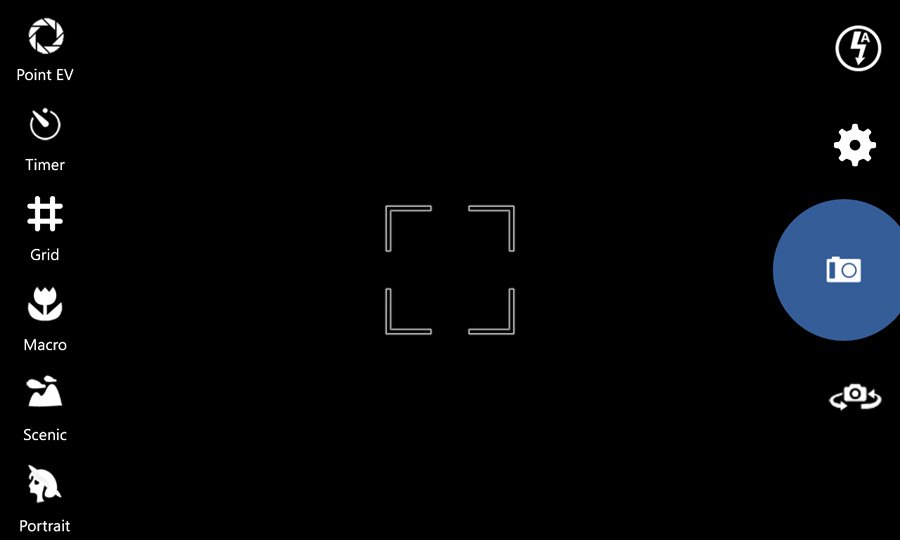
The new camera interface looks really clean and uncluttered. Flash controls, settings access, shutter button and front/rear camera toggle controls line the right side of the viewfinder. When you need to adjust a camera setting, just tap the settings button and your camera settings appear down the left side of the viewfinder. When you are done tweaking the camera settings, tap the settings button and the settings options disappear. Leaving you with a very clean looking viewfinder.
Settings include:
- A Point Exposure Value which is basically a spot light meter to let you set your camera's exposure to a specific spot in the viewfinder
- A self-timer with a 1-10 second delay option
- An on-screen Rule of Thirds grid
- Program settings for macro, scenic and portrait modes
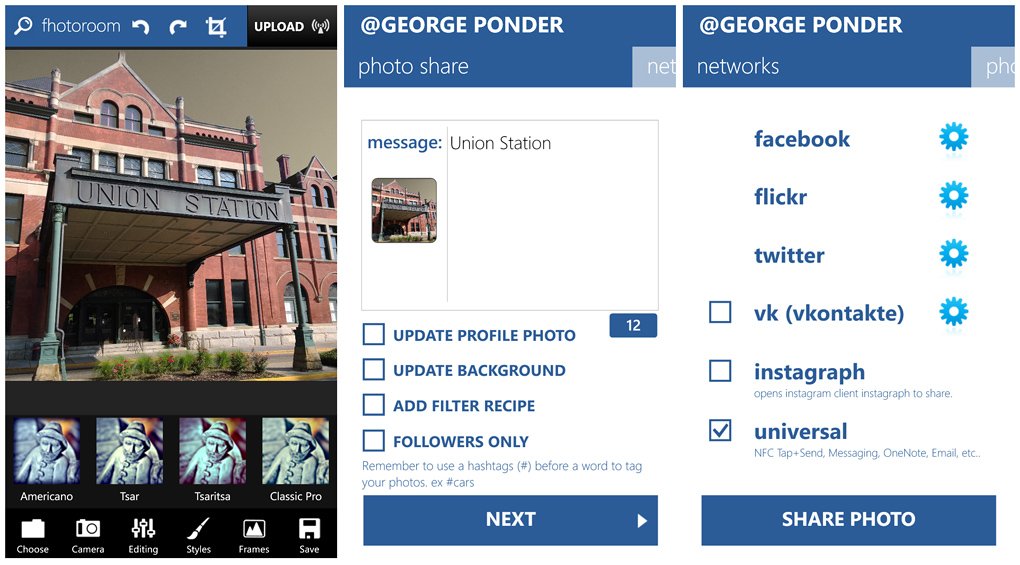
The other key aspect of the version 9.1.4 update is universal sharing which includes NFC and Bluetooth sharing. When you go to upload/share an image, just add your text and choose the "universal" sharing option. It should prompt you with the NFC Tap+Send, SMS Messaging, OneNote, Email, etc. sharing options. I say "should" because there seems to be a bug in this option that sends you back to the photo editor instead of the sharing options. We've reached out to the developer for clarification and to see if a fix is in the works.
All totaled, the recent Fhotoroom update falls in line with the previous updates. It brings a collection of useful features and tools to the table, improving on the previous version. Granted the universal sharing isn't playing nice but we suspect a fix will be on its way in no time.
If you haven't tried Fhotoroom, it is a free app for your Windows Phone that you can pick up here in the Windows Phone Store. It is available for both Windows Phone 8 and 7.x devices (as well as a Windows 8 version) but keep in mind, this current update only deals with the Windows Phone 8 version.
All the latest news, reviews, and guides for Windows and Xbox diehards.


George is a former Reviews Editor at Windows Central, concentrating on Windows 10 PC and Mobile apps. He's been a supporter of the platform since the days of Windows CE and uses his current Windows 10 Mobile phone daily to keep up with life and enjoy a game during downtime.
