Finebits updates 8 Zip, Torrex, and Metro Commander with batch of handy new features
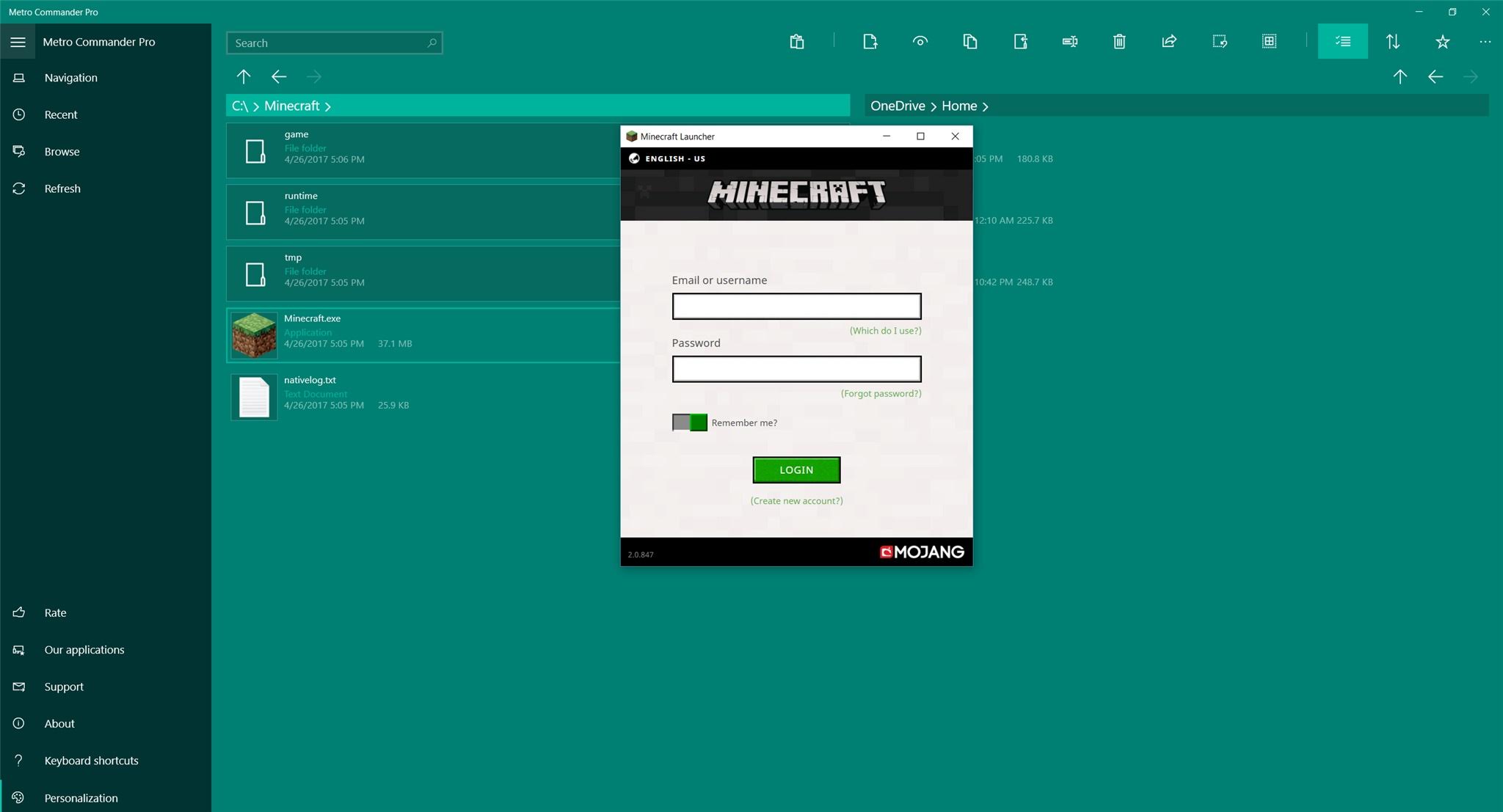
All the latest news, reviews, and guides for Windows and Xbox diehards.
You are now subscribed
Your newsletter sign-up was successful
Developer Finebits has announced a load of new features are rolling out to its lineup of apps. In all, Torrex, Metro Commander, 8 Zip and Files&Folders have all received some manner of handy new features that make each just a little more useful and easier to use.
Here's a look at what's new for each app:
- Files&Folders Pro and Metro Commander Pro: Each file manager can now launch EXE files on desktops, laptops and tablets.
- Torrex Pro and Torrex Lite: Now support launching on startup and shutting PC down after downloads finish.
- 8 Zip and 8 Zip Lite: Can now restore files' creation and modification date during extraction from archive. Creation and modification dates were previously lost during extraction.
None of these features will set the world on fire, but they're handy additions to an already handy set of utilitarian apps. If you want to check out each of the new features, you can pick up the latest versions of each app on the Windows Store now. Finebits also notes that it will be running a sale on the Pro versions of its apps on April 28, so you may want to wait to pay for each if you're new to the apps.
- Download Torrex Pro from the Windows Store
- Download Metro Commander Pro from the Windows Store
- Download 8 Zip from the Windows Store
- Download Files&Folders from the Windows Store
All the latest news, reviews, and guides for Windows and Xbox diehards.

Dan Thorp-Lancaster is the former Editor-in-Chief of Windows Central. He began working with Windows Central, Android Central, and iMore as a news writer in 2014 and is obsessed with tech of all sorts. You can follow Dan on Twitter @DthorpL and Instagram @heyitsdtl.
