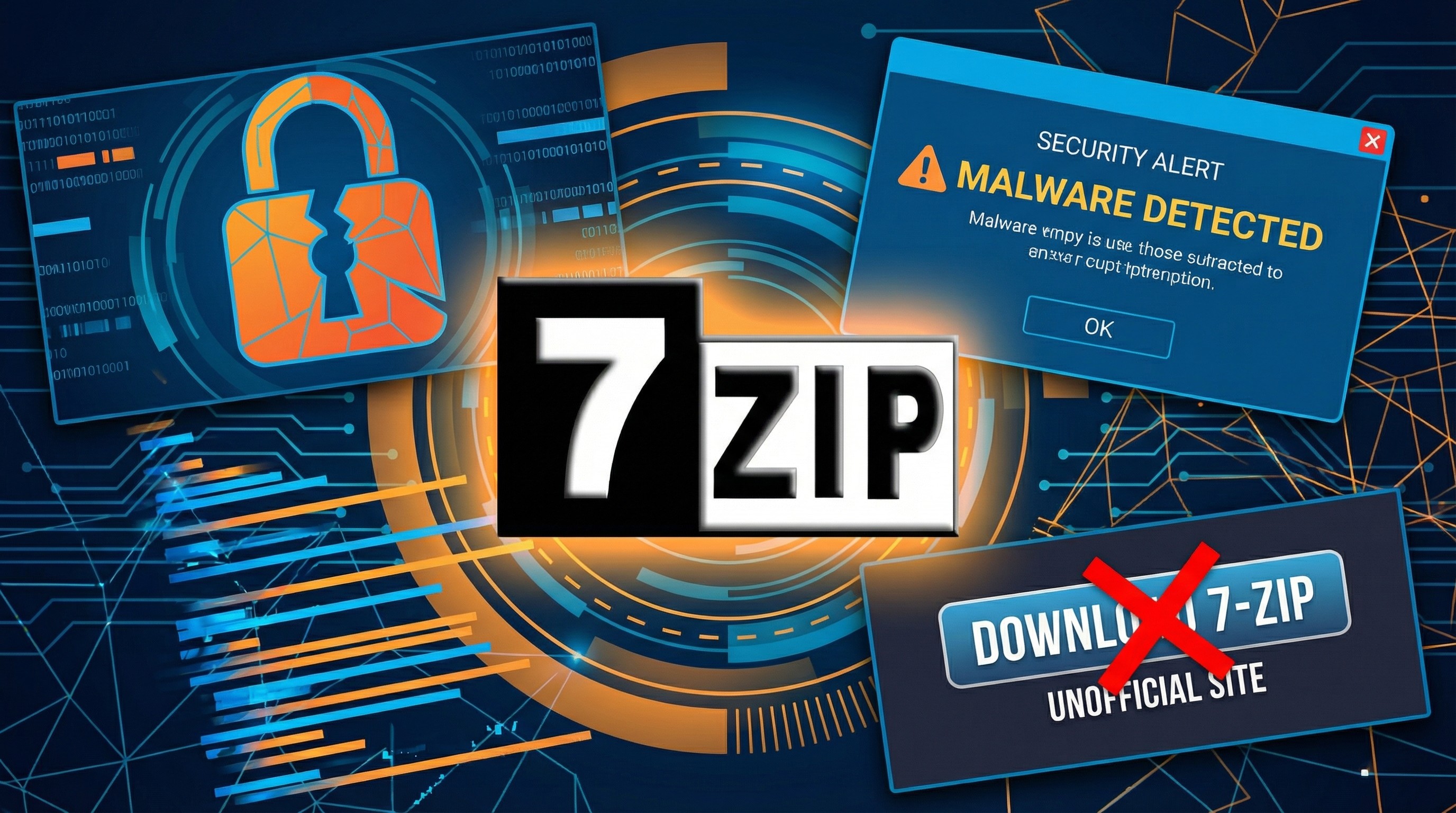Firefox's latest update brings sponsored links, web authentication, more
Firefox 60 is here with enterprise features, web authentication, and the controversial inclusion of sponsored links.
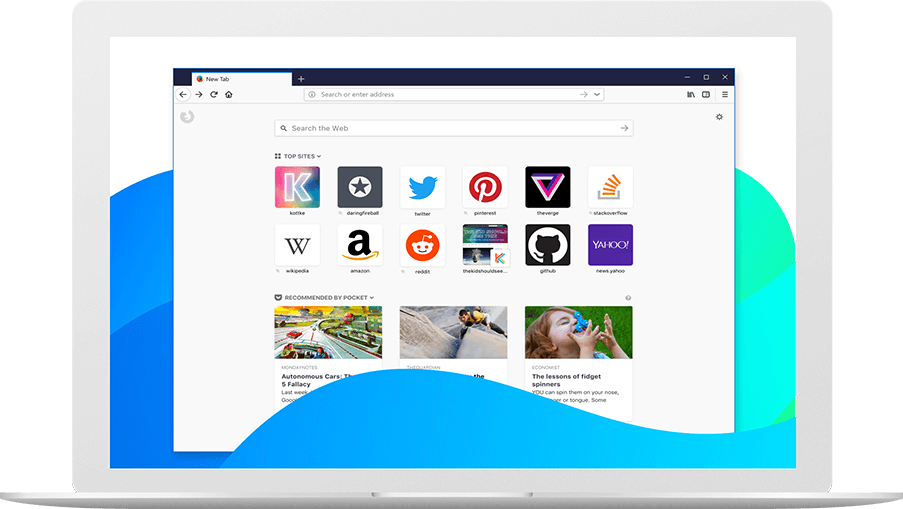
All the latest news, reviews, and guides for Windows and Xbox diehards.
You are now subscribed
Your newsletter sign-up was successful
Mozilla is out with another feature-packed update to its Firefox browser. Following up on its speedy Quantum overhaul from November, Firefox 60 packs new enterprise features, support for web authentication, and a potentially controversial move to include sponsored links in your new tab feed.
One of the biggest additions is Firefox Quantum for Enterprise. The browser can now be customized by IT professionals for employees in order to "optimize for performance on the job," Mozilla says. That includes using Group Policy on Windows, or a JSON file across Windows, Mac, and Linux. Administrators can also choose to deploy the Rapid Release or Extended Support Release of Firefox for employees.
Firefox 60 is also the first version of the browser to ship with support for the new WebAuthn standard, which is being billed as a way to make passwords a thing of the past. The standard allows websites and browsers that support it to use biometrics and USB tokens, such as YubiKey, instead of passwords for web logins. Some online services already support these methods, but WebAuthn gives browsers and services a common standard to build off of.
Finally, the new tab experience has seen a slight revamp to include a wider layout and more icons in the "Top Sites" portion. The bigger news, however, is that Firefox's Pocket recommendations will now include sponsored stories, starting with users in the U.S. "It's part of our focus to deliver personalization, without sacrificing user privacy," Mozilla says. "What's unique is that all the recommendations happen on your computer, meaning neither Mozilla, Pocket, nor sponsors receive a copy of your browsing history."
Here's a look at the release notes for Firefox 60:
- Added a policy engine that allows customized Firefox deployments in enterprise environments, using Windows Group Policy or a cross-platform JSON file
- Enhancements to New Tab / Firefox Home
- Responsive layout that shows more content for users with wide-screen displays
- Highlights section includes web sites saved to Pocket
- More options to reorder sections and content on the page
- Pocket Sponsored Stories will appear for a percentage of users in the US. Read about our privacy-conscious approach to sponsored content
- Redesigned Cookies and Site Storage section in Preferences for greater clarity and control of first- and third-party cookies
- Applied Quantum CSS to render browser UI
- Added support for Web Authentication API, which allows USB tokens for website authentication
- Enhanced camera privacy indicators: Firefox now turns off your camera and the camera's light when you disable video recording, and turns the camera and light on when you resume recording
- Added an option for Linux users to show or hide page titles in a bar at the top of the browser. You'll find the Title Bar option in the Customize panel available from the main browser menu.
- Improved WebRTC audio performance and playback for Linux users
- Locale added: Occitan (oc)
- Changed the Windows shortcut for entering Reader View to F9, for better compatibility with keyboard layouts that use AltGr
- Bookmarks no longer support multiple keywords for the same URL unless the request has different POST data
- TLS certificates issued by Symantec before June 1st, 2016 are no longer trusted by Firefox
- Updated the Skia graphics library to milestone 66
If you already have Firefox installed, you should be able to update to version 60 now. Otherwise, you can download Firefox 60 from Mozilla now.
All the latest news, reviews, and guides for Windows and Xbox diehards.

Dan Thorp-Lancaster is the former Editor-in-Chief of Windows Central. He began working with Windows Central, Android Central, and iMore as a news writer in 2014 and is obsessed with tech of all sorts. You can follow Dan on Twitter @DthorpL and Instagram @heyitsdtl.