FlexiSpot is known for their high-quality office desks, chairs, and accessories. I've been a loyal FlexiSpot user for well over a year at this point, having reviewed several desks and a handful of chairs from the company. I'm always impressed with what they have to offer, so when FlexiSpot offered their new BS10 office chair to review, I just had to give it a try.
I previously used the FlexiSpot BS9, which I enjoyed, but found its design a little uncomfortable after prolonged use due to my lower back pain issues I've suffered from since I was young. The BS10 is designed to help those with back issues, like myself! So, I've been using the FlexiSpot BS10 for a little over a month at this point, and this is my review!
Also, FlexiSpot has a sale on many of its products starting May 23, so be sure to check out their website if you're looking for a good deal on office products in the coming weeks.
FlexiSpot BS10: Price and availability
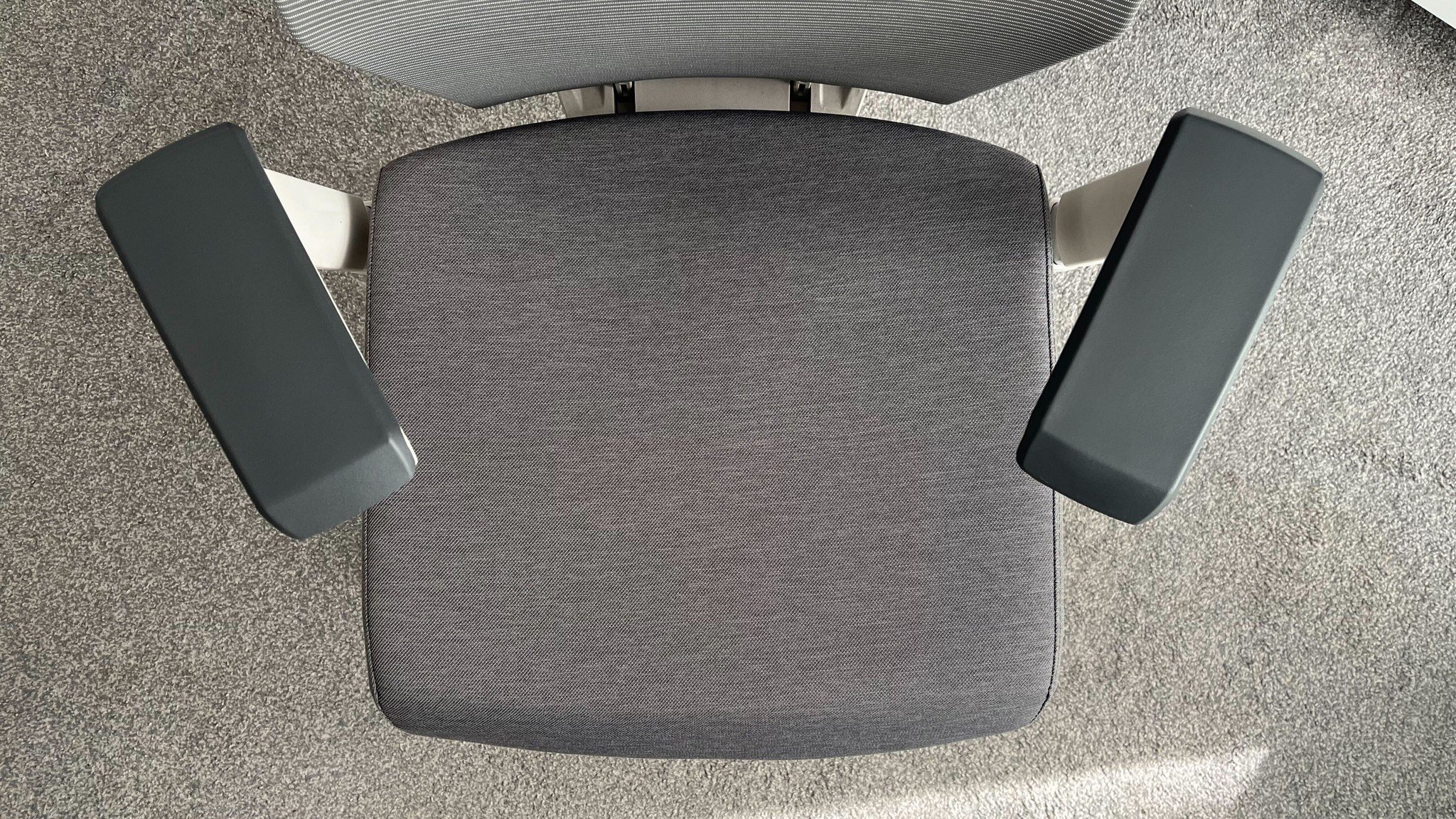
The FlexiSpot BS10 office chair is available direct from FlexiSpot in the United Kingdom and United States for £399 and $299 respectively. The chair is currently on backorder in the UK, with orders expected to start shipping in July. It's available in just one configuration, that being with a grey colorway.
FlexiSpot BS10: What you'll like

The FlexiSpot BS10 is a high-quality, premium office chair that's super easy to set up and get going. Once it arrived, I had the chair assembled in less than 10 minutes, following the instructions with no issues. The chair is a little heavy, so you might want to find a friend to help with the assembly, but most people should be fine to manage it on their own.
I was immediately blown away with the quality of the materials used. It's a combination of plastic and metal, with the plastic parts being used sparingly in areas where you'd want a little more flex, like on the back rest. I think the overall design and appearance of the chair is modern and minimalist, which I really like.
The "BS" in BS10 stands for "back support," which is the core focus of this office chair. It's been designed from the ground up to help people with bad backs, like myself. I'd often find myself suffering from a dull ache/pain in my lower back area after an hour or so of sitting on my old office chair, but not with the BS10.
All the latest news, reviews, and guides for Windows and Xbox diehards.
The BS10 features built-in, adjustable lumbar support, which is vital for people with lower back pain when sitting. The lumbar support applies pressure to your lower back to keep you sitting straight and helps better distribute your weight to reduce back strain.

The lumbar support can be adjusted up and down by about 3.14-inches, and can be tilted up and down slightly for additional configurability, so this chair should fit anyones shape or size. The headrest at the top is also adjustable up or down by about 2.3-inches, and can be slightly tilted back and forth for additional configurability if needed.
The seat itself is made out of a nylon polyurethane base, which provides a firm sitting experience. I actually prefer firm seats, as it helps maintain back pressure and (for me) prevents slumping. That said, some will prefer mesh seats, which are often softer feeling and are more flexible for people's unique shape.
Overally, I am very comfortable using this chair. Everything from the seat position and height, to the stiffness of the backrest when leaning against it is adjustable, meaning you can really dial in the chair to fit your body. I'm able to sit on this chair for prolonged periods of time with no issues, which is great!
FlexiSpot BS10: What you won't like

There's really not much to dislike about the FlexiSpot BS10. If I had to complain about one thing, I'd say some of the adjustable elements on the chair are a little difficult to configure when actually sitting. For example, I'm unable to reach around to the back to adjust the lumbar support when I'm sitting on the chair, meaning I have to try and dial that in before I sit.
I've also found the control levers under the chair a little difficult to reach when sitting. It can be done, but you'll for sure find yourself having to try a little harder than you'd expect to successfully twist or flick the controls, as they are a little stiff and your angle when sitting doesn't offer the best leverage.
Other than that, this office chair is just great.
FlexiSpot BS10: Competition

There are many office chairs on the market, all of which targeting different price brackets and features. FlexiSpot has its own BS8, a slightly cheaper version (at £299) of the BS10. It's pretty much the same functionally, but with plastic instead of metal in most areas.
Outside of FlexiSpot, we have the SIHOO office chair which uses a mesh design instead of a firm PU base, which some might prefer. You can often find this chair on Amazon for around £250. Finally, if you're looking for something extra affordable, there's the JAJALUYA office chair, also with a mesh design, but at the low cost of around £100 on Amazon. A pretty sweet deal.
FlexiSpot BS10: Should you buy it?

You should buy this if ...
- You're looking for a high-quality, well designed office chair
- You suffer from lower back pain
- You need a chair that is very adjustable
You shouldn't buy this if...
- You want a chair that isn't grey
- You'd rather a chair with gaming features
- You want a chair with mesh seating
If you're in the market for a chair that's been designed from the ground up to be adjustable and ergonomic while still being relatively affordable, this is a great option. It's comfortable, stylish, easy to set up, and the built-in lumbar support is a great addition.
Plus, there's just so many ways to can dial this chair in to fit your body. You can change the seat position, the stiffness of the backrest, the height of the headrest, and more. Not a lot of chairs offer that much configurability in this price range.



