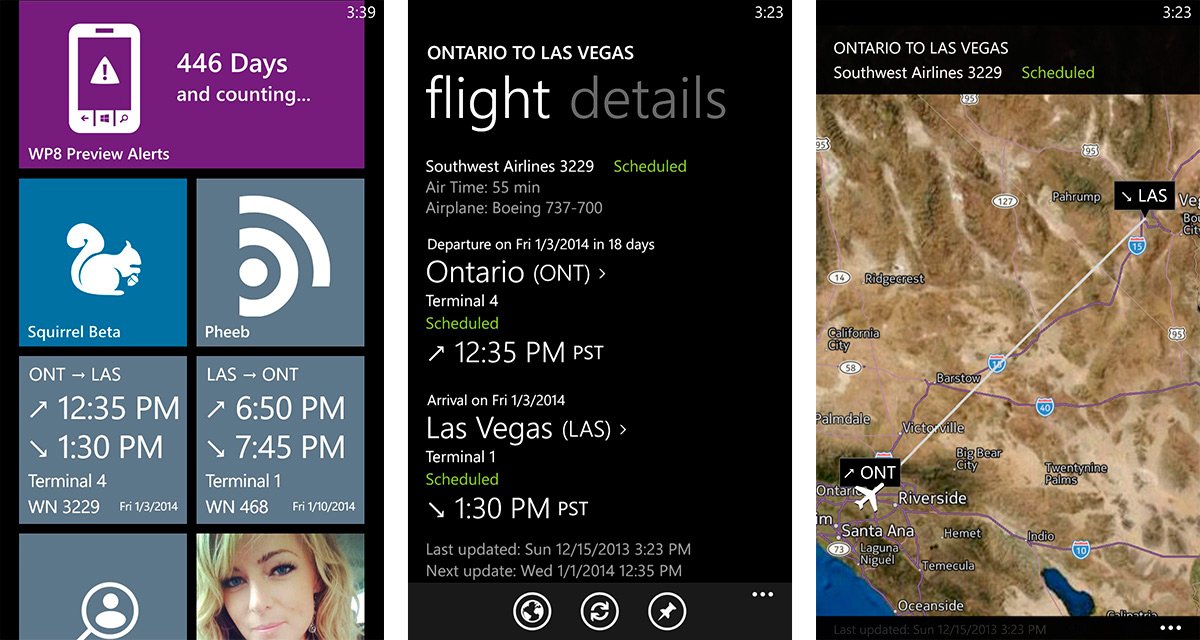Flight Factory adds TripIt integration and more in latest update
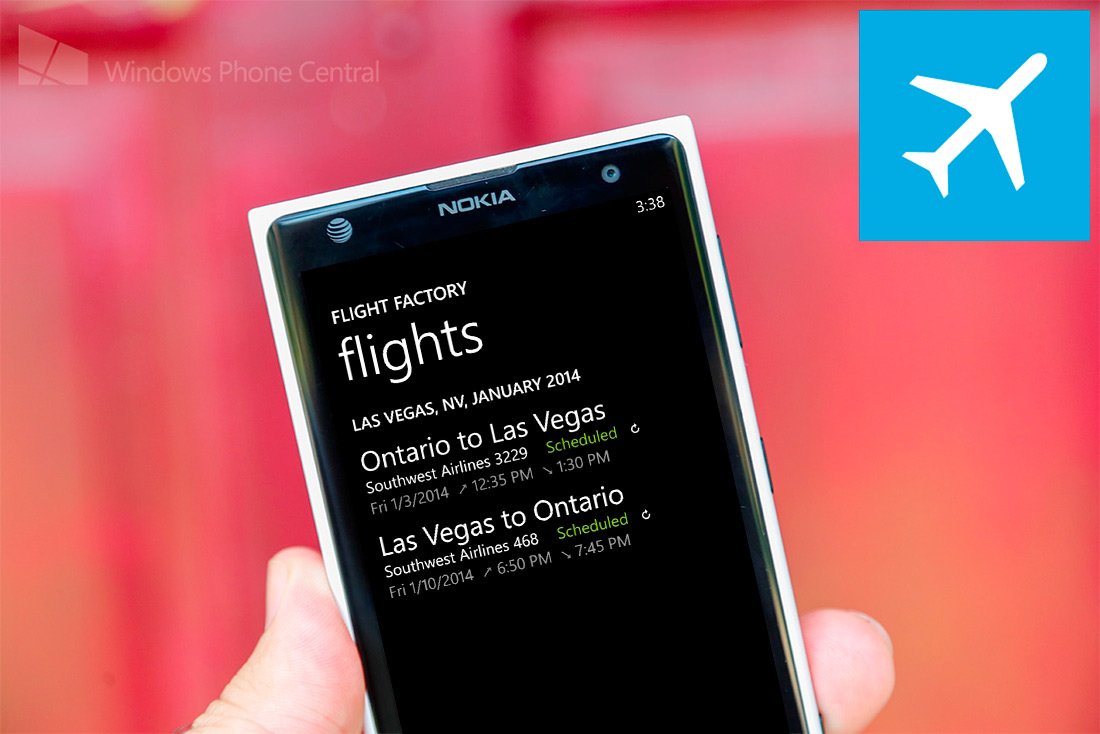
All the latest news, reviews, and guides for Windows and Xbox diehards.
You are now subscribed
Your newsletter sign-up was successful
We’re not jetsetters just yet, but we’re working towards it. When we do travel to various conferences and events around the world we’ve got a handful of apps on Windows Phone that make the journey a lot easier. Flight Factory is one of those must-have apps for folks who fly on a somewhat frequent basis. The app was just updated with some killer new features, like TripIt support. Let’s check out what all is new.
The last big update for Flight Factory we covered was back in mid-August. The update added detailed gate departure, take-off, landing and gate arrival times. It also added history for things like gate changes, schedule changes and much more. It was a substantial update, but the newest version of Flight Factory adds a bit more. Here’s what new in version 1.6.0 of Flight Factory:
- Automatically sync flights from TripIt
- Flights are automatically refreshed when opening the app
- Past flights are automatically removed when opening the app
- Find alternate flights
- Bug fixes
The biggest addition to Flight Factory is integration with TripIt. What’s TripIt? It’s a free web service from Concur Technologies that scans your email inbox for things like flight, hotel, and car reservations. It then automagically will create itineraries for your upcoming trips. Things like flight confirmation number, gate number, and more are all in one location. You no longer need to manually enter in your flight information by hooking up your TripIt account with Flight Factory.
I’ve been beta testing the TripIt integration with Flight Factory the past few weeks and have absolutely loved it. I was in Seattle a week and a half ago and didn’t have to worry about entering in my own flight details into Flight Factory. You can see in the screenshots above an upcoming trip to Las Vegas (CES 2014!). I could have manually entered in the information like a Neanderthal (no offense to our long lost relatives, but Homo sapiens did win out) or allow the information from TripIt to automatically be included, which is exactly what I did.
The update to version 1.6.0 of Flight Factory also adds more than just TripIt integration. Anytime you open the app it will automatically refresh flight information and remove past flights. You can also find alternative flights within the app. And of course, there are bug fixes in this update.
We’ve been fans of Flight Factory for a long time and this update makes it even better. The app does cost $4.99, but that price is worth it. Why does it cost so much? Because Flight Factory relies on flight data from FlightStats, which isn’t cheap. FlightStats also provides data to Bing, so you know you’re getting quality flight data when using Flight Factory.
Pick it up in the Windows Phone Store, use the QR code below, or swipe to the right in our app. Have any questions? Sound off below!
All the latest news, reviews, and guides for Windows and Xbox diehards.

Sam Sabri was formerly the Managing Editor for Windows Central, covering Windows Phone, Microsoft Build, and many more topics.