Esports are taking off, and professional gamers are coming out in droves to compete for big prize pools. These players require the best hardware in order to maximize their chances of winning, and so you'd think an esports organization releasing PC hardware would be among the best in their class.
That's certainly the case with the miniSTREAK from renowned European organization Fnatic. With numerous trophies under its belt, I had high hopes for the miniSTREAK, a ten-keyless (TKL) version of the STREAK mechanical keyboard. So, how does the miniSTREAK compare against competitors from the likes of Razer, SteelSeries, Corsair, and other manufacturers?

$90
Bottom line: If you want to use a great keyboard from a professional gaming organization, the Fnatic miniSTREAK is an excellent example of esports craftmanship.Pros
- Sturdy design
- Cherry MX Blue/Brown keys
- Customizable RGB lighting
- Comfortable leather wrist pad
- Portable and lightweight
Cons
- Wrist pad is a little finicky
- DIFFICULT TO SEE CAPS LOCK LED
What you'll love about the Fnatic miniSTREAK

The Fnatic miniSTREAK is available in a variety of flavors, allowing one to pick between Cherry MX Red, Brown, and Blue switches. Regardless of which is the preferred option, the miniSTREAK arrives in some stellar packaging, rocking the colors of the esports organization. Our review unit included Cherry MX Brown switches.
The miniSTREAK looks the part, and I don't mean in the usual gamer peripheral fashion with aggressive design elements and such. Fnatic made a solid looking keyboard that would fit right in at any office environment. There's RGB lighting, but you can disable this for a sleek sleeper of a gaming mechanical keyboard.
Fnatic miniSTREAK is well-designed with high-performance Cherry MX switches.
Because this is a TKL version of the STREAK, it comes in at just 360mm x 142mm x 36mm. It's also incredibly lightweight at 704g and is only 28mm thick at its thinnest point. You know it's designed with LAN events and portability in mind. But the weight and thickness don't hold the keyboard back from being a sturdy beast on the desk, thanks to the anodized metal top plate.
On the rear of the miniSTREAK is a magnetic signature strip, which can be swapped out for a personalized piece if you're a big Fnatic fan. But the miniSTREAK won't hold back if you don't follow Fnatic's squads. Receiving a unit with Cherry MX Brown switches was a bonus due to them being ideal for both typing and gaming, allowing me to test it effectively in a few PC titles and spend some time writing up this review.






On the sides are printed Fnatic logos, and the front allows for the included wrist pad to be attached. It's good to see such an accessory bundled with a gaming keyboard, especially if you do not already have a solution in place with an extra-large mousepad. The underbelly of the miniSTREAK is where the USB-C port is located.
All the latest news, reviews, and guides for Windows and Xbox diehards.
The miniSTREAK is a great mechanical keyboard, even if you aren't a Fnatic fan.
Speaking of USB, the miniSTREAK has full n-key rollover (NKRO), like most other gaming keyboards. There aren't any dedicated keyboard controls for media playback and other shortcuts to keep the desk real estate requirement low, though you can access said functionality using function keys.
An interesting quirk with the miniSTREAK is the location of the caps and scroll lock indicators. Usually, they'd be found in the top-right of the keyboard, but since Fnatic added some new buttons up there, they had to move these LEDs in between the arrow keys and middle function set.
The miniSTREAK comes with per-key RGB lighting, but it's not quite as bright as some gaming keyboards out there. It's possible to configure the lighting (or disable it altogether) using Fnatic's OP software. There are some different modes available, depending on your current mood.
To keep the miniSTREAK in place are four rubber pads. Two extendable feet also have the same pads in case you prefer to use the keyboard at a slight incline, though I'd recommend otherwise. Everything else with the miniSTREAK is business as usual. It's difficult to innovate on the keyboard.
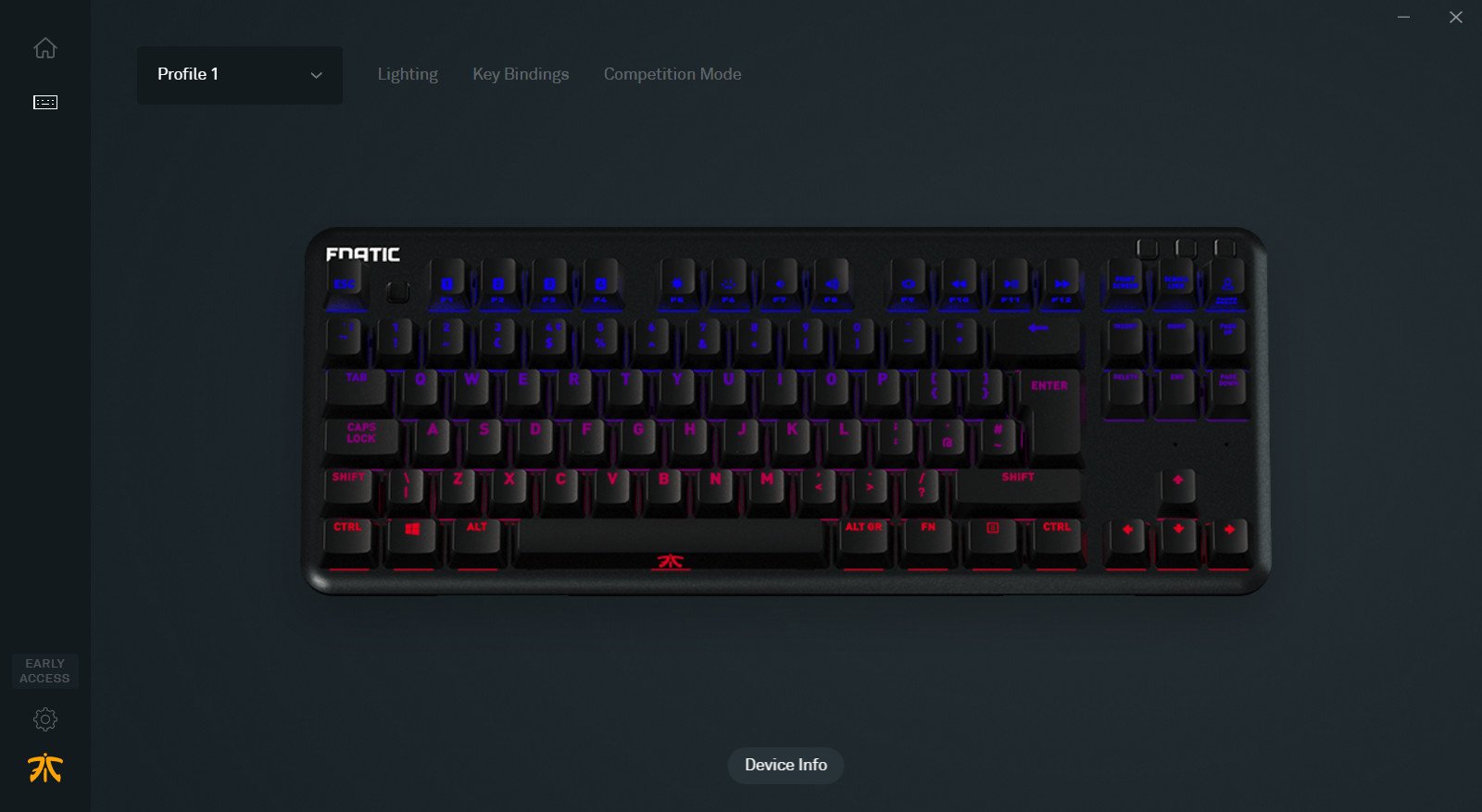
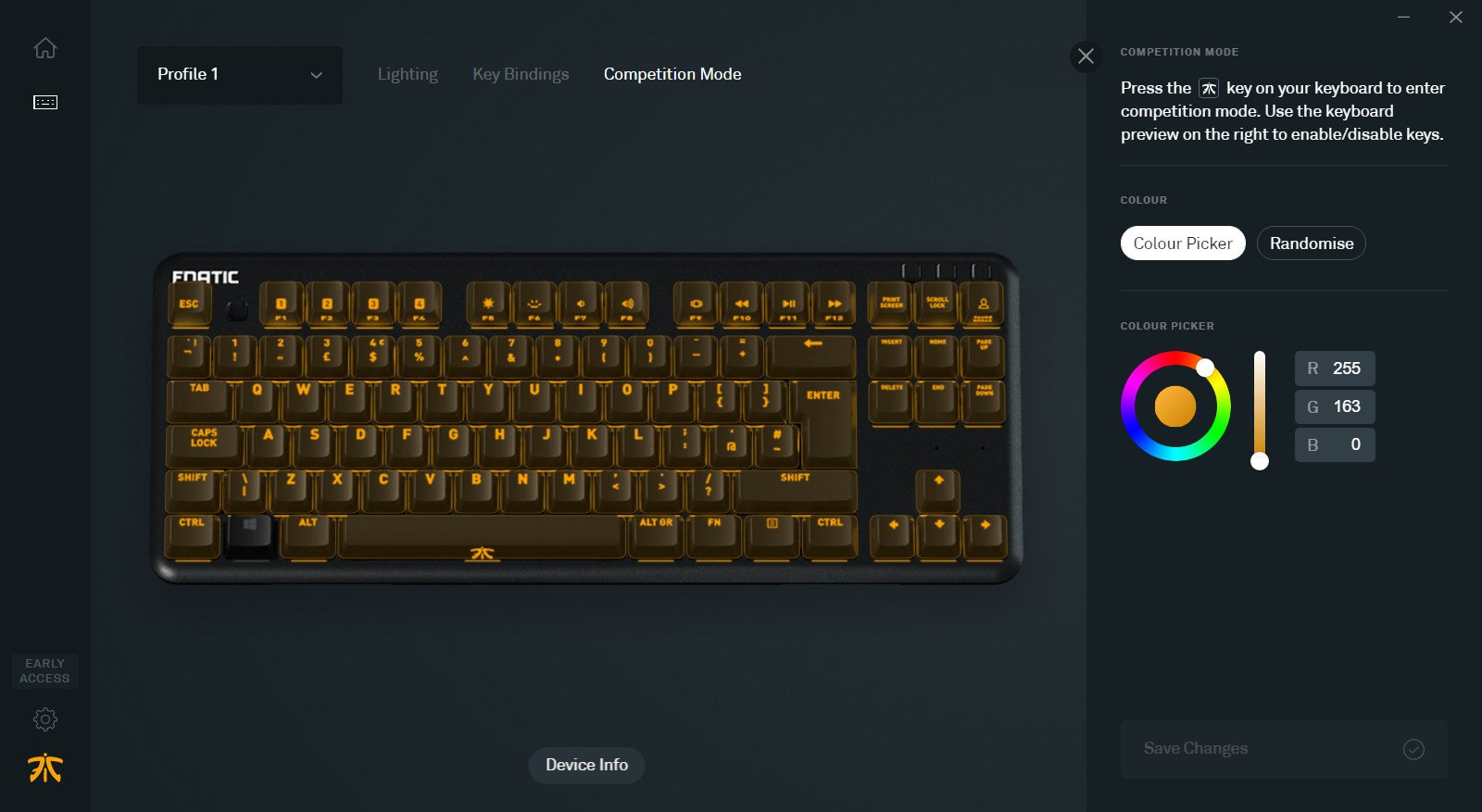
The software is pretty rock solid as an initial beta. Fnatic OP allows you to alter a whole host of settings for the miniSTREAK, including macros, programmable buttons, and lighting. And the miniSTREAK allows you to store up to four profiles for use on other machines that don't have the OP suite installed.
What you'll dislike about the Fnatic miniSTREAK

Something I found strange with the miniSTREAK is the wrist pad. The base of it is made of metal with the top covered in faux leather. On paper, it's great, and when it's installed and you're typing away, it feels great. The issue is connecting the pad or moving the keyboard around with it attached.
The wrist pad is comfy but is a pain to attach.
Firstly, it's a pain to get the feet of the pad to sit inside the main chassis to make a connection. The leather cover is attached to the base using magnets, which requires you to separate them before attaching it to the miniSTREAK. When moving the keyboard around with the wrist pad, it may come away from the miniSTREAK altogether.
This could be an issue with our review sample, but it's a shame if it's a minor design flaw. I would have much preferred the wrist pad to attach to the miniSTREAK using magnets, which would solve this problem.
Should you buy the Fnatic miniSTREAK?

The miniSTREAK is a solid gaming mechanical keyboard. Even if you aren't a fan of esports or Fnatic, you can ignore the branding and focus on the excellent Cherry MX switches for a killer in-game experience. The RGB lighting isn't intrusive, and the build quality makes it a perfect match for anyone who frequents LAN events.
The choice of switches makes it easier for everyone to pick up a miniSTREAK they'll enjoy, and because it's a TKL keyboard, you don't need much desk space. The price of the board isn't above what you'd expect to pay from competitors, so if you're a fan of Fnatic, it's a great way to support your favorite esports team without paying above.
Finally, personalized nameplates are a neat touch for anyone who follows the organization.

Rich Edmonds was formerly a Senior Editor of PC hardware at Windows Central, covering everything related to PC components and NAS. He's been involved in technology for more than a decade and knows a thing or two about the magic inside a PC chassis. You can follow him on Twitter at @RichEdmonds.

