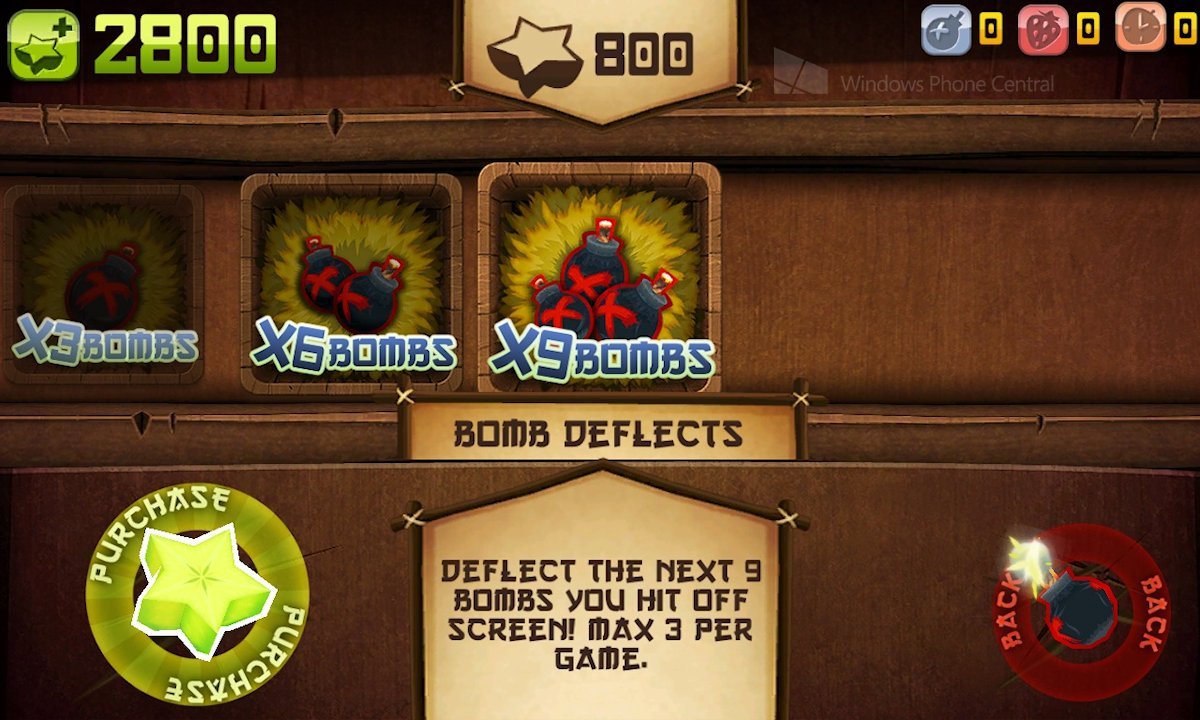Fruit Ninja: Windows Phone 8 and Windows 8 Review

All the latest news, reviews, and guides for Windows and Xbox diehards.
You are now subscribed
Your newsletter sign-up was successful
The first Xbox-enabled version of Fruit Ninja launched shortly after Windows Phone 7 itself way back in December 2010. As the months rolled by, the iOS and Android versions received a number of updates while the Windows Phone game did not. Developer Halfbrick released a Kinect-enabled Xbox 360 version in 2011, and an Xbox Windows 8 version in 2012 – but still no update to the original Windows Phone game.
Things finally took a turn for the better this month when a Windows Phone 8-specific version of Fruit Ninja finally showed up to the party. The decrepit Windows Phone 7 version simultaneously got partially delisted from the Store, though Windows Phone 7 users can apparently still download it. The new Windows Phone 8 Fruit Ninja is identical in features to the Windows 8 version, so we’ll review them both and point out the improvements to the original game.
Slicing and dicing
All screenshots from Windows Phone 8 version
Fruit Ninja’s concept is so approachable that even non-gamers can grasp it in seconds. An off-screen sensei throws fruit onto the screen, which the player ninja must quickly swipe into oblivion. The specific rules and challenges vary by mode, but your goal is always to slice as much fruit as you can in pursuit of high scores.
This is a simple game – almost to a fault. But a few extra mechanics do add some spice to the slicing. Players will randomly perform critical hits as they slash fruit to pieces, gaining ten extra points for the attack. Hit three or more fruits in a single fast and continuous swipe to get a combo bonus. Wait too long to go for the combo and a fruit might fall off the screen, adding an element of risk for score-minded players.
New to the mobile Windows Fruit Ninjas is the pomegranate, which also shows up in Fruit Ninja Kinect. When this fruit appears in Classic or Arcade mode, time slows down and players can slash it multiple times. After a few seconds, the pomegranate explodes and destroys any other fruit on screen. Pomegranates are a good score booster, but I could take or leave them.
Game modes
After all this time, Fruit Ninja still offers of the same three modes it had in 2010.
All the latest news, reviews, and guides for Windows and Xbox diehards.
- Classic: The main game type and the only one with no time limit. The game continues until the ninja either misses three fruits or hits a bomb. Man do I hate those bombs.
- Zen: This 90-second mode lacks the threat of bombs, but neither does it have special fruits or even critical hits. Zen is designed to be laid back, but that also makes it the least exciting way to play.
- Arcade: A 60-second mode with several unique items to its name. Three special bananas: Fruit Frenzy, Freeze, and Double Points all provide benefits for a few seconds after you slice them, adding a fun helping of chaos to the game. Bombs still show up here, but hitting one only adds a score penalty instead of ending the game. A pomegranate always appears when the Arcade timer runs out.
Sensei’s Swag: Blades and backgrounds
With any version of Fruit Ninja, the metagame has always been to unlock as many blades (colorful swiping effects) and backgrounds as possible. Players can check the requirements for unlocking a particular item and equip whatever they have unlocked from the Sensei’s Swag menu. Unlocking requirements tend to be for hitting certain fruit milestones or completing games with specific scores.
The Windows Phone 8 and Windows 8 versions of Fruit Ninja include a few backgrounds that weren’t in the original version, such as ‘Gutsu & Truffles’ and ‘King Dragon.’ They offer a few new blades too. However, the ‘Cloud Kicker’ and ‘Sakura Slicer’ blades and the ‘Cloudy Skies’ and ‘Cherry Blossom’ backgrounds from the iOS version did not make the cut. They were added to iOS in December 2012, so there is no excuse for their omission here.
Buying boosts
These versions feature In-App Purchases in the form of Gutsu’s Cart. Gutsu, a new character sells three power-ups in various quantities:
- Bomb Deflects: A deflect nullifies one bomb strike, allowing players to survive longer in Classic Mode or Get a higher score in Arcade. However many deflects you purchase, only three can be used in a single game. These are by far the most useful item since they can potentially triple the length of a Classic game.
- Berry Blasts: These cause strawberries to explode when hit, providing a score bonus. They affect all three modes.
- Peachy Times: Hitting a peach in Arcade and Zen modes will add extra time to the game.
You’ll use Starfruit as currency in Gutsu’s shop. Starfruit can be bought with real money, but you also earn some every time you play. Because Fruit Ninja doesn’t have any unlocks associated with high scores, I doubt many players will feel the need to spend real money on boosts.
The loneliest number
These versions’ missing blades and backgrounds sting a bit, especially given how easy it would be for Halfbrick to add them. But the absent feature that hurts the most is undoubtedly Online Versus mode.
iOS has had the 2-player Online mode since September 2010. Why wouldn’t the Windows 8 game, released in June 2012 and this year’s Windows Phone 8 version include multiplayer as well? Well, we do know that Microsoft has yet to provide online multiplayer tools for either Windows Phone or Windows 8 Xbox games. If developers want to add online features, they must produce the multiplayer code entirely on their own. Gameloft is pretty much the only developer to regularly do so.
Microsoft should get over its aversion towards real-time online multiplayer on Windows Phone 8 and Windows 8 and start providing developers all the support they need in order to include those features in their games.
Achievements
Fruit Ninja has always been an easy game for Achievement completionists, and the Windows Phone 8 and Windows 8 versions are no different. Arcade and Zen each have a single Achievement, with the rest specific to Classic or cumulative across all modes.
The two that will take the longest are ‘Year of the Dragon’ and ‘Fruit Annihilation.’ The first requires players to slice the very rare Dragonfruit in Classic mode. Its appearance is random, so you’ll just need to keep playing until you get lucky and see one. As for ‘Fruit Annihilation,’ it’s the usual 10,000-fruit Achievement and will take a couple of hours to get. See Arsenic17’s Achievement guide for more details.
Note that the Windows Phone 8 version and Windows 8 version each have their own Achievements list, separate from every other version. You can beat these two versions for a total of 400 GamerScore. That’s on top of the 200 GamerScore the Windows Phone 7 version provided, not to mention the XBLA game’s 350 GamerScore.
Overall Impression
The Windows Phone 8 and Windows 8 Fruit Ninja games are slightly disappointing due to their missing features. Fruit Ninja does not exactly overflow with content, so more unlockables and online multiplayer would have significantly improved these games. The Windows 8 version suffers some crashing issues and doesn't seem to play nicely with the Windows 8.1 preview either.
Still, at least Windows Phone 8 users now have a better Fruit Ninja to play. Fruit Ninja is the quintessential casual mobile game. It’s meant to be played for minutes at a time and offers little in the way of long term goals or complexity. That’s what many gamers want from a phone or tablet game. Even if you’re looking for more serious and lengthy gaming titles, the low price and easy GamerScore make Fruit Ninja worth a look.
- Fruit Ninja – Windows Phone 8 – 26 MB – $.99 – Store Link
- Fruit Ninja – Windows 8 and RT – 81 MB – $1.99 – Store Link


Paul Acevedo was formerly a Games Editor at Windows Central. A lifelong gamer, he has written about videogames for over 15 years and reviewed over 350 games for our site. Follow him on Twitter @PaulRAcevedo. Don’t hate. Appreciate!