Game gifting also available to some titles on Windows 10
It's not just Xbox One games that can be gifted. Mostly, but not only.
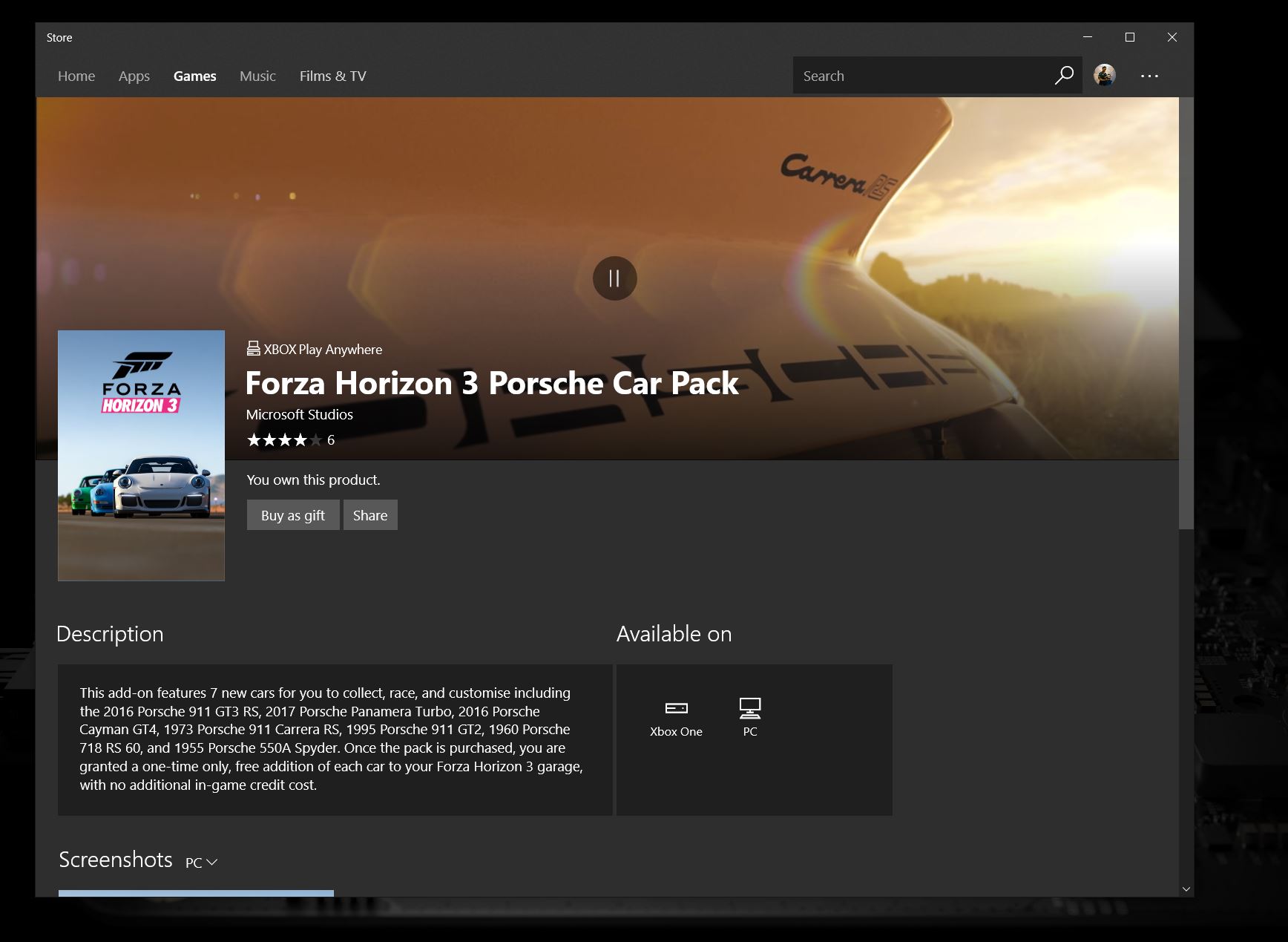
All the latest news, reviews, and guides for Windows and Xbox diehards.
You are now subscribed
Your newsletter sign-up was successful
Without making any kind of official announcement, Microsoft has quietly enabled Xbox One game gifting to selected insiders, seemingly in the alpha and beta rings of the Xbox Insider Program. But it's not only on the console that you can send folks your games.
It's also in the Store on Windows 10.
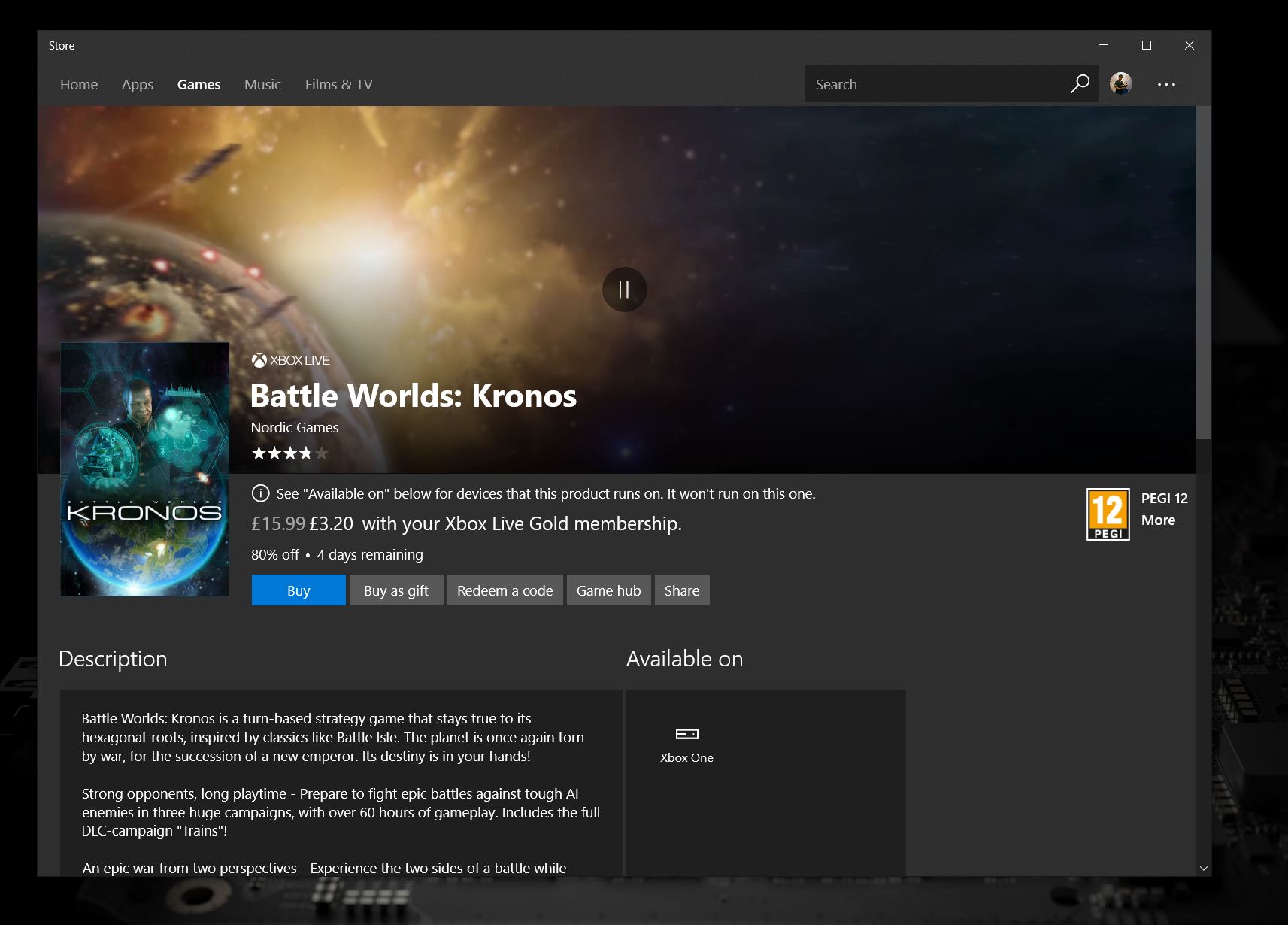
It comes with a big caveat though. Currently, you can only gift Xbox Play Anywhere games, or titles you've opened in the Store having been redirected from the Xbox app. We've had a good look through the PC game listings in the Store, and titles like Rise of Nations and The Walking Dead can't be gifted, but things like Cuphead can. Equally, Halo Wars 2 Complete Edition you can not, so it's still not a perfect science.
Nevertheless, it's a great step forward for the Microsoft Store on both console and PC. There's one difference in the process of gifting on the PC versus the console, and that's the absence of any way to send to an Xbox Live friend. You can only send via email address at this time.
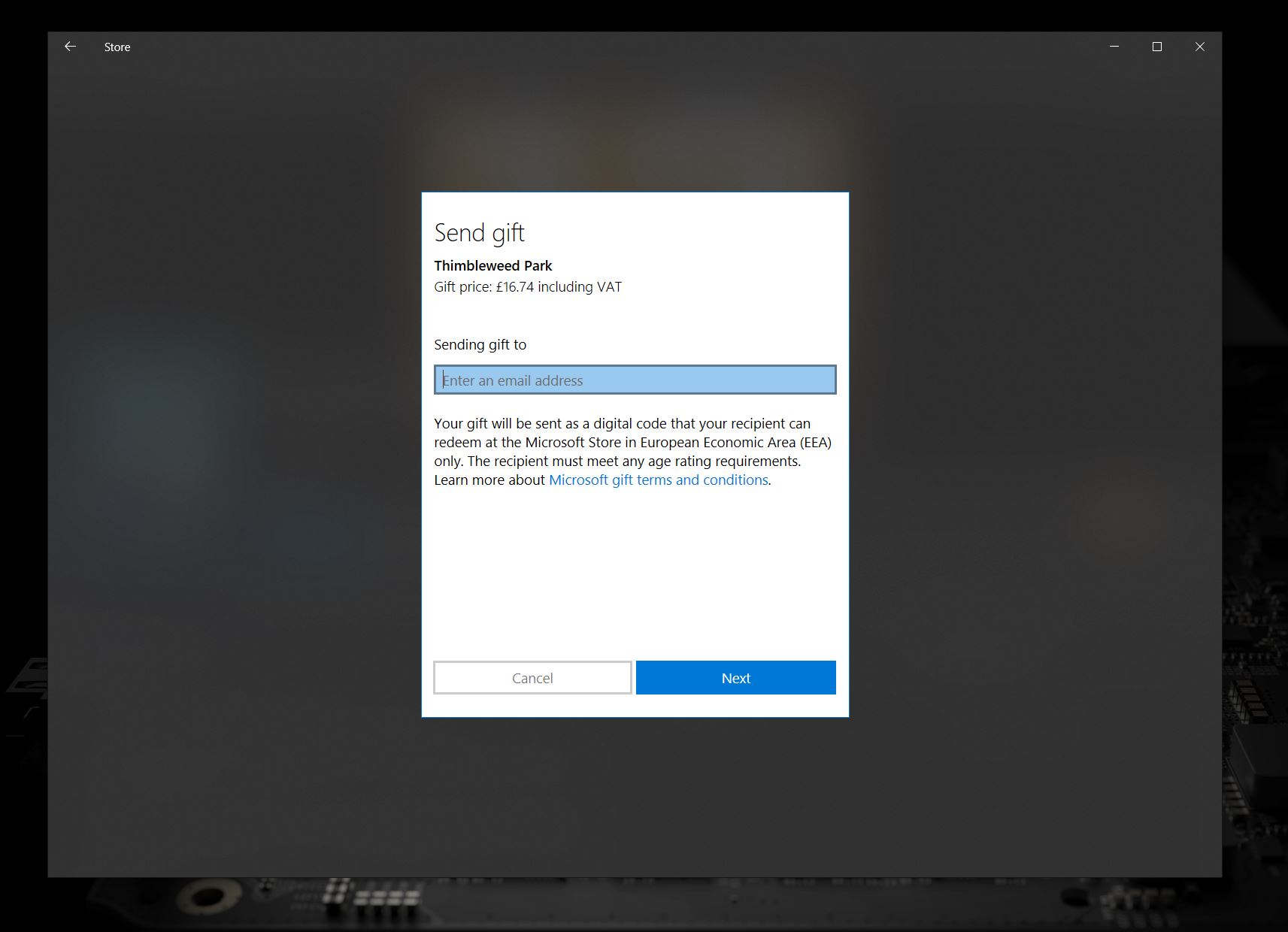
Gifting is one of the most requested features for Xbox and while it's made a somewhat low-key arrival, we've been able to gift games ourselves so it seems to be working as you'd expect. For connected Play Anywhere titles like Forza Horizon 3, you can also gift add-ons like the car packs, so it's not limited to just complete games.
It's also a huge bonus going into the busy holiday season. No longer will you have to gift credit to your loved ones to buy their most desired new game. At this time no other content in the Microsoft Store seems to be giftable, but who knows what might happen down the road.
All the latest news, reviews, and guides for Windows and Xbox diehards.

Richard Devine is the Managing Editor at Windows Central with over a decade of experience. A former Project Manager and long-term tech addict, he joined Mobile Nations in 2011 and has been found in the past on Android Central as well as Windows Central. Currently, you'll find him steering the site's coverage of all manner of PC hardware and reviews. Find him on Mastodon at mstdn.social/@richdevine
