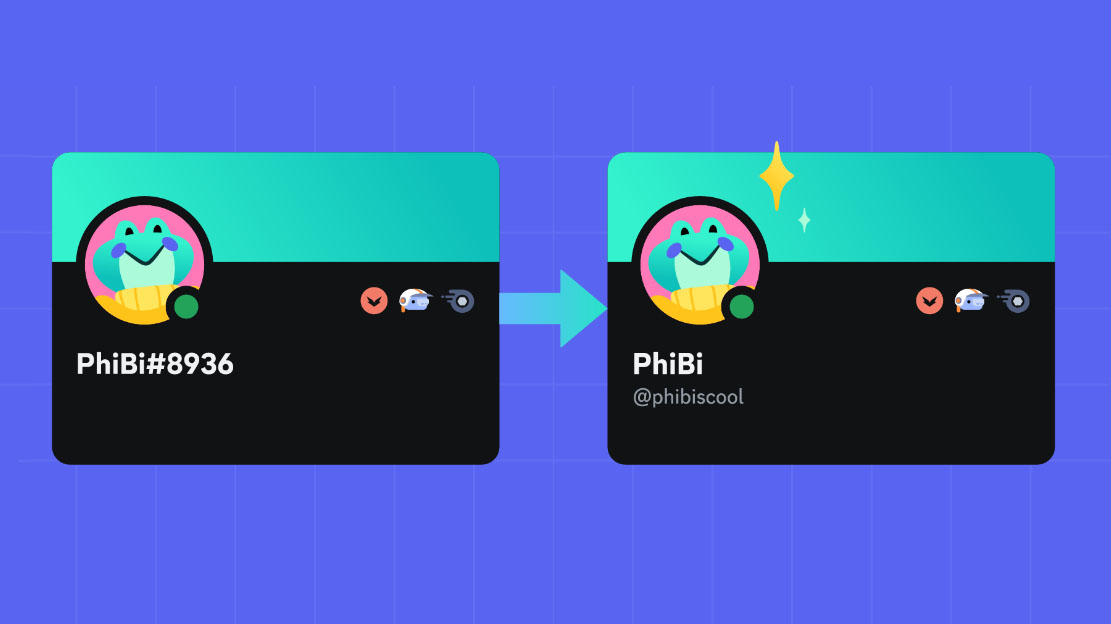Discord usernames are changing to remove hashtag and numbers
It's moving to Twitter-like naming conventions, which might cause short-term frustration for many.

All the latest news, reviews, and guides for Windows and Xbox diehards.
You are now subscribed
Your newsletter sign-up was successful
What you need to know
- Discord has announced that it will soon be removing four-digit discriminators from usernames.
- Instead, username conventions will be similar to Twitter.
- All Discord users will be required to update their account to a new username, which could prove frustrating in the short term.
Discord first launched back in 2015 and soon boomed into a very popular messaging social platform that millions use each day. One of the things that has set it apart from other social platforms was that players never had to worry about getting any error messages saying that a username they wanted to use was already taken. This was due to the fact that a trailing set of four digits preceded by a # symbol, known officially as "discriminators," always helped to identify specific accounts from each other.
For instance, there could be a WindowsCentralRocks#5586 and a WindowsCentralRocks#1234 Discord account that belonged to two distinctly different users. But that's all about to change now that four-digital discriminators are being taken away as announced yesterday by Stanislav Vishnevskiy, Discord CTO and Co-Founder.
They will be replaced with a more standard naming convention, like the one Twitter uses. Going forward, Discord users will have a display name that they can change, as well as a new unique, unchanging username that is always preceded by the @ symbol. For example, WindowsCentralRocks as the display name and @WindowsCentralRocks1234 as the username.
The idea behind this username change is to make it easier for "people to remember and share [names] easily" so users can be more successful with friend requests. Many usernames currently used are considered "too complicated or obscure" and apparently "almost half of all friend requests fail to connect to the user with the person they wanted to match with."
This is partially due to the fact that usernames have been case-sensitive and could have special characters up to this point. This means it was very easy to have multiple accounts with basically the same name and discriminator but with different lowercase, uppercase, or font usage. e.g. WindowsCentralRocks#1234, windowscentralrocks#1234, or WindowsCentralRocks#1234 could each be a different user. If someone verbally told you that their user name was "Windows Central Rocks one two three four", you might still send a friend request to the wrong person.
Vishnevskiy went on to explain that 40% off Discord users don't know their discriminator by heart or don't even know what it is. So this change aims to make things easier for everyone, but the transition will prove disruptive for many Discord users in the short-term. That's because many Discord users will have to come up with a unique username, which might throw off users who have used the same established username for years or have known their friends by a specific username.
In the next few weeks, Discord users will receive in-app notices telling them when they can update to a new username.
All the latest news, reviews, and guides for Windows and Xbox diehards.
Windows Central's take
I've personally experienced confusion when trying to send friend requests to someone I know and have ended up discovering that I had been trying to connect with another user with a similar name. So this new naming convention should make things less confusing and more straightforward in the future.
That being said, this is going to be a painful but sorely needed change that will be frustrating for many at first. You'll want to act quickly to create a new username you like before it's no longer available. Eventually, the change will be in the rearview mirror and should shake out to provide a better user experience for everyone in the long run.

Self-professed gaming geek Rebecca Spear is one of Windows Central's editors and reviewers with a focus on gaming handhelds, mini PCs, PC gaming, and laptops. When she isn't checking out the latest games on Xbox Game Pass, PC, ROG Ally, or Steam Deck; she can be found digital drawing with a Wacom tablet. She's written thousands of articles with everything from editorials, reviews, previews, features, previews, and hardware reviews over the last few years. If you need information about anything gaming-related, her articles can help you out. She also loves testing game accessories and any new tech on the market. You can follow her @rrspear on X (formerly Twitter).