Glance menu in Windows 10 Mobile updated with new UI [Update: Motion Data as well]

All the latest news, reviews, and guides for Windows and Xbox diehards.
You are now subscribed
Your newsletter sign-up was successful
Update: We have also received tips the Motion Data menu in Windows 10 Mobile has been updated with the new UI design.
Original story: It may be Thanksgiving Day in the US, but Microsoft seems to be working 24/7 on Windows 10 Mobile. The company has pushed out an update for the US that offers a refreshed Glance menu screen.
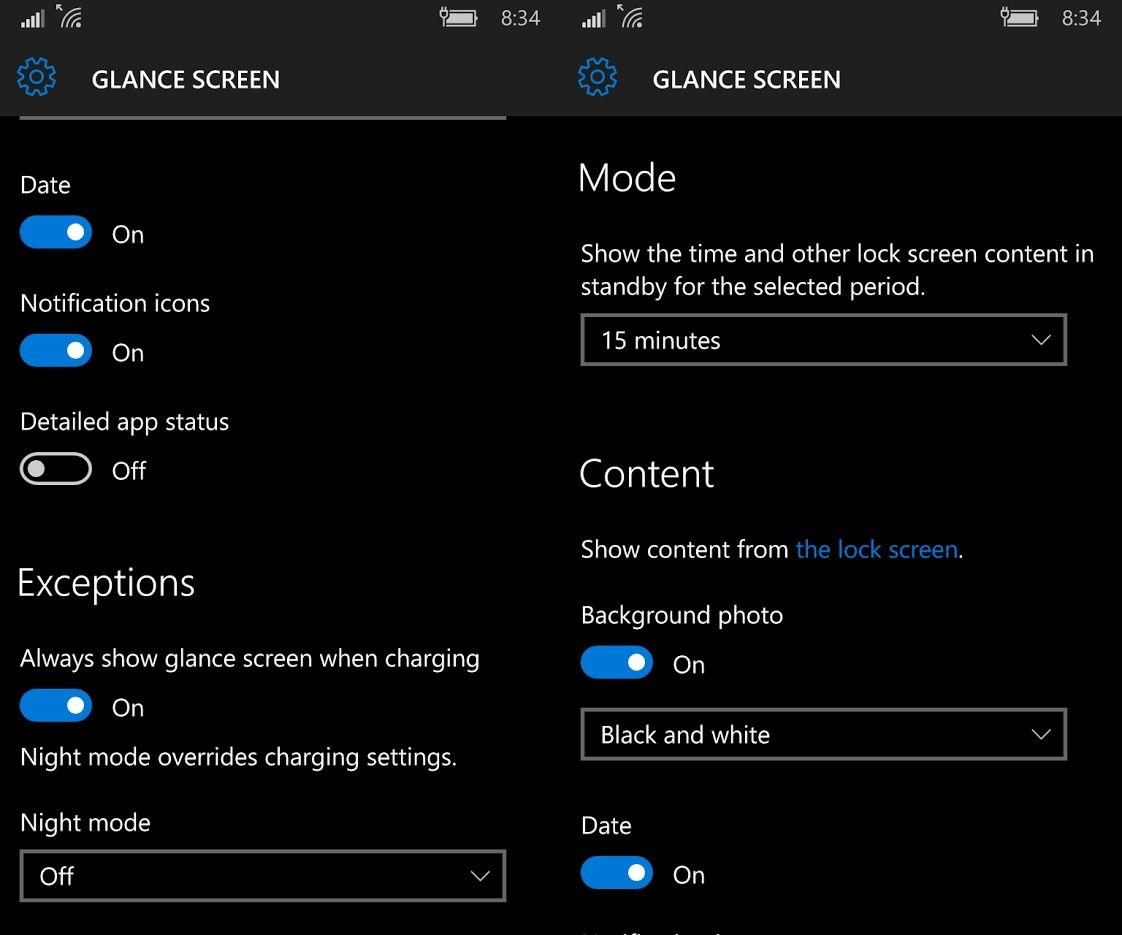
As the screenshots above show, the Glance menu options now have the more modern looking sliders that have been added to other parts of Windows 10 Mobile. such as the Touch screen menus that were updated earlier this week.
Thanks to Bryce for the screeenshots and everyone else for the tips!
All the latest news, reviews, and guides for Windows and Xbox diehards.

John Callaham was a former contributor for Windows Central, covering Windows Phone, Surface, gaming, and more.
