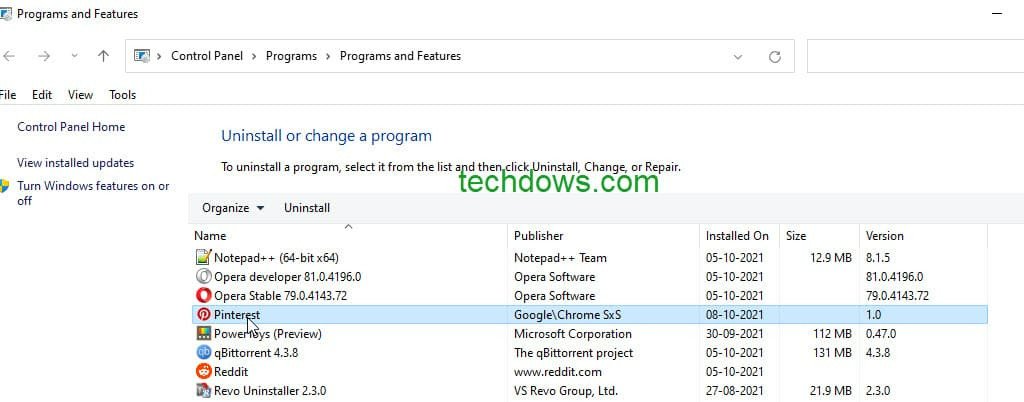Google testing option to make it easier to uninstall progressive web apps from Chrome
PWAs installed through Chrome may soon be uninstallable through the Control Panel.

All the latest news, reviews, and guides for Windows and Xbox diehards.
You are now subscribed
Your newsletter sign-up was successful
What you need to know
- Chrome 96 Canary has a feature in testing that better integrates progressive web apps with Windows.
- The feature makes progressive web apps installed through Chrome uninstallable through the Windows Control Panel.
- Currently, progressive web apps installed through Chrome have to be uninstalled through the browser.
Update, October 8, 2021 (11:00 ET): This piece has been updated to clarify the development process of this feature.
Google Chrome could soon have a feature that makes it easier to uninstall progressive web apps (PWAs). The feature is in testing on Chrome 96 Canary, and it allows you to uninstall PWAs through the Control Panel. This is how Microsoft Edge handles PWA uninstallation already, and would make it simpler to uninstall PWAs installed through Chrome. The feature was first spotted by Techdows.
While the option has been available in Chrome for almost a year, it previously required a command line flag. Chrome has added a flag, making it easier to enable. As explained by Reddit user Leopeva64, this change was added to the Chromium project by a Microsoft engineer.
At the moment, when you install a progressive web app through Chrome, you have to uninstall it through the browser's chrome://apps page. While uninstalling PWAs this way isn't complicated, it is a different experience than uninstalling regular apps. By allowing people to uninstall progressive web apps through the Control Panel, PWAs should feel more like native apps.
To try out the feature now, you have to enable a flag in the Chrome browser:
- Open Chrome.
- Go to chrome://flags.
- Search for "uninstallable".
- Select enabled next to the flag "Enable PWAs to register as an uninstallable app in Windows on the installation."
After following these steps, progressive web apps installed through Chrome will appear within the Control Panel. This allows you to uninstall the PWAs like you would any other app that you have installed on Windows 10 or Windows 11.
All the latest news, reviews, and guides for Windows and Xbox diehards.

Sean Endicott is a news writer and apps editor for Windows Central with 11+ years of experience. A Nottingham Trent journalism graduate, Sean has covered the industry’s arc from the Lumia era to the launch of Windows 11 and generative AI. Having started at Thrifter, he uses his expertise in price tracking to help readers find genuine hardware value.
Beyond tech news, Sean is a UK sports media pioneer. In 2017, he became one of the first to stream via smartphone and is an expert in AP Capture systems. A tech-forward coach, he was named 2024 BAFA Youth Coach of the Year. He is focused on using technology—from AI to Clipchamp—to gain a practical edge.