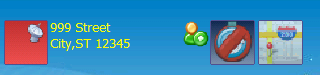GPSToday: Killer GPS app for WM
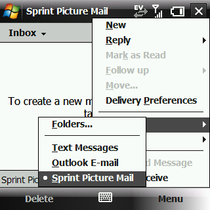
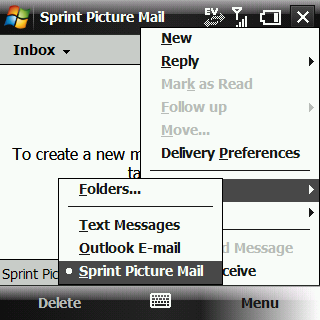
There are a few true killer apps on Windows Mobile and GeoTerrestrial's GPSToday is certainly a contender (Live Search is the other).
What is GPSToday?
As far as I can tell, it fills in the gaps that other GPS programs leave open. From my experience, its main function is to simply tell you where you are in the world. But unlike Google Maps/Live Search, which just shows your physical location on a map, GPSToday goes one step further by getting your coordinates, translating that into a real street address and displaying it directly on your Today screen (via the plugin).
All of this happens within about 15 seconds and a simple touch of an icon.
There is also the ability to attach your GPS coordinates automatically to photos, see your location of your contacts automatically and get directions to and from places. Plus the new feature: GPS weather, where it will show your weather directly based on your GPS coordinates. All wrapped up in a nice, simple (and currently free) program.
Read on for the feature breakdown and brief review!
Breakdown
There are two main parts to the program: the Today plugin and the Maps application. There is also a useful configuration screen for setting up and modifying the settings.
All the latest news, reviews, and guides for Windows and Xbox diehards.
Plugin: This is the main interface for the app and it's pretty simple, it's also "touch friendly" so your stylus need not apply. To the left is the Red icon with a little satellite icon—it turns green when trying to pull your GPS signal and displays the number of satellites found. In the middle is the "display" section which shows your street address (or optionally coordinates).
The little person/icon is "Save to Contacts" which allows you to directly copy the current info to a current or new contact.

The "stopwatch" icon is the option to automatically lookup your current location at timed intervals (1 minutes, 5, 10, 30, 1 hour, Auto or Off) so in theory you could have your current location updated every 30 minutes automatically, all you have to do is glance down at your screen and you'll know your street address.
Finally the Map icon brings up the mapping portion. Tapping the Map will download mapping data of your current location and will optionally show points of interest (POI) and/or Contacts, which is very cool.

For those concerned with battery life, GPSToday can do a one-time Quick Fix: it will turn on, do the lookup, display the street address and then turn off the GPS system meaning you only have GPS/data activated for about 20-30 seconds—all the work is done for you! This is probably my favorite part as nothing beats finding our current street address. What good is there in knowing your visual location on a map or your coordinates when trying to meet up with some friends? It's much easier to tell someone "Yeah, I'm at…435 Motts Street right now". (Note: due to GPS sensitive, the exact location lookup is sometimes off by a few houses, so YMMV. But for the most part, this will get your address within a few stops.)
Maps: the Map is accessed via the Today plugin and has your usual assortment of options: display POI, contacts, zoom in/out, refresh, weather and geocaching/geotagging of pictures options.

Weather: the weather option was just added to the latest version and is pretty simple but very neat. Basically it pulls down your current temperature and basic weather based on your GPS location. It can display this on the today plugin as the temperature or on the maps:

Geotagging of photos: here's another very useful feature. Simply enable it via the add on freeware program (it'll prompt you to download) and whenever you snap a photo, the GPS coordinates will be tagged to the picture. This of course can then be used for stuff like Flickr, where built in mapping of your photos can add a cool twist to your collection.

Conclusion and the future
GPSToday is just a fantastic application. It was quickly updated by the developers for 320x320 resolution devices (Samsung i780, Treo 800w/Pro), has new features being added all the time (e.g. GPS Weather) and I've heard we can expect some more features in later versions (think "friend finder/social networking" abilities).
If you have GPS built in, this is one of the most useful programs available as knowing your current street address, seeing your contacts in relation to you, being aware of the current weather, geotagging your photos, etc. are all things we can use in our daily lives.
In short, programs like GPSToday are what make "smarpthones" truly smarpthones—they do the work for you, seamlessly and provide really useful information in an instant.
Any downsides? Probably just these two major limitations:
- Only WM Pro devices (WM Standard is not currently supported)
- Mapping data is U.S. based only
Hopefully some of that will be addressed in later versions.
Download Here and read their FAQ with some tips and tricks right here.
| Ratings (out of 5)Function: 5Ease of use: 5Cost (none): 5Features: 5Overall: | ProsUnique GPS appCurrently freewareVery usefulEasy to useGreat features with more to comeConsNot for WM Standard (non-touchscreen)U.S. mapping data only |

Phil is the father of two beautiful girls and is the Dad behind Modern Dad. Before that he spent seven years at the helm of Android Central. Before that he spent a decade in a newsroom of a two-time Pulitzer Prize-finalist newspaper. Before that — well, we don't talk much about those days. Subscribe to the Modern Dad newsletter!