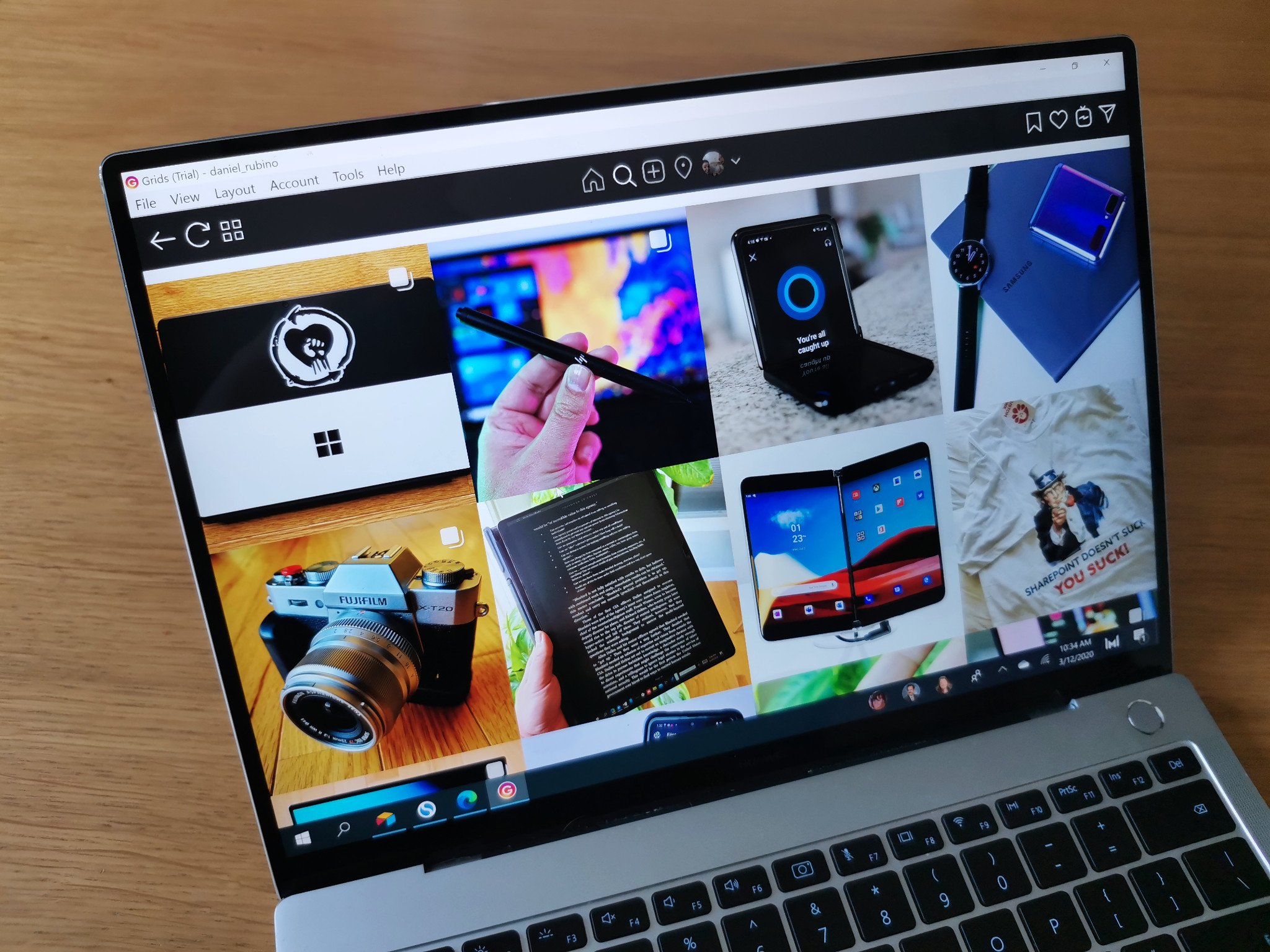Smartphone cameras continue to get better, and that's great for people on social media, but if you want to use your PC to upload content, your options are limited. Instagram has an app on Windows 10, but it doesn't support uploading images. In comes Grids, an Instagram client that allows you to upload pictures from your PC.
In addition to being able to upload content from your PC, Grids scales beautifully to different sized windows and brings plenty of features for power users. Grids is an Instagram app for professionals, marketers, social influencers, and power users of Instagram.

From $1/monthBottom line: Grids brings powerful features to your Instagram accounts and looks good doing it. It comes at a price, but it's worth it for the right person.
Pros
- Adaptable interface that scales well
- Supports most popular Instagram features
- Allows you to post content to Instagram from your PC
Cons
- Requires a subscription
- Has some older UI elements
What you'll love about Grids
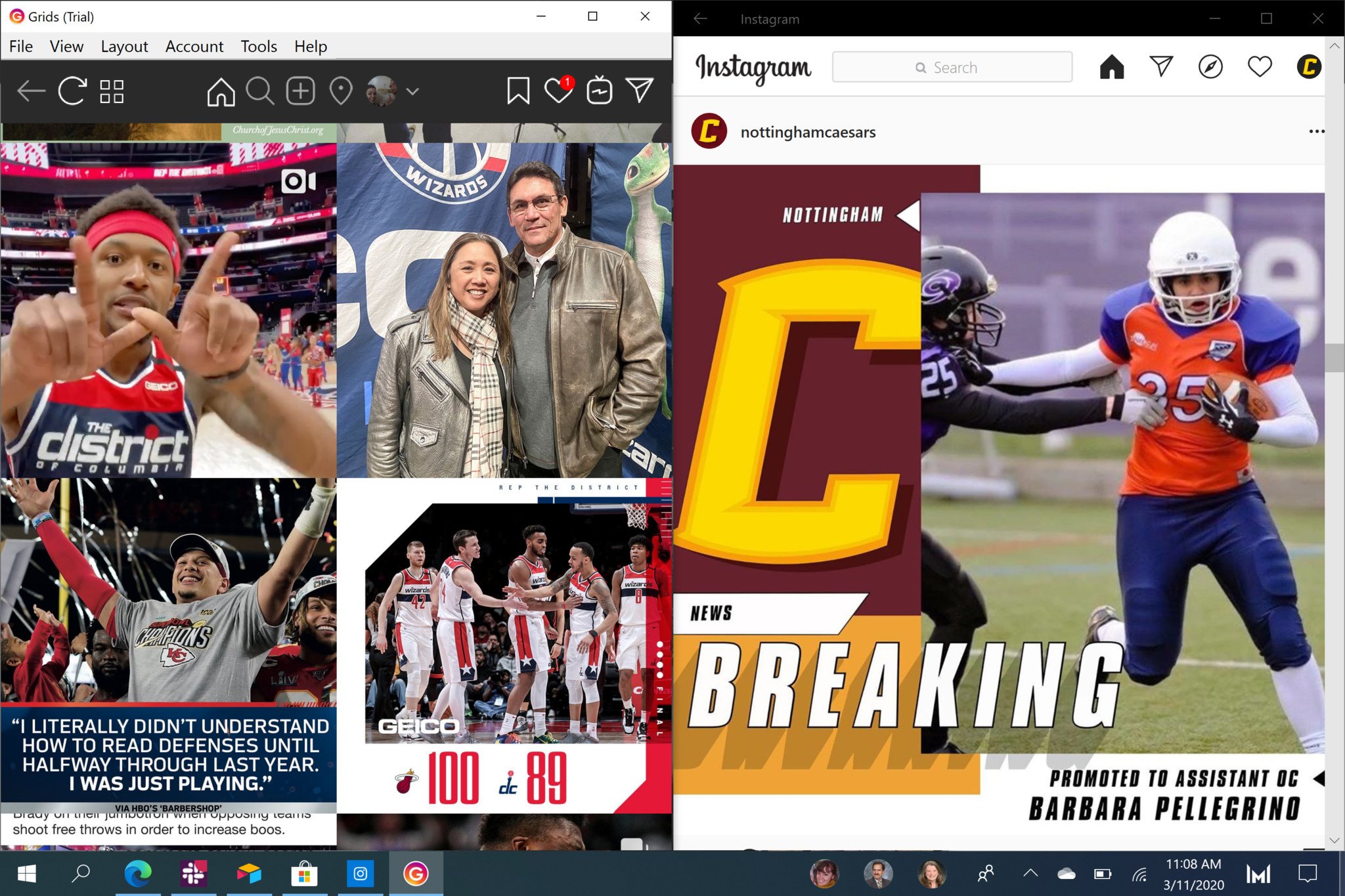
Instagram seems either unable or unwilling to scale its service to larger screens. Both the iPad and Windows 10 versions look like you blew up a phone onto your screen. Instagram on Windows 10 is a progressive web app now, so it gets regularly updated, but it still doesn't look great. The Instagram app on Windows 10 has quite a few negative reviews for lacking features. The biggest complaint is that the app cannot currently upload content.
Grids addresses many of the concerns people have with Instagram's own app and looks much better. Grids scales beautifully regardless of its window's size and lays out content in an attractive arrangement. If you don't like the look of edge-to-edge photos, you can switch between three other modes that provide more information, such as the text shared with each image.
In addition to looking good on Windows 10, Grids allows you to post photos and videos directly from your desktop. This means you can take an image from your DSLR or videos from your video camera and pop it up on Instagram. For everyday users, this might not seem like a big deal, but it's great for people who use Instagram for work.
I used to work in marketing, and I had to post a lot of content across social media platforms. Some of the other options to upload content straight from your PC to Instagram are old or clunky. Grids seems smooth and seamless. Many other programs that allow you to post directly from your PC also only allow posting and don't have any of Instagram's other features. Grid supports notifications, likes, comments, following, searching, and exploring. You can also direct message people or view and upload stories.
In the past, I've used another Instagram client called Winsta. Winsta also looks nice and I really love how it incorporates the Fluent Design language into Instagram, but in my experience, uploading felt wonky. Winsta can upload content directly from your PC, but when you upload content it shows you what looks like an error message telling you that you can leave the page and that the app will tell you if the upload works. In comparison, Grids feels more refined, almost like a native client for Instagram. Though, I do recommend checking out Winsta as another Instagram alternative.
All the latest news, reviews, and guides for Windows and Xbox diehards.
What you may dislike about Grids
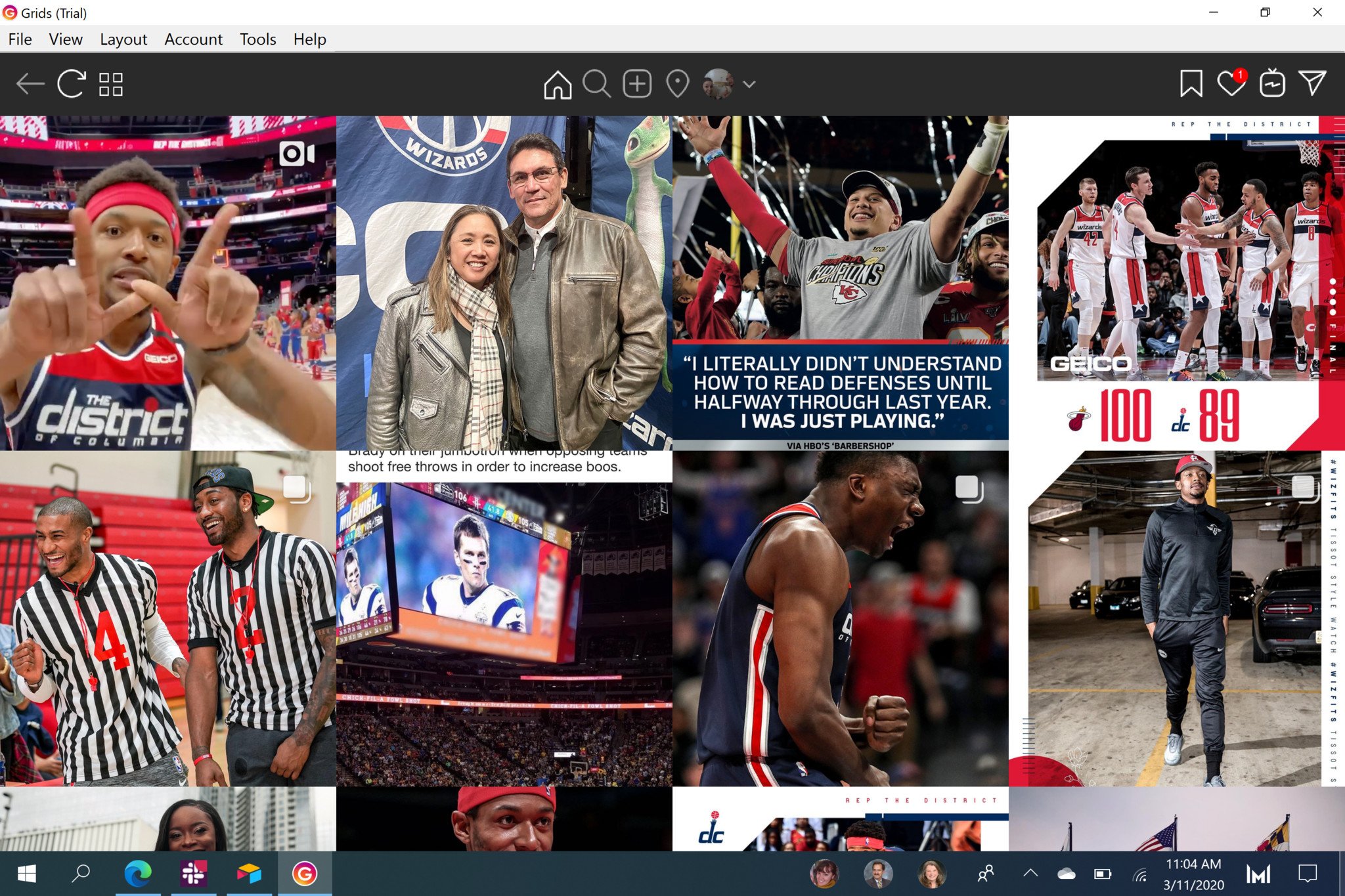
All the features that Grids has come with a price. It's not a lot in the scheme of a professional marketer or influencer, but it is more than Instagram's own app, which is free. If you pay for a year, Grids costs $0.99 per month. If you pay monthly, it'll cost you $2.49 per month. There's no option to buy it outright. I understand that app makers need to make money, and the trend these days is moving towards a subscription model for many apps, but I still like the option to buy my apps outright, even if the price is high.
It could be nitpicking, but Grids has some older UI elements that really bug me, too. It presents Instagram in this beautiful layout of flowing grids and then has a bar across the top, looking like it's from Windows 7. It's not a big deal in terms of functionality, but that part of the interface doesn't look great, in my opinion.
Should you buy Grids?
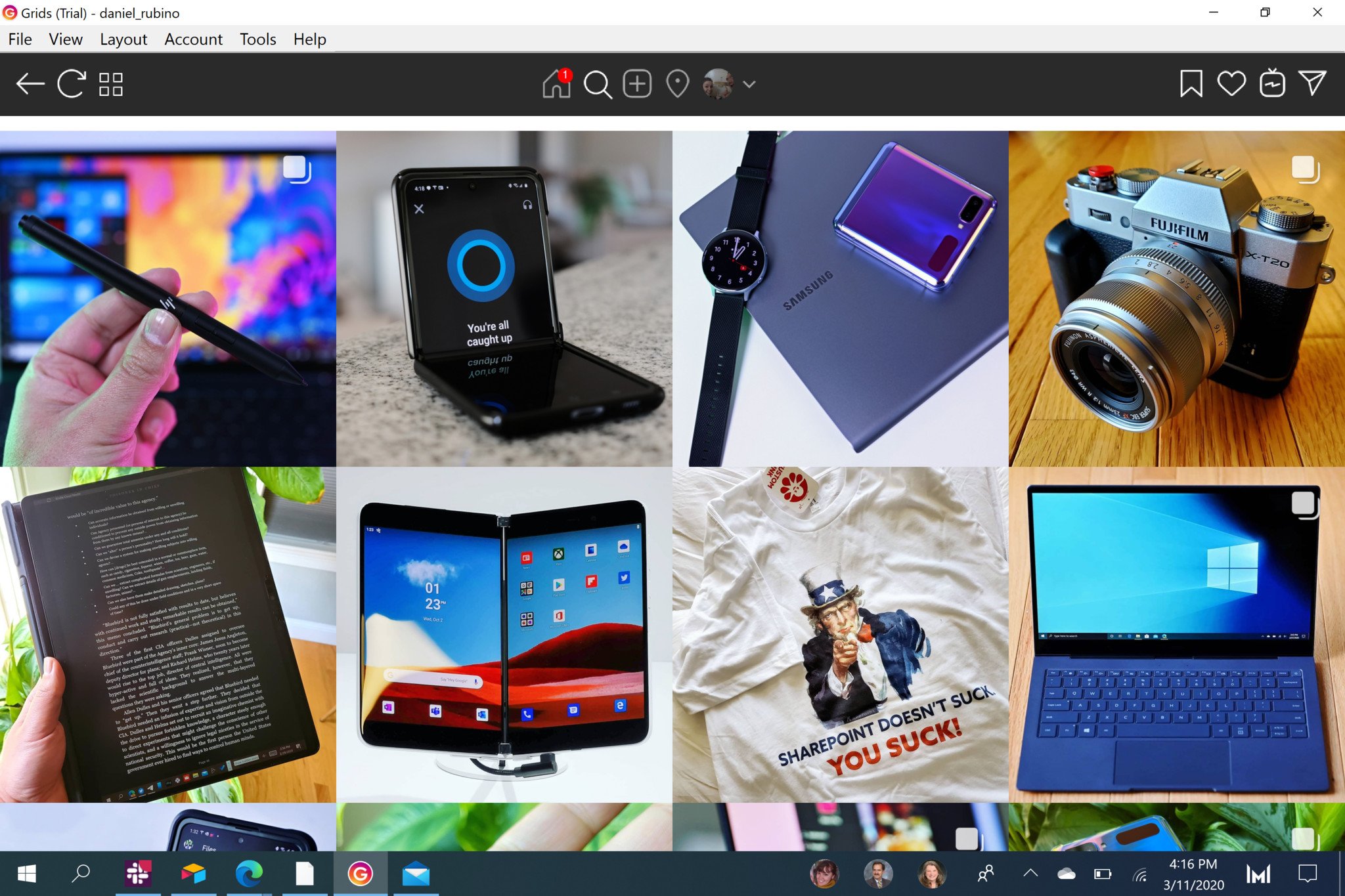
If you're an everyday user of Instagram that mostly shares selfies, photos of sites you visit, and images from your phone, Grids probably isn't for you. It looks great and has excellent features, but I don't it's worth the cost for people who only upload content from their phone.
If you're a professional marketer, influencer, social media manager, or anyone who needs to use Instagram from their PC, then Grids is right up your alley. It lays Instagram out well so you can find content to like and follow, and supports uploading your own photos and videos.
I especially like that it can upload content and feels like an Instagram app. Some other options for uploading content from your PC, such as Gramblr, still require you to have another Instagram app to use all of the platform's features.

Sean Endicott is a news writer and apps editor for Windows Central with 11+ years of experience. A Nottingham Trent journalism graduate, Sean has covered the industry’s arc from the Lumia era to the launch of Windows 11 and generative AI. Having started at Thrifter, he uses his expertise in price tracking to help readers find genuine hardware value.
Beyond tech news, Sean is a UK sports media pioneer. In 2017, he became one of the first to stream via smartphone and is an expert in AP Capture systems. A tech-forward coach, he was named 2024 BAFA Youth Coach of the Year. He is focused on using technology—from AI to Clipchamp—to gain a practical edge.