Groove Music production update adds NEON blur, music videos and more on PC
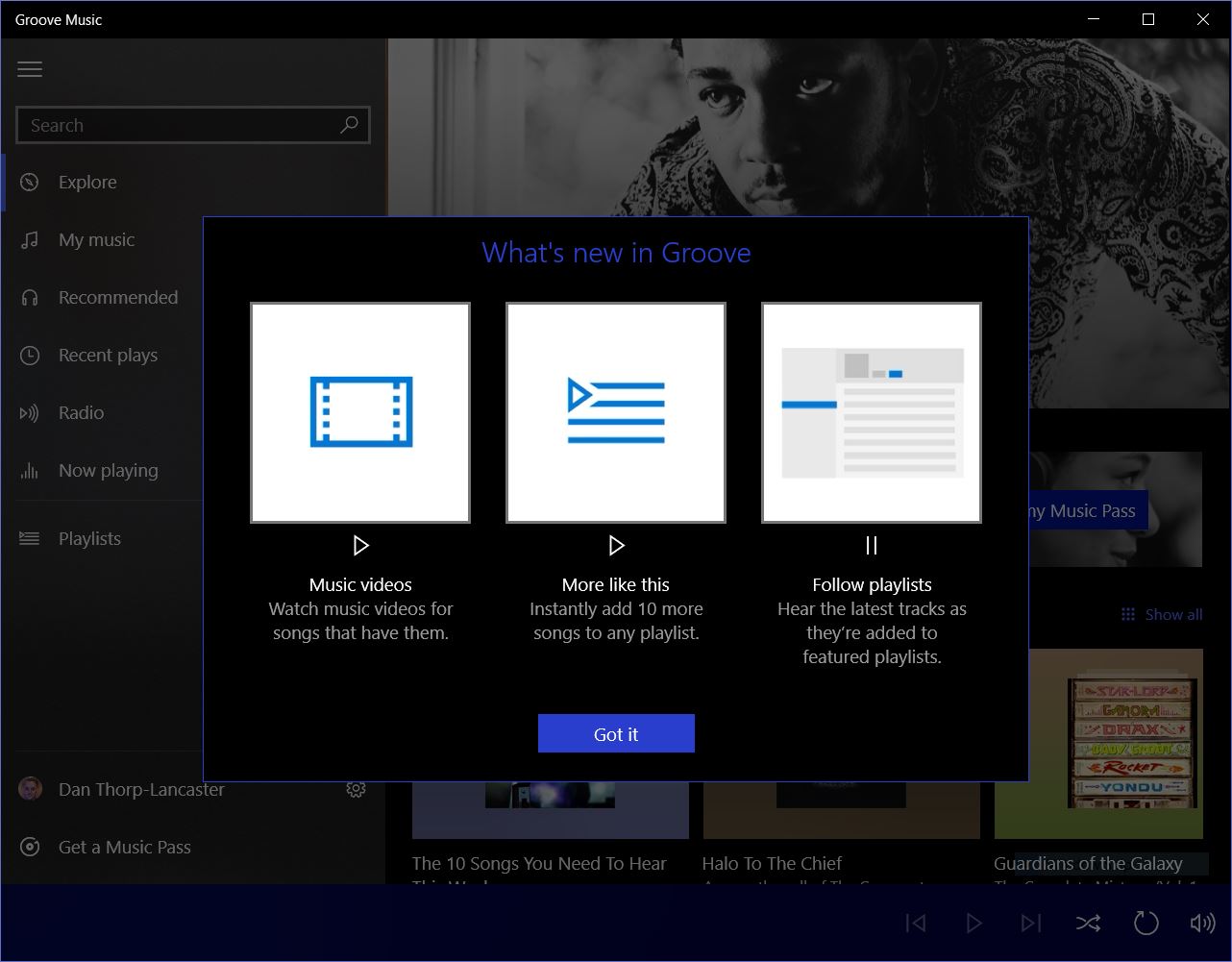
All the latest news, reviews, and guides for Windows and Xbox diehards.
You are now subscribed
Your newsletter sign-up was successful
After around a month of testing with Insiders, it looks like Microsoft has started pushing a new look and new features to Groove Music production users. The app has been updated for PC to version 10.17032.10331.0 with a bit of Project NEON's signature blur effect on the sidebar, music videos, and more.

 production users.](https://cdn.mos.cms.futurecdn.net/oH3BSLUYoYetfUpSG5Kgqd.jpg)
Here's a look at what's new according to the release notes on startup:
- Music Videos: Watch music videos for songs that have them.
- More like this: Instantly add 10 more songs to any playlist.
- Follow playlists: Hear the latest tracks as they're added to featured playlists.
As for the app's design, the sidebar now features a transparent blur effect, placing an obfuscated view of what's behind the Groove Music window below the app's various menu options. The design element is part of a larger overhaul that Microsoft has started testing in its other stock apps as well. We should see more NEON elements work their way into Windows 10 over the coming months as we approach the release of the next major update later this year.
Microsoft is working on a new design language for Windows 10 codenamed Project NEON
In any case, if you want to check out the latest tweaks to Groove, the update is at least rolling out on PC now. Presumably, it should also make its way to mobile shortly, with the blurred effect appearing on the now playing screen.
Thanks to Jasper for the tip!
Download Groove Music from the Windows Store
All the latest news, reviews, and guides for Windows and Xbox diehards.

Dan Thorp-Lancaster is the former Editor-in-Chief of Windows Central. He began working with Windows Central, Android Central, and iMore as a news writer in 2014 and is obsessed with tech of all sorts. You can follow Dan on Twitter @DthorpL and Instagram @heyitsdtl.
