G.SKILL KM360 review: A great Cherry MX mechanical keyboard let down by its keycaps
This no-thrills mechanical keyboard gets almost everything right at a low cost.

Mechanical keyboards are a dime a dozen these days and it's difficult to pick one that's truly bad, but there are some gems out there. An issue with gaming mechanical keyboards is the obnoxious designs, blinding RGB lighting, and other features you simply may not need. Thankfully, G.SKILL has a keyboard that promises an excellent typing experience without all the additional bells and whistles.
You won't find any macro support here, companion software, or internal storage for profiles, nor is there any RGB lighting. It's a simple mechanical keyboard with Cherry MX Red switches (the same found in the best mechanical keyboards), a striking design, and sturdy build quality. Priced aggressively, this has the potential to steal some of the thunder from competing companies, but is it any good?
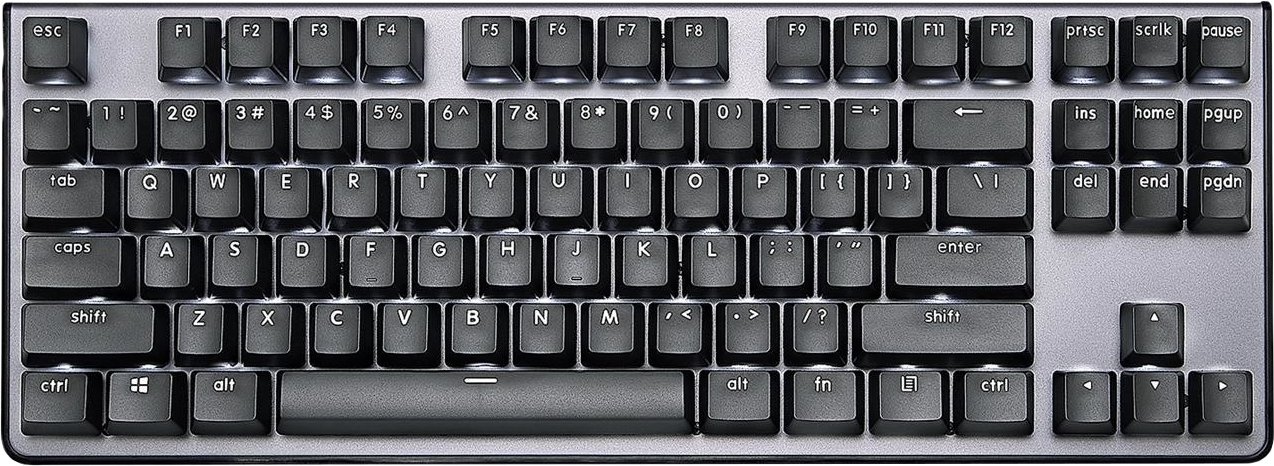
Bottom line: The G.SKILL KM360 is a no-thrills mechanical keyboard with Cherry MX Red switches. The foundations are all present, including a good construct, LED backlighting for low-light use, and optional keycaps available for purchase that you should use.
Pros
- Excellent Cherry MX Red switches
- White LED backlighting
- Aluminum backplate
- Affordable mechanical keyboard
Cons
- No RGB effects
- No advanced functions or features
- Included keycaps are cheap
G.SKILL KM360 tech specs

| Category | G.SKILL KM360 |
|---|---|
| Size | TKL |
| Switches | Cherry MX Red |
| Keycaps | ABS plastic |
| Backlight | White LED |
| Connection | 1x USB Type-C |
| Function keys | N/A |
| Materials | Plastic with aluminum backplate |
| Weight | 1.51 pounds (685g) |
| Dimensions | 14.1 x 5.2 x 1.5 inches (359 x 132 x 37 mm) |
| Launch price | $50 |
G.SKILL KM360 design and features


The G.SKILL KM360 looks like a solid keyboard and that's because it is. It's made of plastic with an aluminum backplate below the keycaps. It also weighs in at 685g, which is pretty hefty for a ten-keyless keyboard. This can be viewed as a positive or a negative, depending on your personal preference. This keyboard won't move around your desk, that's for sure.
The keyboard makes use of a single USB Type-C cable that's braided. It's a great choice, allowing you to use your own USB Type-C cable that may be shorter or longer, or a color that better matches your setup. I lambast companies that continue to use non-removable cabling for keyboards, so it's great to see G.SKILL offer the option to use your own.
G.SKILL KM360 gets almost all of the mechanical keyboard basics spot on.
The design of the keyboard is fairly subtle and minimalistic. G.Skill didn't go for the "gamer" look that's touted by plenty of other mechanical keyboards. There are so many options out there, not only from top brands like SteelSeries and Razer, but also more budget-focused vendors too.
It's difficult to stand out from the crowd and I think G.SKILL did a good job with the KM360. The black plastic and grey aluminum design looks stunning with the white LED backlighting. RGB lighting here would simply be too obnoxious. A slight drawback to the keyboard is the keycaps themselves. They're not great and is an area G.Skill obviously cut back on to keep the cost low.

These keycaps don't allow the backlight to perform well. The font is a little off too and they just make the keyboard look a little on the cheap side. That's not what you want if you spend so much time and money on your PC setup. Luckily, G.SKILL does sell optional keycap packs that support the KM360 and are very good. I installed the black Crystal Crown Keycaps and they transform the keyboard.
All the latest news, reviews, and guides for Windows and Xbox diehards.
G.SKILL KM360 typing experience



Even with the default keycaps installed, the KM360 is a pretty good typing experience. If you've ever used Cherry MX Red switches, you'll know how great they are for typing up novels (and this review). They're a little quieter than Blues, yet highly accurate even for snappy fingers. Interestingly, the spacebar is Cherry MX Black.
Once you replace the G.SKILL KM360 keycaps, this becomes a monstrous keyboard.
This doesn't hamper the overall experience, but it is noticeable. I do like how there are no metal bars to play around with when removing or installing keycaps. They're all pre-installed within the keycap (space bar, enter, backspace, shift) and are easy to swap out. This also results in a more even surface for hitting the larger keys.
Once the keycaps were all replaced, there was a small notable improvement with how the surfaces feel, allowing me to type a little faster and more confident at each stroke being registered. I cannot stress enough how important the optional Cyrstal Crown Keycaps are and would much prefer G.SKILL bump the price of the KM360 slightly to include them as standard.
It's not marketed as a gaming keyboard, but I did fire up some Mount & Blade II: Bannerlord to see how the KM360 would fare in heated combat. With a 1,000 men-strong battle, the keyboard held up well and I noticed no difference in performance compared to my go-to SteelSeries Apex Pro. The KM360 has an advantage with it being TKL and thus taking up less desk space.
Should you buy the G.SKILL KM360?

Who it's for
- If you need a mechanical keyboard
- If you prefer Cherry MX Red switches
- If you want a TKL keyboard
- If you don't care for RGB lighting
Who it isn't for
- If you prefer RGB lighting
- If you want the number pad
- If you use multimedia controls
- If you want a gaming keyboard
The KM360 is a great mechanical keyboard from G.SKILL. It's what you need if you're searching for a basic, affordable mechanical keyboard with premium switches. Cherry MX has been among the best in the business for many years and the Red switches are great for typing and some gaming on the side.
It's definitely not the best for looks, however. The standard keycaps G.SKILL preinstalls aren't great at all. The lighting doesn't pass through evenly and it looks cheap. You will need to purchase G.SKILL's optional keycap packs that really bring the KM360 to life. This isn't a huge dealbreaker, but it does mean a small additional cost.
If typing is all you care about, the G.SKILL KM360 is a must-have at this price. The company managed to trim away all the fat to leave one awesome TKL keyboard.

Rich Edmonds was formerly a Senior Editor of PC hardware at Windows Central, covering everything related to PC components and NAS. He's been involved in technology for more than a decade and knows a thing or two about the magic inside a PC chassis. You can follow him on Twitter at @RichEdmonds.
