Hands-on with Xbox One mouse and keyboard support
We go hands-on with the first iteration of Microsoft's mouse and keyboard support for Xbox One.

All the latest news, reviews, and guides for Windows and Xbox diehards.
You are now subscribed
Your newsletter sign-up was successful
For a few years, Microsoft has discussed bringing mouse and keyboard support to Xbox One games, although it didn't materialize until this month, as part of the Xbox Insider program's Alpha ring. Now that it's finally here, how well does it work?
Plug and play-ish
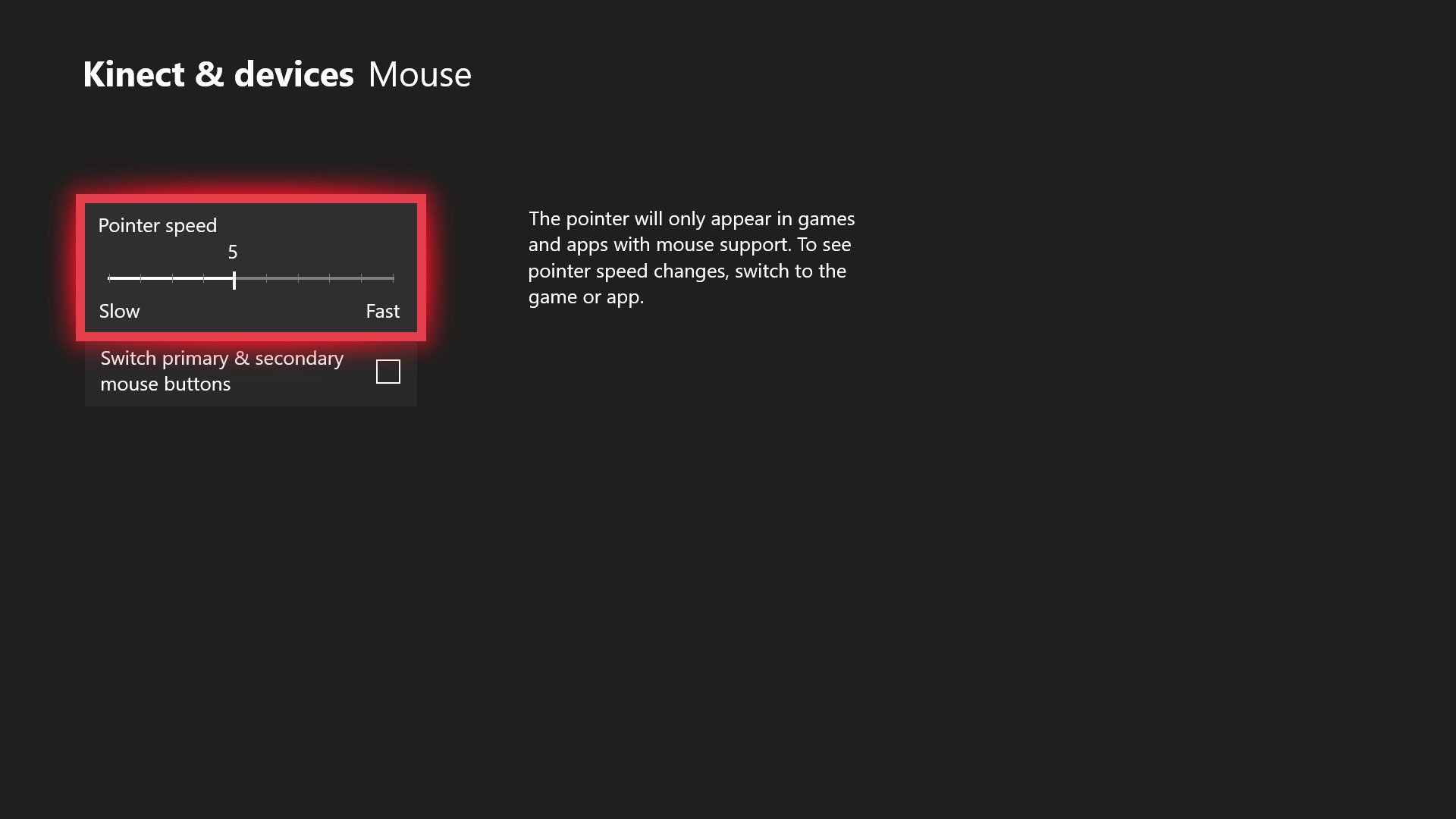
Thankfully, Microsoft doesn't sanction specific requirements for what mice and keyboards work on the Xbox One. If it works on Windows 10, it should also work on Xbox One. The Xbox One doesn't support Bluetooth connections, however, sadly limiting you to wireless dongles and/or wired solutions. Simply plug your mouse and keyboard into your console, and you're good to go. That's the idea, anyway.
As of writing, the Xbox One dashboard doesn't support mouse inputs in any way, shape, or form, so you'll have to keep your controller nearby if you want to navigate the dashboard efficiently.
In terms of settings and features, right now there isn't a great deal. Although that will no doubt change in the future, if Microsoft is serious about this, that is. You can adjust the pointer speed, and also switch primary and secondary mouse buttons if that's your bag, but beyond that, there's nothing.
How does it handle in-game?
So far, only two games support mouse and keyboard inputs fully on Xbox One, these include Warframe and Minecraft. The list of supported titles will no doubt expand in the future, probably to include Microsoft's first-party titles like Sea of Thieves and Gears of War 4, both of which support cross-play and mouse and keyboard on PC. For now, however, we're limited to these two.
Warframe
The first annoyance with Warframe is that it doesn't actually fully support mouse and keyboard across its menus. You'll still have to reach for your controller to get going, which is annoying. But hey, that's what the Alpha ring is for.
The second annoying part is that the game is a bit of a pain to use with a mouse, because the cursor still thinks its bound to a joystick. Moving the cursor around in menus is painfully slow, making the necessity to have a controller nearby even more important. But make sure you disable vibration ... or it'll be rumbling all over your desk, probably onto the floor.
All the latest news, reviews, and guides for Windows and Xbox diehards.
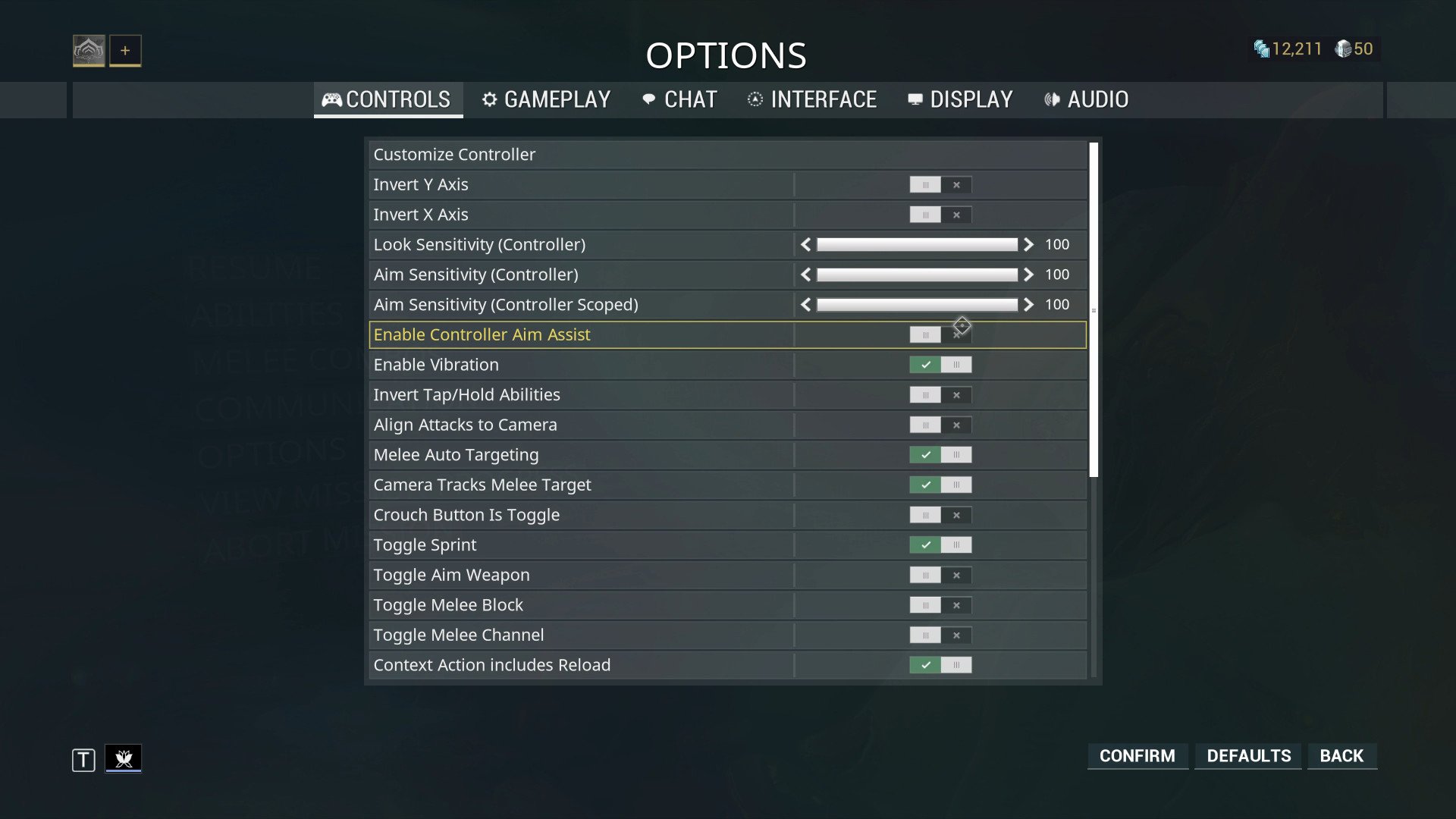
You can offset the sluggish menu cursor by turning up the sensitivity to its maximum settings in the Xbox One app. In-game, turning up the joystick sensitivity helps in the same way with movement and aiming. Once I found improved settings, I began to have a blast.
Warframe is a fast-paced free-to-play shooter on Xbox One, with an emphasis on co-operative PvE. The games frenetic combat benefits from improved turning and aiming accuracy afforded by a mouse, and the possibilities mouse and keyboard support could truly bring to Xbox began to become more apparent.
Warframe (or Xbox, if work still needs to be done there) could do more to bring mouse support to more of its menus to offset the need for a controller, as well as surface unique settings separately between mouse and controllers, but this early effort is promising.
Minecraft

One game that has had a bit more time to implement these features is Minecraft. Built on the UWP-oriented Bedrock Edition, Minecraft has actually supported mouse inputs for some time. Throughout the whole game, Minecraft can detect your inputs and switch on-screen prompts dynamically between controller and mouse, hiding the cursor when it detects joystick input.
In Minecraft, it felt far more intuitive, even if the cursor latency felt a bit high when compared to running it through a PC. There might be some optimization work to do here.
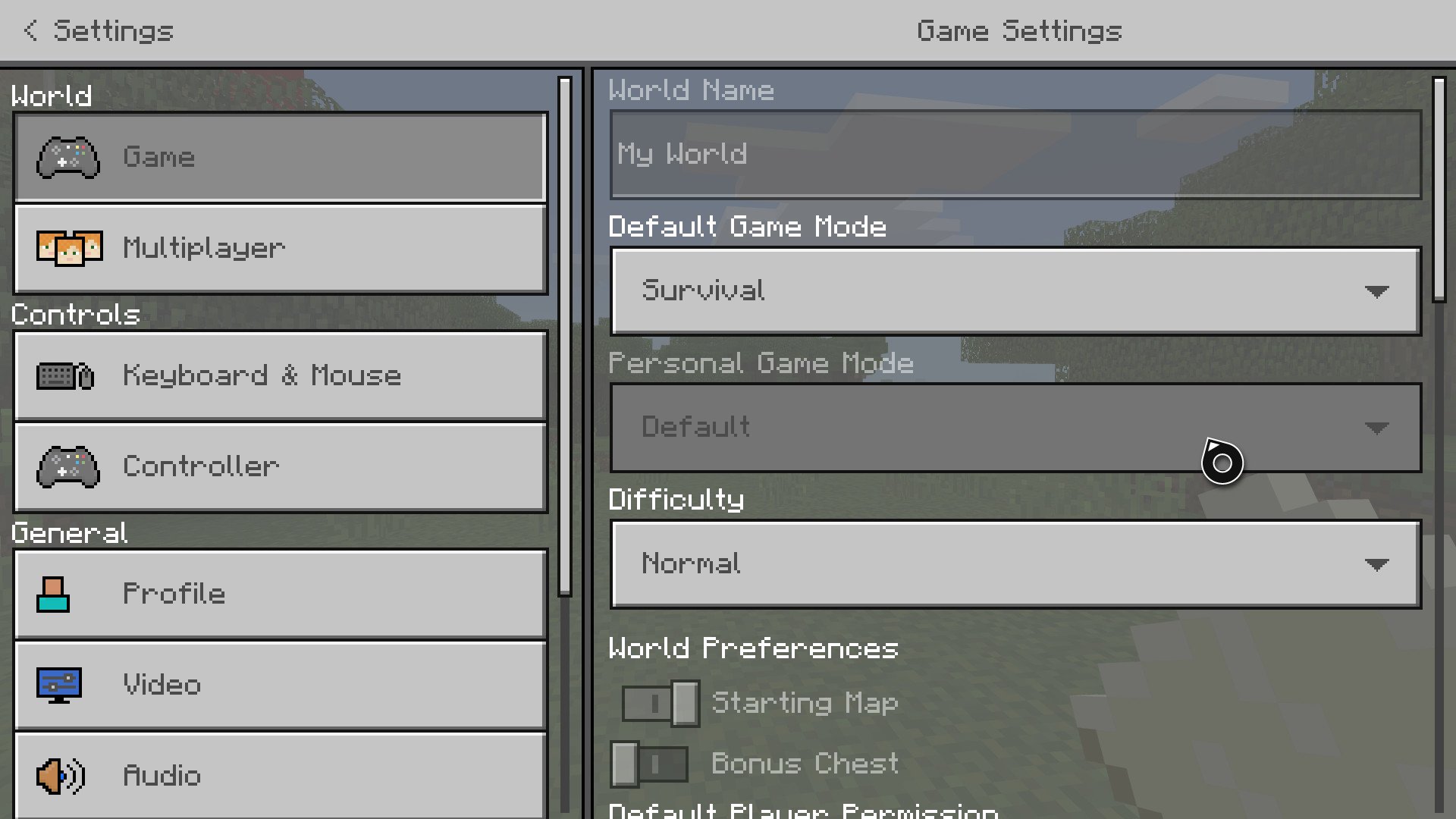
Annoyingly, since I turned up my mouse sensitivity for Warframe, it remained far too high in Minecraft. Microsoft probably needs to ensure that cursor movement is normalized across the board to prevent users from having to change their settings constantly.
More work to do, many questions to answer

Clearly, there's still a lot of work to do before mouse and keyboard support is really ready for the prime time. It'll depend a lot on developer support, Microsoft ensuring that the systems that govern these features work well, and, most importantly of all, the inclusion of mouse support doesn't hinder competitive play in any way.
Already, players using a XIM mouse and keyboard converter can gain a huge advantage when playing shooters on Xbox One, able to turn rapidly without sacrificing accuracy. Microsoft says it is working on systems that will allow developers to separate players by what inputs they're using, but we haven't really got an example of how this will work as pertains to Xbox, so far.
On the flip side, mouse and keyboard support could bring a wealth of games to console that simply haven't been able to exist there previously, such as cursor-heavy management/strategy games like Football Manager and Civilization. Whether we ever see those games materialize remains to be seen, particularly since there seems to be a question of whether or not developers are even allowed to make a game that doesn't support controller inputs.
We'll be keeping our eye on how mouse support for Xbox develops in the coming months, that's for sure.

Jez Corden is the Executive Editor at Windows Central, focusing primarily on all things Xbox and gaming. Jez is known for breaking exclusive news and analysis as relates to the Microsoft ecosystem — while being powered by tea. Follow on X.com/JezCorden and tune in to the XB2 Podcast, all about, you guessed it, Xbox!
