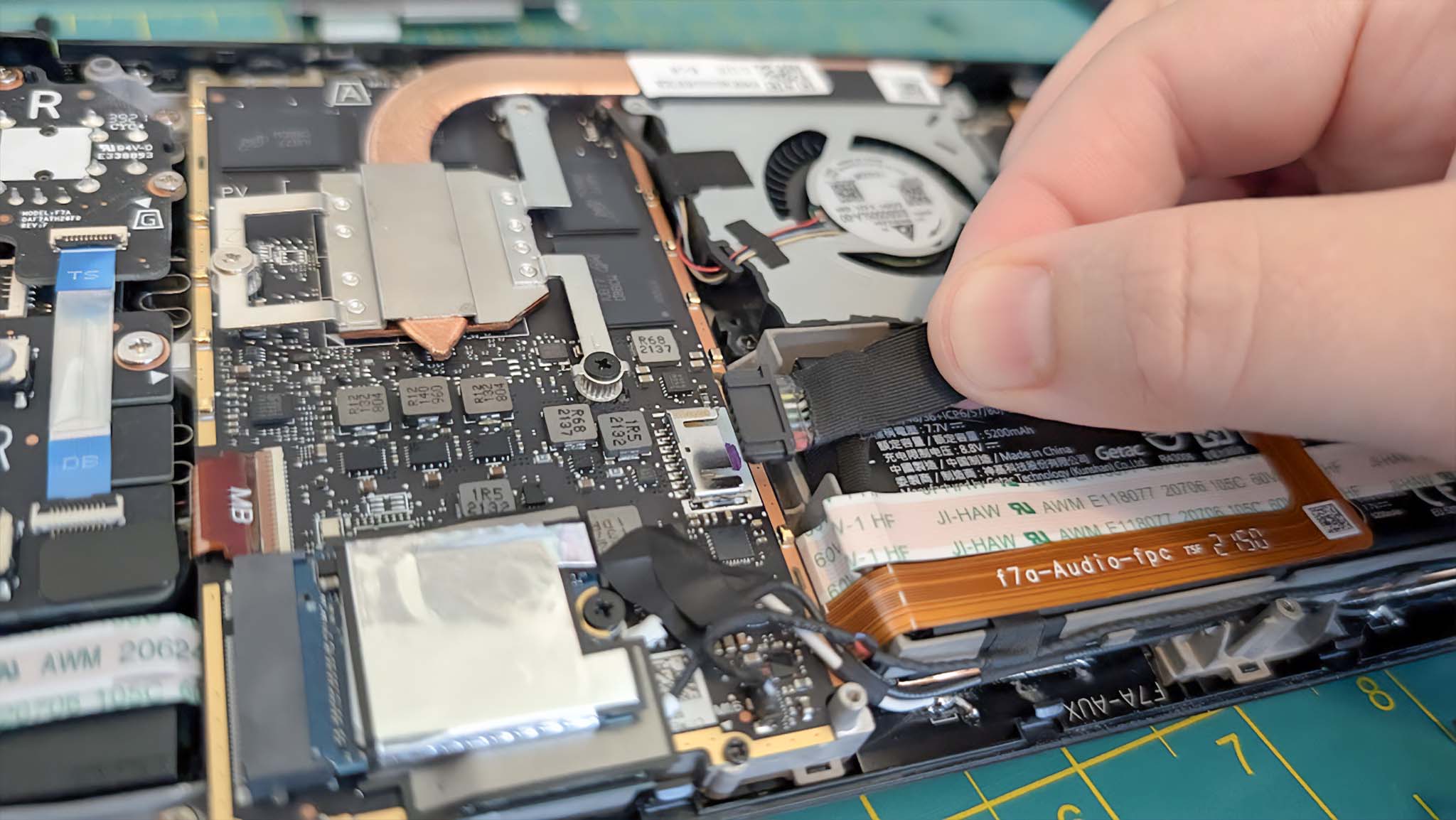The ROG Xbox Ally X and the Legion Go 2 seem to be approaching upgradability extremely differently — and it could hurt one of them in the long run
Lenovo's and ASUS ROG's next-gen handhelds are fighting for consumer attention, but the way they approach upgradability could make all the difference.

All the latest news, reviews, and guides for Windows and Xbox diehards.
You are now subscribed
Your newsletter sign-up was successful
I just recently discovered that ASUS ROG and Lenovo are approaching handheld upgradability differently, and it could have a negative effect on one of them in the long run. Let me explain.
Last week, when ROG Xbox Ally and ROG Xbox Ally X preorders went live, SanDisk also revealed that it had designed two new WD_BLACK SSDs (solid-state drives) exclusively for these gaming handhelds. This implies that ASUS ROG has not only communicated with SanDisk on how to create these SSDs, but has also designed these upcoming handhelds with upgradability in mind.
I was happy to hear this news, but I didn't think too much of it at the time, since I've been expecting this. After all, I easily upgraded the SSDs in my ROG Ally and my ROG Ally X, so I expect the process will at least be equally easy to do on these next-gen Xbox Ally handhelds.
So, while working on my Legion Go 2 review, I was very disappointed when I opened the next-gen handheld only to find that Lenovo didn't design its device with upgradability in mind.
I previously swapped out my original Legion Go's SSD, and while it wasn't the easiest change I've ever done, it was still doable, so I was expecting something similar. Nope.

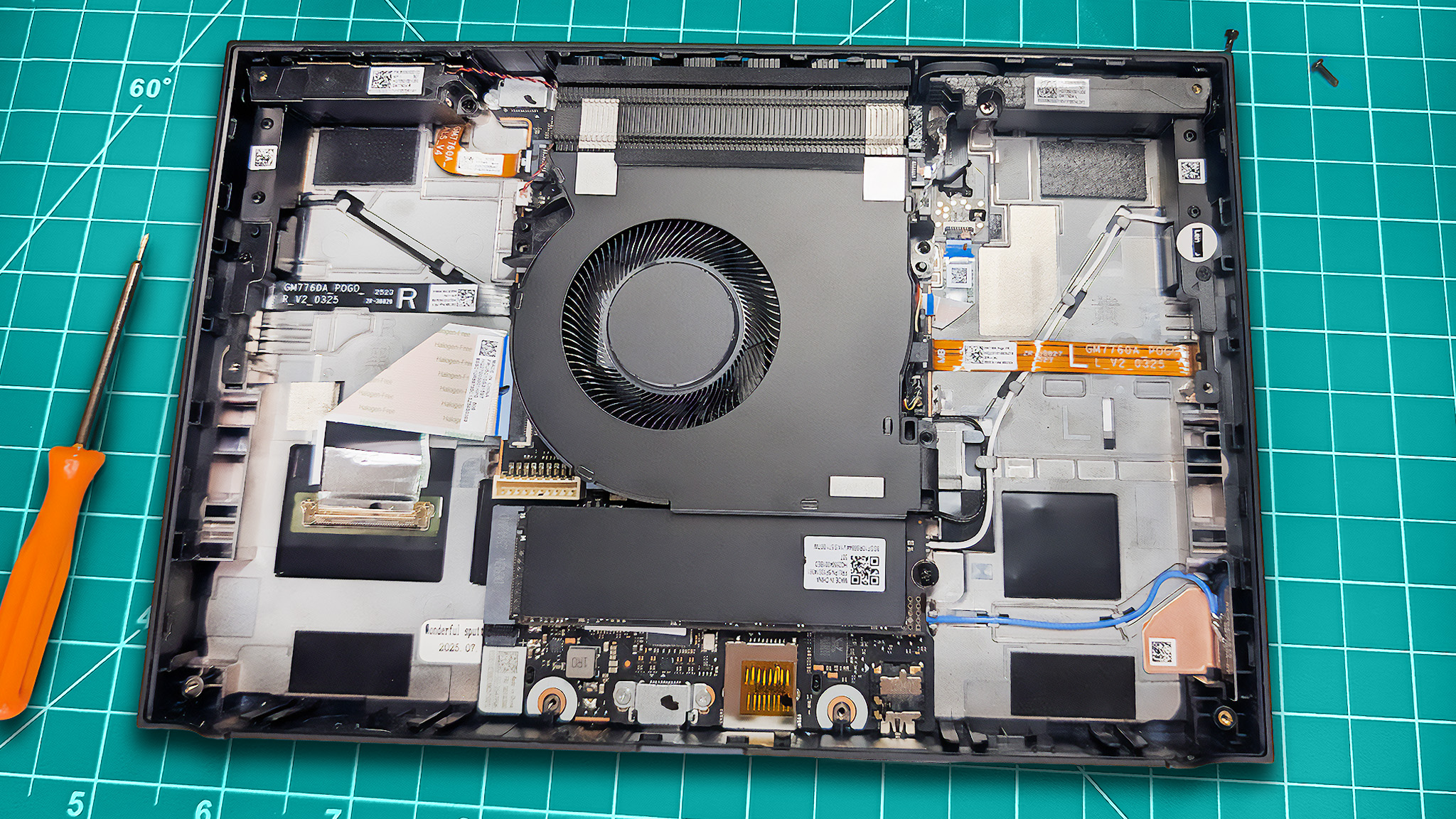
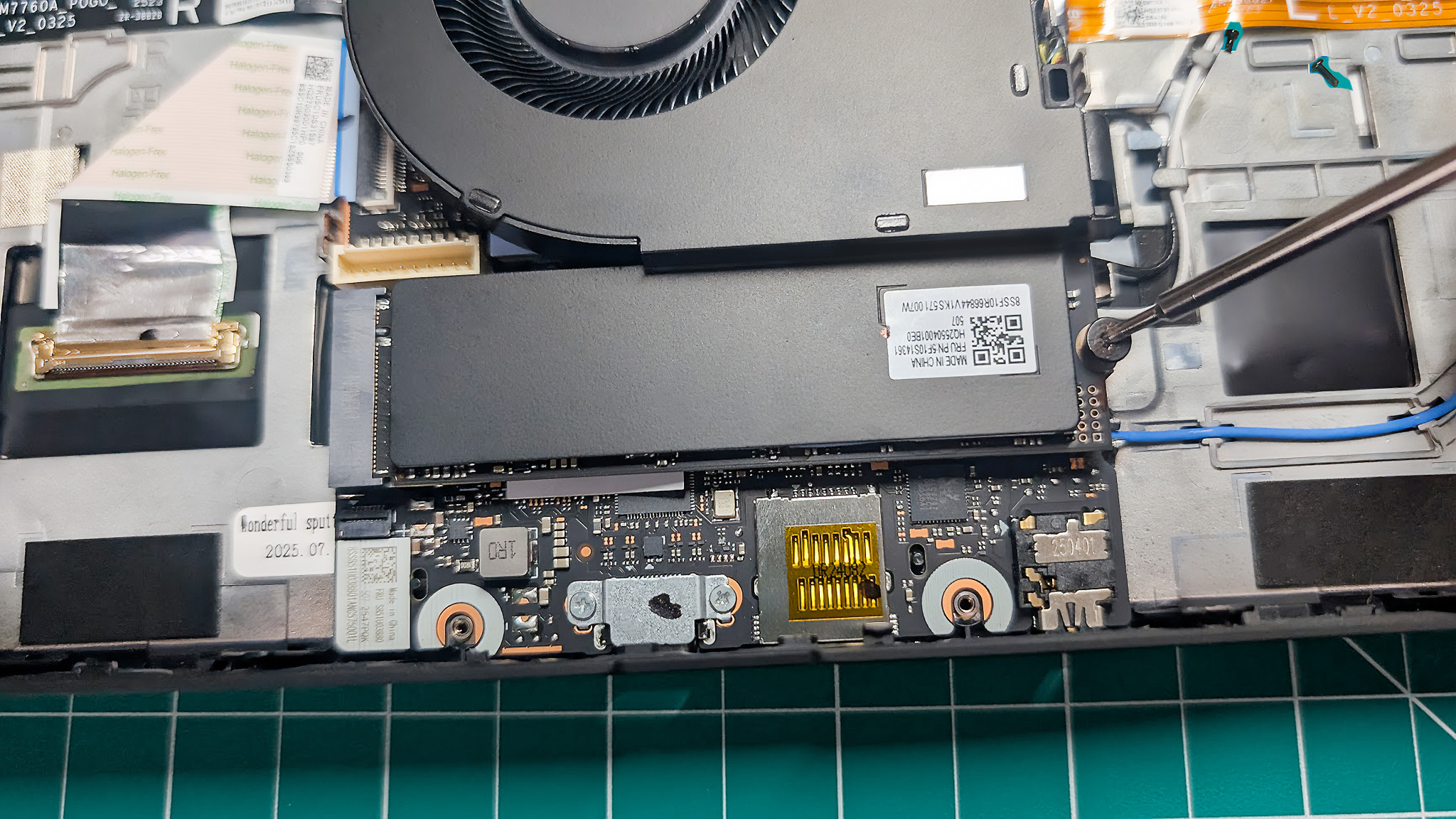
The risk is high enough when removing the Legion Go 2 SSD that I honestly don't recommend doing it unless you're an experienced PC upgrader.
You see, in order to remove the Legion Go 2 SSD, you have to remove the fan, which has a thermal plate that extends over the SSD and is glued there to keep it in position. This design helps the handheld stay cool and work more efficiently, but it makes it harder to remove the SSD without accidentally damaging nearby components.
All the latest news, reviews, and guides for Windows and Xbox diehards.
I noted this as a con in my Legion Go 2 review, because easy upgradability is important in any PC. Plus, being able to upgrade a handheld makes consumers like it more.
Just look at the Steam Deck. One of the reasons so many people love it is that it was designed in such a way that you can easily customize it and turn it into the machine you want it to be.
Why would you even want to upgrade your handheld's SSD?
But why would you even want to upgrade your handheld gaming PC? I'm glad you asked.
Really, I see SSD upgradability as a given for handheld gaming PCs, or any PCs I own, for five main reasons.
One, being able to swap out parts allows me to choose a configuration I can afford and then upgrade to a better configuration at my own pace.
Two, having more storage allows me to keep more game files on my handheld and also allows the device to run more efficiently.
Three, SSDs are significantly faster than microSD cards. To achieve the best possible loading and file transfer speeds when gaming, it's better to use an internal storage solution.
Four, if something goes wrong, I want to be able to repair my devices and swap out bad parts for new ones. It saves money in the long run, so I don't have to buy a brand new device if one thing goes wrong.
Five, I honestly get a thrill out of customizing my hardware. It makes me feel more connected to my devices when I put some of the components in myself.
Upgradability isn't just about convenience; it's also about community and fulfillment
I haven't gotten my hands on the ROG Xbox Ally X, since it hasn't been released yet. However, like I previously said, it's safe to assume the SSD is probably easy to swap out since there are WD_BLACK SSDs designed exclusively for the handheld.
Don't worry. I'll double-check as soon as I can.
Specifically being designed with upgradability in mind could make the Xbox Ally handhelds appealing to the customization-focused demographic. Not to mention, if problems do arise with either Xbox Ally, DIY consumers might be able to fix the issues themselves rather than relying on official support or repair shops.
Meanwhile, it looks like more Legion Go 2 owners will need to rely on professional help if they need to change the SSD.
So there's the obvious convenience factor. Of course, there's another aspect as well.
Customization creates closer connections between consumers and companies. When an audience recognizes that a device has been designed so they can easily upgrade it, it makes them feel better toward the company that created it.
On top of that, easy customization can also allow fans to bond, especially when they can show off the changes they made to their devices to each other. Once again, you just have to look at the Steam Deck community to see this kind of DIY camaraderie.
Whether it's a small subset of Xbox Ally consumers that choose to upgrade their handhelds or a large one, being able to make changes to the device could make the Xbox Ally more appealing and longer lasting than the Legion Go 2 in the long run.
There are two configurations of the Legion Go 2 to choose from. The starting option offers an AMD Ryzen Z2 processor with 16GB RAM and a 1TB SSD. Meanwhile, the more premium option has a more powerful AMD Ryzen Z2 Extreme processor with 32GB RAM, and 1TB SSD. Both device offer goregous OLED displays and have the ability to remove their controllers for tabletop play.
👉 See at: Best Buy

Follow Windows Central on Google News to keep our latest news, insights, and features at the top of your feeds!

Self-professed gaming geek Rebecca Spear is one of Windows Central's editors and reviewers with a focus on gaming handhelds, mini PCs, PC gaming, and laptops. When she isn't checking out the latest games on Xbox Game Pass, PC, ROG Ally, or Steam Deck; she can be found digital drawing with a Wacom tablet. She's written thousands of articles with everything from editorials, reviews, previews, features, previews, and hardware reviews over the last few years. If you need information about anything gaming-related, her articles can help you out. She also loves testing game accessories and any new tech on the market. You can follow her @rrspear on X (formerly Twitter).
You must confirm your public display name before commenting
Please logout and then login again, you will then be prompted to enter your display name.