Lenovo announces unique ThinkBook Twist and powerful, modular ThinkBook 16p
Lenovo's latest ThinkBook laptops either deliver unique features or unbeatable power.

All the latest news, reviews, and guides for Windows and Xbox diehards.
You are now subscribed
Your newsletter sign-up was successful
What you need to know
- Popular PC manufacturer Lenovo almost always makes a large appearance during CES.
- At CES 2023, Lenovo announced a range of new laptops and accessories in its productivity-focused ThinkBook line.
- The ThinkBook Twist is a unique laptop with a 12" e-ink display on its back, stylus support, and a twistable hinge.
- The ThinkBook 16p gets a redesign and more powerful internals with Gen 4, and modular Magic Bay accessories.
CES 2023 is in full swings, with announcements in almost every sector of the tech industry, especially personal computing. Lenovo rarely misses CES, and this year is no exception. A ton of new laptops, desktops, and accessories were announced by the manufacturer during the tech conference, including in its premium, productivity-focused ThinkBook line of computers.
The most interesting product announced at CES 2023 is by far the Lenovo ThinkBook Twist, a unique and experimental laptop that continues Lenovo's obsession with e-ink displays — this time with a fascinating twistable hinge that means you don't have to choose functionality over convenience. The ThinkBook 16p is also getting refreshed with an updated design, more powerful internals, and even a modular system of accessories that Lenovo is dubbing "Magic Bay."
Here's everything that Lenovo announced for its ThinkBook family of products.
Lenovo ThinkBook Twist

Many may remember Lenovo's first major experimentation with e-ink displays in the quirky Lenovo Yoga Book released in 2016, and the company hasn't stopped trying new ideas to combine e-ink with traditional laptops. The ThinkBook Twist is more similar in many ways to the Lenovo ThinkBook Plus (Gen 2), but aims to offer a more premium experience with far fewer compromises than its spiritual predecessor.
That's because the ThinkBook Twist features a gorgeous 13.3-inch 2.8K OLED touch display with 100% of the DCI-P3 color gamut and Dolby Vision HDR support, but slaps a 12-inch, color e-ink display on the back of the panel. Connecting the display to the laptop body is a truly unique twistable hinge that allows you to use either display in any configuration you desire.

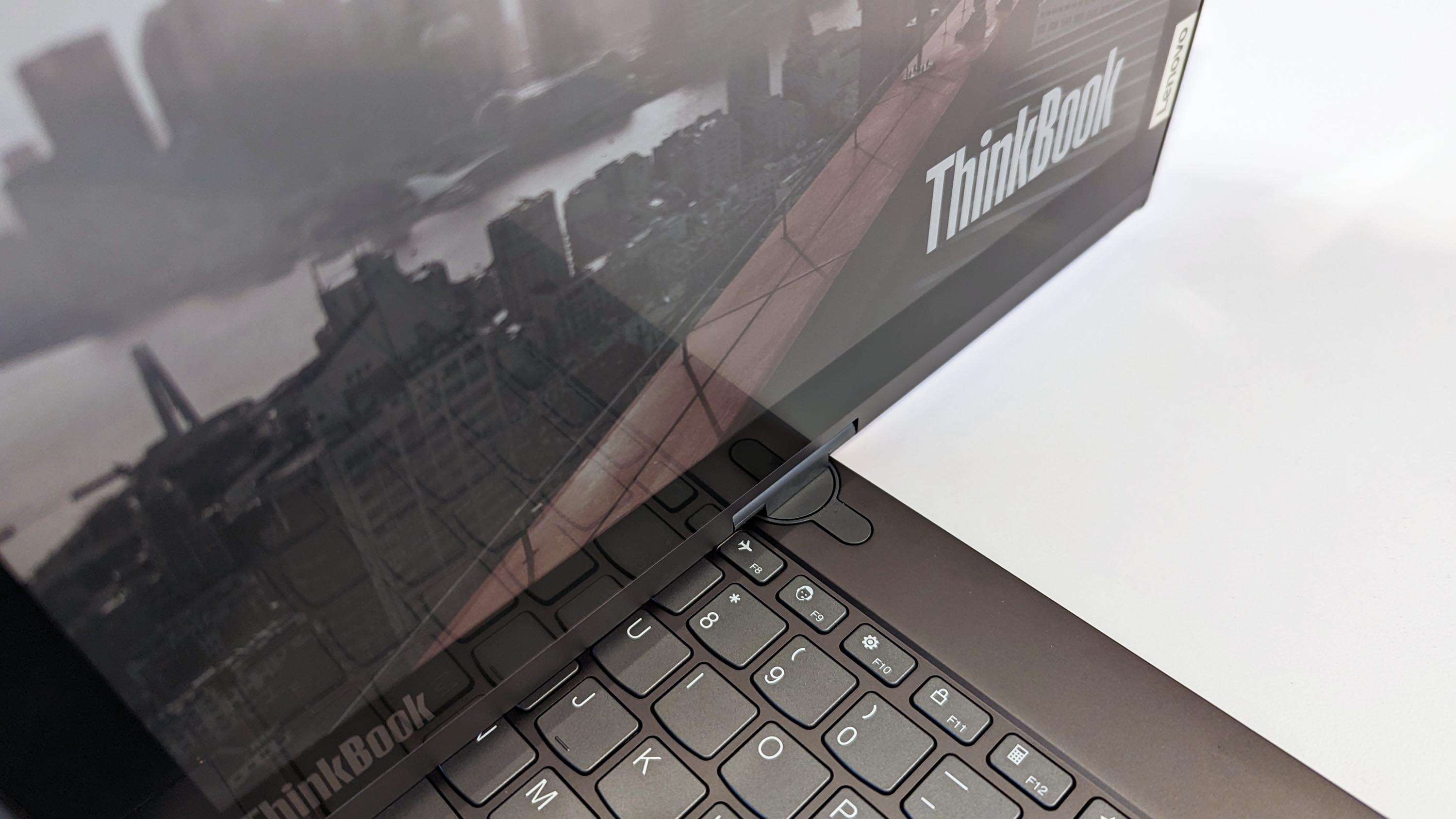


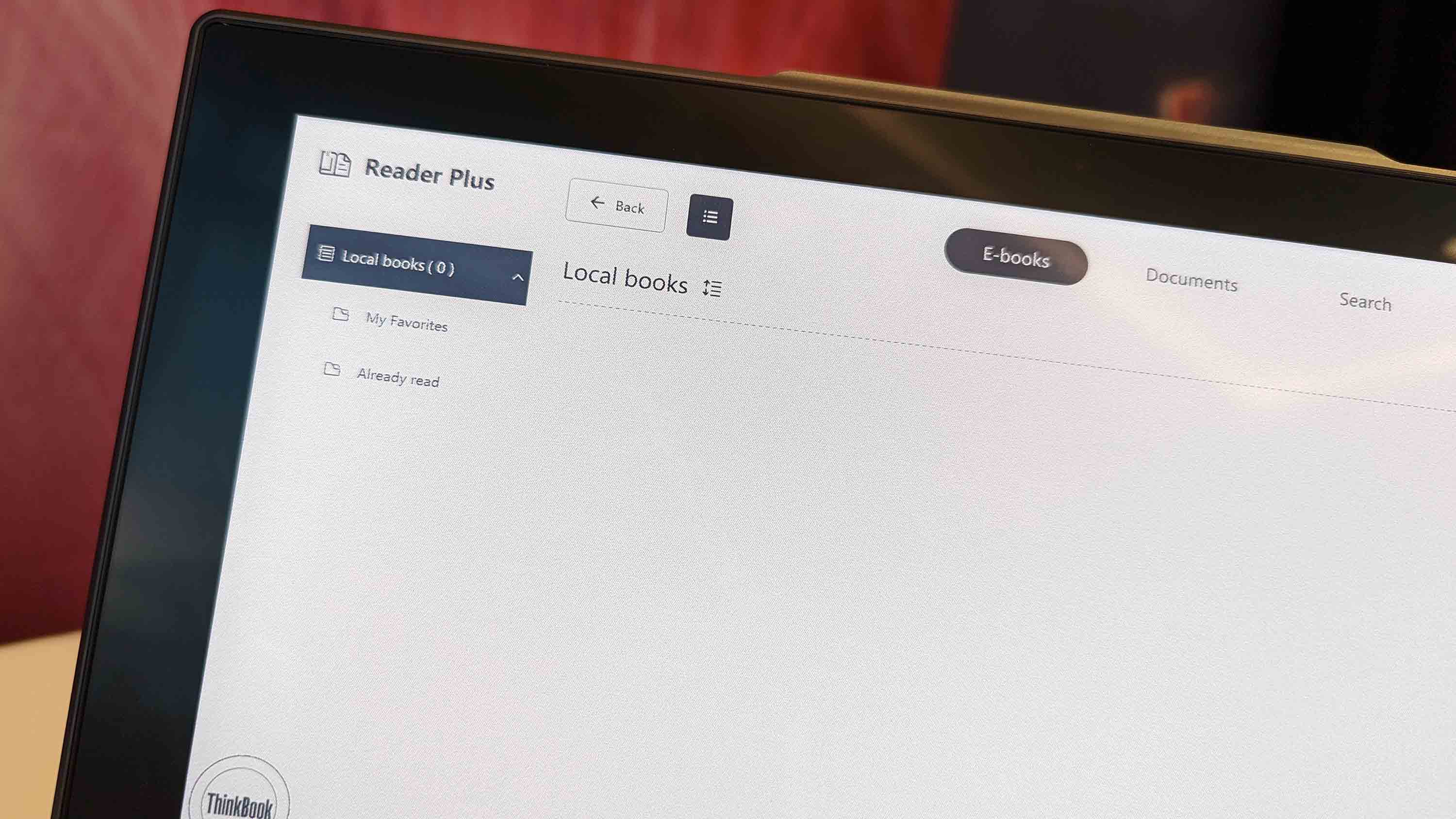


Want to use the included stylus on the OLED display to draw? Twist the display around and close the laptop, and you have a perfect drawing surface. Want to get some work done or watch a movie? Twist the display back around and use the laptop like normal. Use the e-ink display on the back to read or take notes with the stylus while barely sipping on the battery. Do anything and everything in between. This is an intriguing way to blur the lines between the displays and make it easier to use whichever is best in any given situation, regardless of how you want to use your laptop.
Will this be enough for another Lenovo laptop to take its place on our list of the best Windows laptops? It depends on if the ThinkBook Twist's e-ink display is genuinely useful, and if the rest of the laptop delivers exactly what it should at this price range.
All the latest news, reviews, and guides for Windows and Xbox diehards.
On the specs front, things are as expected for a modern, premium Windows laptop. You can view those specs and images below. The Lenovo ThinkBook Twist should be available from June 2023, and will start at USD $1,649.
| Category | Lenovo ThinkBook Twist |
|---|---|
| OS | Windows 11 |
| Display | 13.3", 2.8K, 60Hz, 400nit, OLED with Dolby Vision, 100% DCI-P3, touch and pen support |
| Row 2 - Cell 0 | 12", front-lit, 12Hz, color e-ink with touch and pen support |
| Processor | 13th Gen Intel Core |
| Graphics | Intel integrated |
| Memory | Up to 16GB (LPDDR5X) |
| Storage | Up to 1TB SSD (PCIe Gen 4) |
| Camera & audio | FHD RGB front-facing camera |
| Row 8 - Cell 0 | Dual speakers |
| Row 9 - Cell 0 | Dual-array microphones |
| Row 10 - Cell 0 | Dolby Atmos support |
| Ports | 2x USB Type-C Thunderbolt 4 |
| Row 12 - Cell 0 | 1x 3.5mm headphone jack |
| Security | Fingerprint sensor |
| Row 14 - Cell 0 | Physical camera shutter |
| Connectivity | WLAN Intel Wi-Fi 6E 802.11 AX (2x2) |
| Row 16 - Cell 0 | Bluetooth 5.1 |
| Battery | 56Whr |





Lenovo ThinkBook 16p (Gen 4)
The Lenovo ThinkBook 16p (Gen 3) is one of the largest and most powerful in the ThinkBook line, and it's about to get a whole lot better. Lenovo is updating the ThinkBook 16p with an improved, modular design and the latest hardware from Intel and NVIDIA. That makes the ThinkBook 16p (Gen 4) the most powerful ThinkBook yet, according to Lenovo, but it remains to be seen if the laptop and its accompanying Magic Bay accessories are worth the asking price.
The headlining feature of the ThinkBook 16p (Gen 4) is the array of metal pogo pins along the back and top of its display, which will allow users to connect one of three Magic Bay accessories to the laptop. We'll go into more detail on each of the three accessories below, which aim to give the laptop a degree of modularity for video conferencing and connectivity. The laptop itself has to deliver, though, and Lenovo does look to be packing this machine with power.
You can view specs and images below. The Lenovo ThinkBook 16p (Gen 4) should be available from May 2023, and will start at USD $1,349.
| Category | Lenovo ThinkBook 16p (Gen 4) |
|---|---|
| OS | Windows 11 |
| Display | 16", 3.2K, 165Hz, 400nits, IPS with Dolby Vision support |
| Row 2 - Cell 0 | 16", 2.5K, 60Hz, 400nits, IPS with Dolby Vision and TUV EyeSafe support |
| Processor | 13th Gen Intel Core H-series |
| Graphics | NVIDIA GeForce RTX |
| Memory | Up to 32GB (LPDDR5X) |
| Storage | Up to 2x 1TB SSD (PCIe Gen 4) |
| Camera & audio | FHD front-facing camera |
| Row 8 - Cell 0 | Support for Magic Bay 4K Webcam |
| Row 9 - Cell 0 | 4x Harmon Kardon speakers |
| Row 10 - Cell 0 | Dual-array microphones |
| Row 11 - Cell 0 | Dolby Atmos support |
| Ports | 2x USB Type-A |
| Row 13 - Cell 0 | 2x USB Type-C |
| Row 14 - Cell 0 | 1x HDMI |
| Row 15 - Cell 0 | 1x SD card reader |
| Row 16 - Cell 0 | 1x 3.5mm headphone jack |
| Security | Fingerprint sensor |
| Row 18 - Cell 0 | Physical camera shutter |
| Connectivity | Up to WLAN Intel Wi-Fi 6E 802.11 AX (2x2) |
| Row 20 - Cell 0 | Bluetooth 5.1 |
| Battery | 80Whr |
| Row 22 - Cell 0 | Fast charge support |



Lenovo Magic Bay for ThinkBook 16p (Gen 4)
The Lenovo ThinkBook 16p (Gen 4) also includes support for three new accessories that Lenovo is dubbing "Magic Bay," which connect to the laptop via a series of magnetic pogo pins along the top of the display. These accessories are modular, making it easy for users to upgrade their laptop on the go, in a way. It's not clear if Lenovo is intending to release more Magic Bay accessories in the future, or if this system will carry over to other laptops, but for now, all three accessories will be exclusively bundled with the ThinkBook 16p, which may entice potential buyers.
First off is the Magic Bay 4K Webcam, which aims to solve one of the biggest weaknesses that laptops typically have... the weak webcam experience. The 4K Webcam features autofocus, auto framing, an adjustable 270-degree hinge, a swivel so that it can be rear-facing as well as front-facing, and additional software options such as field-of-view, ambient light adjustment, an electronic privacy shutter, and more.
Next is the Magic Bay Light, which focuses on improving the existing webcam rather than supplanting it, by automatically turning on when the webcam is activated and giving off up to 200-lux of balanced light to improve image quality. Users can adjust the brightness to achieve optimal lighting wherever they are.
Finally, and arguably the most interesting is the Magic Bay LTE, which allows users to instantly give the ThinkBook 16p (Gen 4) (or other laptops, potentially) a 4G LTE cellular connection. Even when you're away from Wi-Fi, the Magic Bay LTE will ensure that you're never offline. It features an LED light to notify users when it's connected, a USB Type-C port for compatibility with other laptops, and a SIM port to slot in your SIM card with your cellular plan.

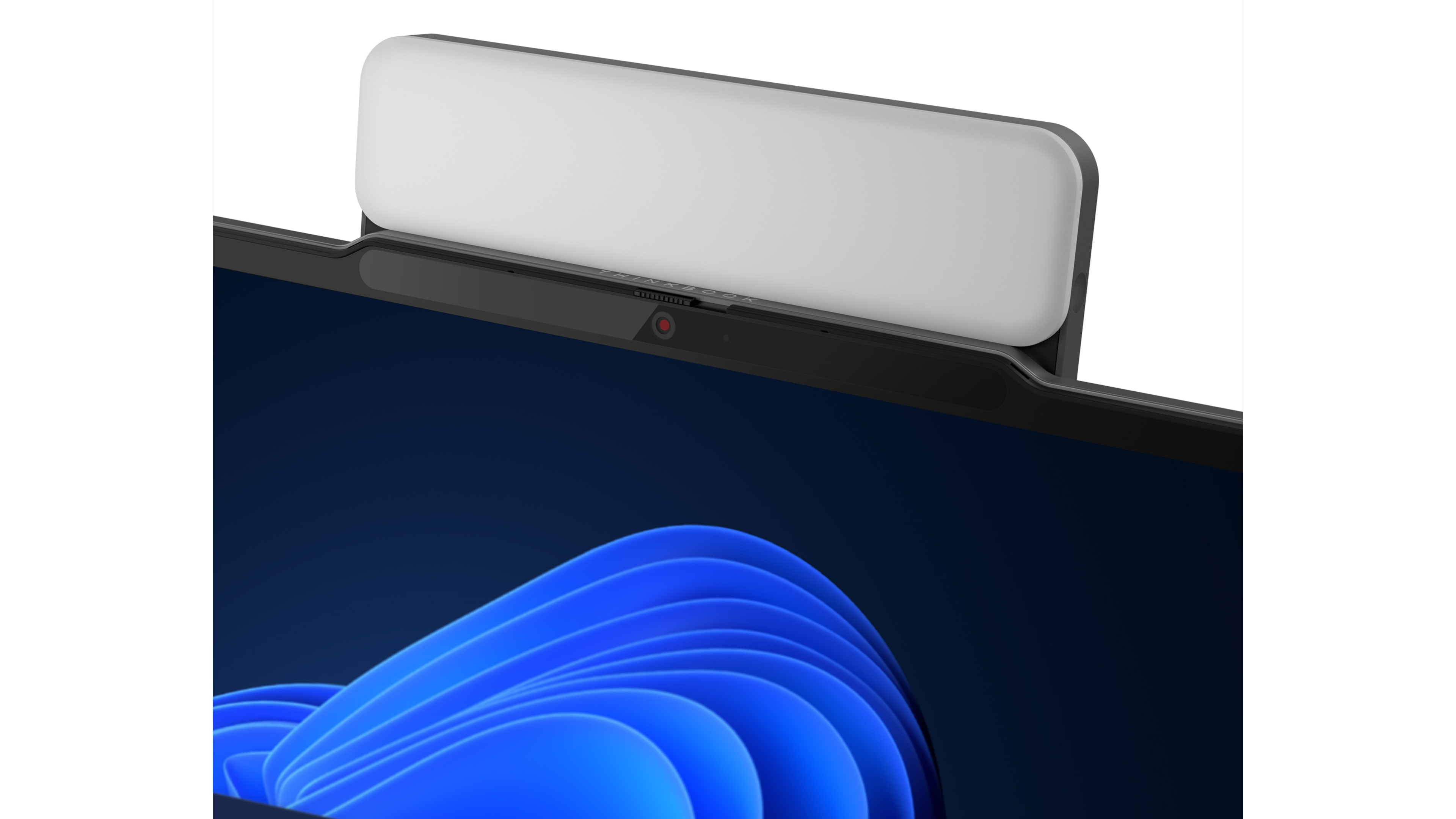


Lenovo Wireless Dock for ThinkBook 13x (Gen 2)
Owners of the highly-rated Lenovo ThinkBook 13x (Gen 2) are being treated with an all-new, fully wireless dock that aims to make it more seamless than ever to connect additional monitors, ports, accessories, and more to your laptop. Users just have to set the ThinkBook 13x (Gen 2) on top of the Wireless Dock to automatically connect via Wi-Fi 6 and wirelessly charge the laptop via Power-by-Contact.
Once set up, users can connect to up to two 4K 60Hz displays, use the 3x USB Type-A and 1x USB Type-C ports for additional connections, and charge their phone, wireless mouse, or other Qi-enabled device or accessory via the 10w wireless charging panel. All of this is done with no cables between the ThinkBook 13x (Gen 2) and the Wireless Dock.
The Lenovo Wireless Dock for the ThinkBook 13x (Gen 2) will be available as part of exclusive bundles in select markets, which Lenovo has not detailed yet.




Zachary Boddy (They / Them) is a Staff Writer for Windows Central, primarily focused on covering the latest news in tech and gaming, the best Xbox and PC games, and the most interesting Windows and Xbox hardware. They have been gaming and writing for most of their life starting with the original Xbox, and started out as a freelancer for Windows Central and its sister sites in 2019. Now a full-fledged Staff Writer, Zachary has expanded from only writing about all things Minecraft to covering practically everything on which Windows Central is an expert, especially when it comes to Microsoft.



