Lenovo ThinkBook Plus G2 i brings a bigger and faster e-Ink display on its back
Wireless charging and an e-Ink display make for one unique laptop.

All the latest news, reviews, and guides for Windows and Xbox diehards.
You are now subscribed
Your newsletter sign-up was successful
What you need to know
- Lenovo announced the ThinkBook Plus Gen 2 i at CES 2021.
- The laptop features an improved e-Ink display on its back.
- The ThinkBook Plus G2 i will be available in Q1 2021 with a starting price of $1,299.
Lenovo announced the ThinkBook Plus Gen 2 i at CES 2021. We've seen plenty of new laptops at CES, including several from Lenovo, but we haven't seen anything like the ThinkBook Plus Gen 2 i this year. The laptop features an e-Ink display on its back in addition to its traditional display. The ThinkBook Plus Gen 2 i will be available in Q1 2021 with a starting price of $1,549.
Lenovo announced the first generation ThinkBook Plus last year at CES 2020. This year's ThinkBook Plus Gen 2 i has a bigger and faster e-Ink display. The display bumped up from a 48 percent screen-to-body ratio up to a 68 percent ratio, which results in a 12-inch usable area. The e-Ink display also got a resolution bump up to 2560 x 1600, which matches the laptop's main display. The e-Ink display also has a better refresh rate and user interface than last year's model.
| Category | Lenovo ThinkBook Plus (Gen 2) |
|---|---|
| OS | Windows 10 Pro |
| Processor | Up to 11th Gen Intel Core i7 |
| RAM | 16GB LPDDR4x Dual-channel |
| Graphics | Intel UHD (UMA) Integrated |
| Storage | Up to 1TB M.2 PCIe Gen4 SSD |
| Display | 13.3 inches (Main) 2560x1600 IPS, Touch, 400 nits, Dolby Vision 12 inches (E-Ink) 2560x1600 Monochromatic, Touch |
| Pen | Lenovo Integrated Pen |
| Ports | Two Thunderbolt 4 3.5mm audio |
| Audio | Dual 2W speakers Dolby Atmos Four microphones |
| Connectivity | Wi-Fi 6 Bluetooth 5 |
| Camera | Front-facing 720p ThinkShutter |
| Security | Fingerprint reader |
| Battery | 53Wh |
| Dimensions | 11.73 x 8.22 x 0.54 inches (298mm x 209mm x 13.9mm) |
| Weight | 2.86 pounds (1.30kg) |
| Color | Storm Gray |


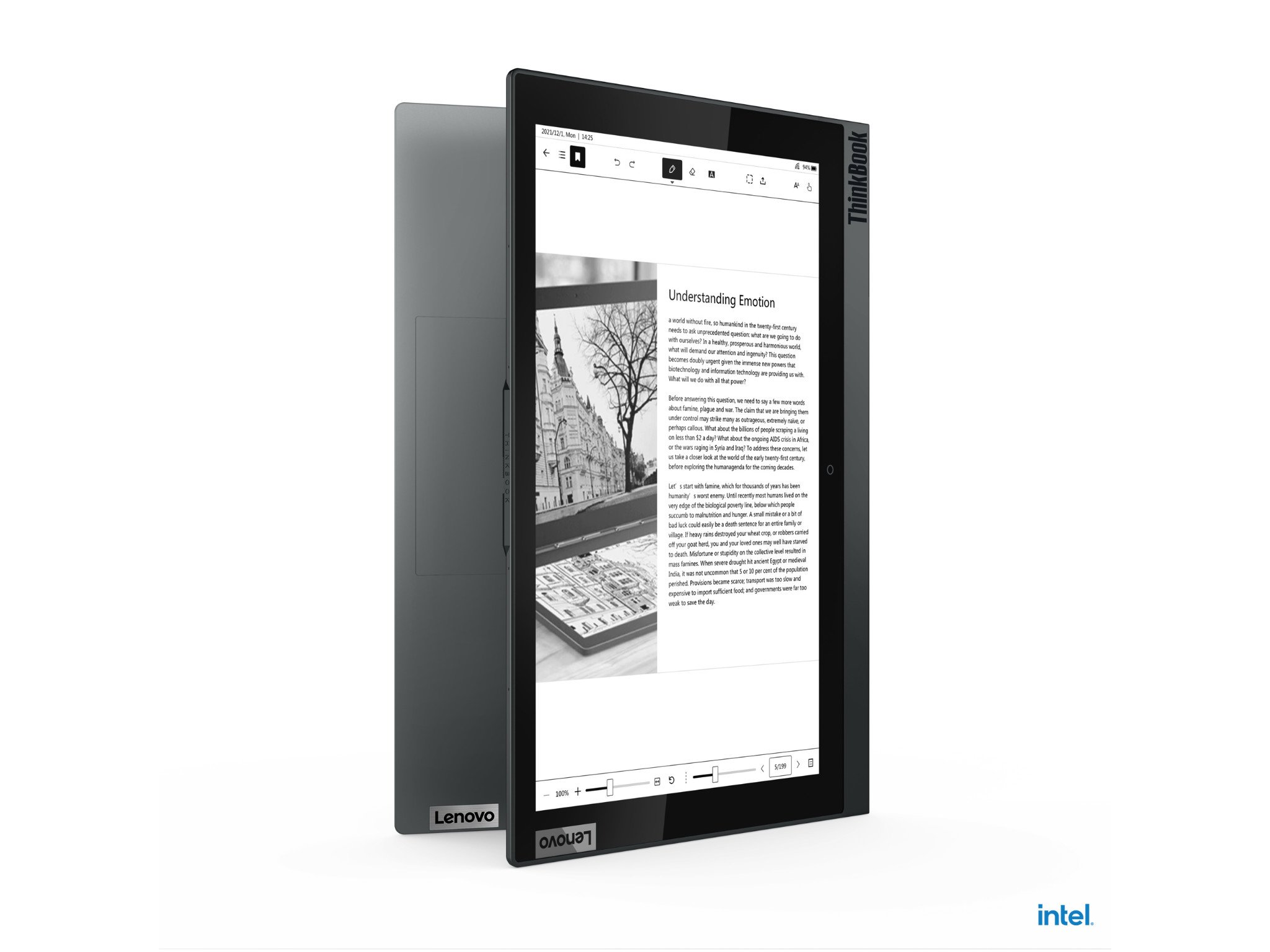
In addition to an improved e-Ink display, the ThinkBook Plus Gen 2 i has a taller 16:10 aspect ratio, Dolby Vision HDR, and Dolby Atmos support on select models. It runs on up to an 11th Gen Intel Core i7 processors. The laptop also has a new garaged pen that can automatically launch select applications.
Like its e-Ink counterpart, the main display of the ThinkBook Plus Gen 2 i has a better screen-to-body ratio than its predecessor. It now has a 90 percent screen-to-body ratio compared to last year's 78 percent. The laptop has two Thunderbolt 4 ports and supports Wi-Fi 6.






As if an e-Ink display on a laptop wasn't already unique, the ThinkBook Plus Gen 2 i also has an optional ThinkBook Charging Mat. The mat allows you to wirelessly charge the laptop, which gets up to 15 hours on a charge, according to Lenovo. That battery life bumps up to 24 hours, according to Lenovo, if you only use the e-Ink display.
All the latest news, reviews, and guides for Windows and Xbox diehards.

Sean Endicott is a news writer and apps editor for Windows Central with 11+ years of experience. A Nottingham Trent journalism graduate, Sean has covered the industry’s arc from the Lumia era to the launch of Windows 11 and generative AI. Having started at Thrifter, he uses his expertise in price tracking to help readers find genuine hardware value.
Beyond tech news, Sean is a UK sports media pioneer. In 2017, he became one of the first to stream via smartphone and is an expert in AP Capture systems. A tech-forward coach, he was named 2024 BAFA Youth Coach of the Year. He is focused on using technology—from AI to Clipchamp—to gain a practical edge.
