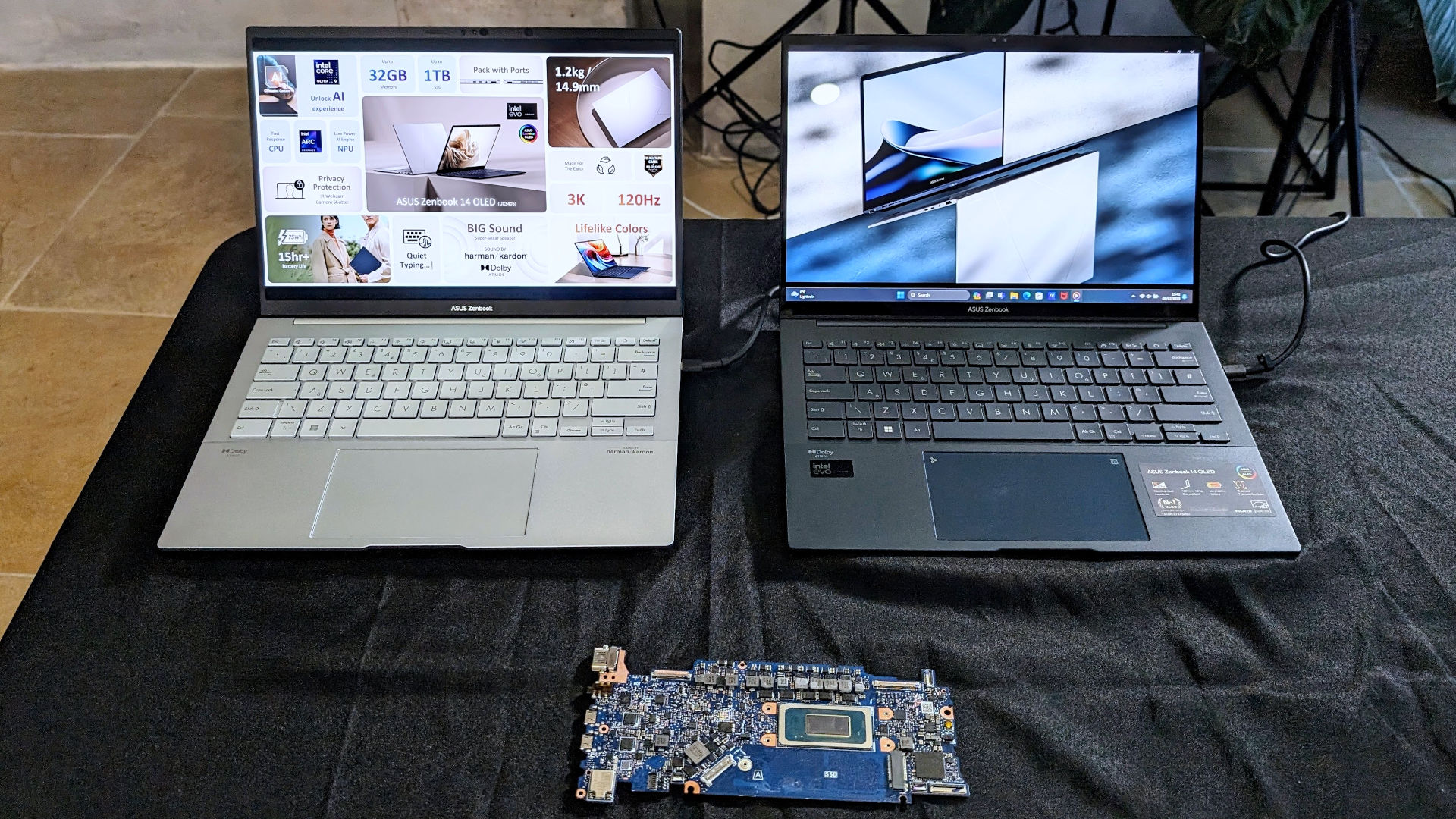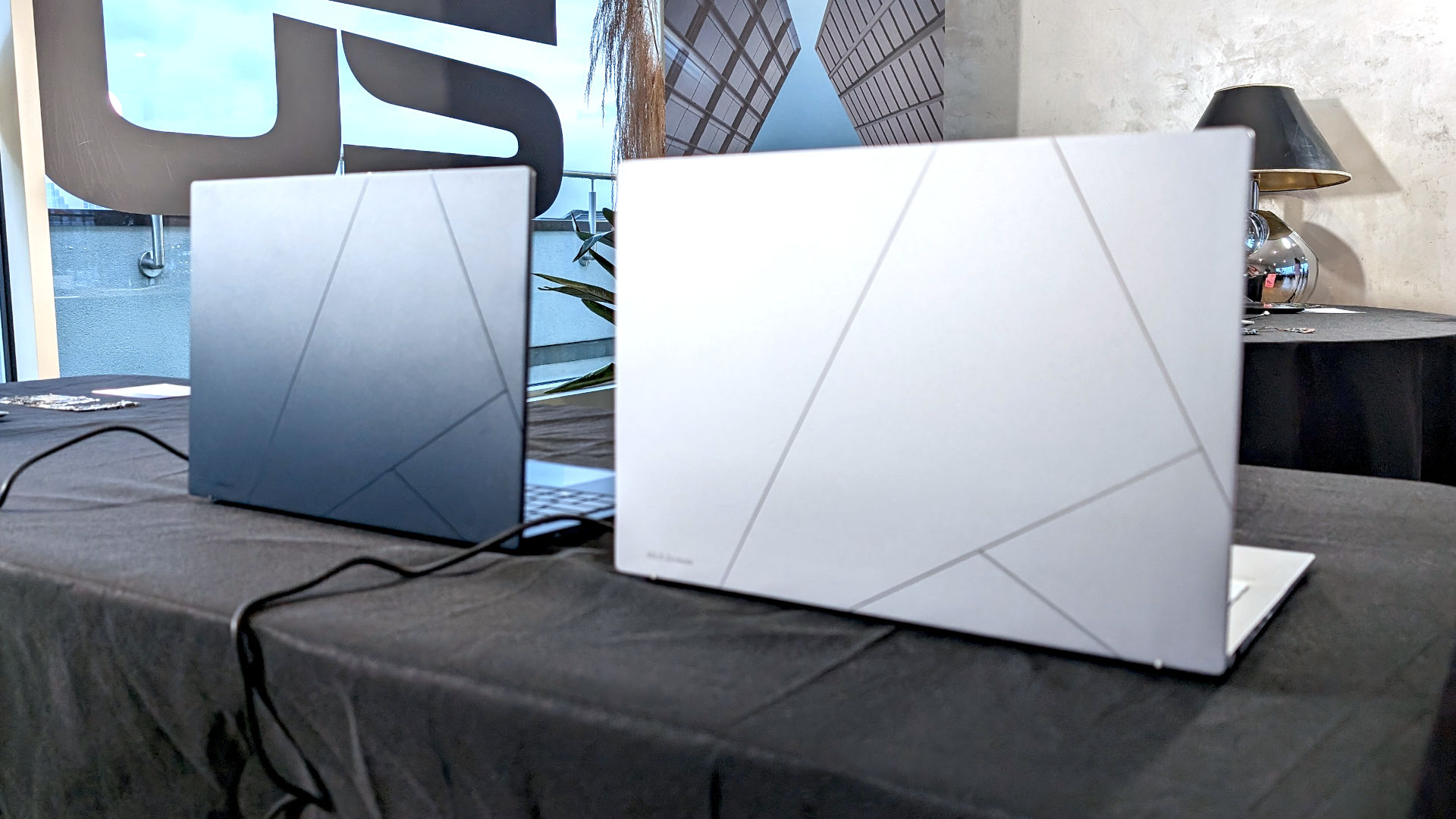This new ASUS laptop is supposed to be all about Intel Core Ultra, but its killer feature is something more impressive
One of the first Meteor Lake laptops to launch, but that's not what's most impressive about this sleek Ultrabook.

All the latest news, reviews, and guides for Windows and Xbox diehards.
You are now subscribed
Your newsletter sign-up was successful
What you need to know
- The new ASUS ZenBook 14 OLED is one of the first laptops to launch using Intel's new Meteor Lake Core Ultra chips.
- It's available to order in the U.S. starting December 14.
- Despite the obvious focus on new Intel hardware, the OLED display will be more impressive to more people.
It's Intel Meteor Lake day, with the blue team finally pulling the covers off its new Core and Core Ultra chips just in time for everyone to break up for the holidays.
Alongside the new chips, there are, of course, new laptops, and I got a chance to see one of the first, albeit briefly. The new ASUS ZenBook 14 OLED comes packing Intel Core Ultra, and it's going on sale in the U.S. immediately. I doubtless should be waxing lyrical about all the amazing benefits that Core Ultra will bring to the laptop buyer picking one up.
But the ZenBook 14 OLED has a killer feature that has nothing to do with Intel: its display. ASUS has been leading the way with packing OLED panels into as many laptops as humanly possible, which won't slow down going into 2024. But this has to be one of the best-looking 14-inch laptop displays I've ever laid my eyes on.
High resolution, high refresh rate OLED display
Since I think it's the stand-out feature, I'm starting with the display. On the ZenBook 14 OLED, ASUS says you can have "up to" a 3K resolution, 120 Hz, HDR OLED display. This is the one I saw during a recent preview event (naturally, the best is always shown to the press), and it is phenomenal.
My own experience with OLED displays on laptops is limited, but every time I see one, there's a feeling of wonder. It truly is one of those technologies that, once you've seen it, is hard to look at a non-OLED display in the same way.
2024 will be the year of OLED displays on laptops; that seems pretty clear. In particular, Samsung has done much work on making these panels better than ever. Here, we have a sleek, lightweight, 14-inch Ultrabook that delivers not only a 3K resolution but also a 120 Hz refresh rate. It's just better. Whatever 14-inch laptop you might be using right now, the display on this is better.
The colors are incredible, but the refresh rate really sets it off. I maintain that once you try a display that's 120 Hz or higher, you'll never go back. The whole experience of using your computer is more pleasing; everything is smoother, again, it's just better. And no longer will we have to compromise when going OLED.
All the latest news, reviews, and guides for Windows and Xbox diehards.
It's no small feat making high refresh rate OLED laptop displays, and some of the tech discussed in my briefing really did make my head spin. The simple version that I understand is that some very clever people have devised ways to make it happen. And I appreciate them for it.
Core Ultra, Arc graphics, and a promise of great battery life
If you're interested in the new chips at the heart of the ZenBook 14 OLED, we have an explainer on what Meteor Lake, aka Core and Core Ultra, means for laptops. It's a significant shift for Intel in how its CPUs will work, not least by integrating a dedicated NPU and upgrading its integrated graphics to run using Arc rather than the Iris Xe we've been used to.
I haven't had any real time to play with the laptop to offer concrete observations on what the move to Core Ultra means, but the ZenBook 14 OLED will come with up to the new Intel Core Ultra 9, lots of RAM, and a decent-sized battery. Here are the main specs you should care about.
| CPU | Up to Intel Core Ultra 9 |
| Row 1 - Cell 0 | Dedicated NPU for AI |
| Row 2 - Cell 0 | Arc Integrated graphics |
| RAM | Up to 32GB |
| Storage | Up to 1TB PCIe SSD |
| Battery | 75 Wh |
| Weight | 1.2 kg (2.64 lbs) |
One of the big draws to Meteor Lake is efficiency and the hope of better battery life. The 75 Wh battery inside the ZenBook 14 OLED is relatively sizeable for a laptop this thin and light, and ASUS claims it can last over 15 hours. Of course, we'll have to wait for real-world testing to see how close you can get to that number.
AI is a big push from all corners for 2024, so you'll hear a lot about apps and services adding AI elements. For example, during my briefing, I learned that besides business apps such as Zoom getting on the AI train, video editors using BlackMagic's DaVinci Resolve can look forward to 4K AI video editing. This also means you'll hear more about NPUs, another integral part of the Meteor Lake chips.
We have a full explainer of what an NPU is and why it's important, but the dumbed-down version is that even on a slim, light Ultrabook like the ZenBook 14 OLED, you will be able to use localized AI tools. The NPU is a dedicated workhorse for these workflows, designed to carry them out efficiently without unnecessarily taxing the CPU and GPU. Having an NPU means these tasks can be done locally on your laptop without the need for a beefy GPU. However, Intel isn't the only chipmaker doing this; AMD and Qualcomm are both on the train.
This is all very exciting, but personally, it's the integrated graphics on Core Ultra that make me the most excited. I spent most of 2023 using a laptop with a dedicated Arc GPU, and if you don't know, I'm fully onboard with Intel's graphics. I have an A770 in my desktop gaming PC, and I'll try to convince anyone who listens to try one.
I've previously written about my experience of gaming on an Arc mobile GPU and how it wasn't bad at all. The space needs a third player, and Intel has stepped up to offer a true value alternative. That tech is now making its way into laptops without needing a dedicated GPU. That means everyone gets something better.
Sure, the ZenBook 14 OLED is not a gaming laptop. But with Arc-integrated graphics, you'll at least be able to play some games if you want and enjoy your experience. Likewise, for content creators, you get the goodness of AV1 encoding, again, from a laptop without a dedicated GPU. Intel is opening up new opportunities to a wider audience. Buying a laptop like the ASUS ZenBook 14 OLED is closer than ever to being a one-stop shop for all needs.
On sale from December 14 in the US
ASUS has done an excellent job with the ZenBook 14 OLED. It probably sounds like I'm more excited by the parts in which ASUS itself has limited involvement, but that doesn't detract from it looking like a superb laptop.
The design is nothing particularly new to anyone who's used one of the ZenBooks before, but if it ain't broke, don't fix it. The company's trademark hidden number pad is even there because we know many people are still looking for the best laptop with a number pad. The keyboard is delightful, the overall design is sophisticated and attractive, and as an all-rounder, it ticks pretty much all the boxes.
It's on sale in time for the holidays, too, at least in the U.S. It's a little strange, what with CES 2024 happening in early January, but Intel and its partners aren't waiting and are hitting the ground running before the curtain drops on 2023.
The new year of laptops is starting with a bang. The ZenBook 14 OLED is slated to be available to order in the U.S. from December 14, while a European launch is set to follow in Q1 with prices starting from £1,099.99.

Richard Devine is the Managing Editor at Windows Central with over a decade of experience. A former Project Manager and long-term tech addict, he joined Mobile Nations in 2011 and has been found in the past on Android Central as well as Windows Central. Currently, you'll find him steering the site's coverage of all manner of PC hardware and reviews. Find him on Mastodon at mstdn.social/@richdevine