Has the Windows Phone Marketplace returned to Zune Desktop?

All the latest news, reviews, and guides for Windows and Xbox diehards.
You are now subscribed
Your newsletter sign-up was successful
Back at the end of May, Microsoft surprisingly turned off the Windows Phone Marketplace from Zune Desktop. The “update” wasn’t software based but instead just altered a configuration file on the user’s computer, causing the Marketplace to be hidden.
We ended up using a simple hack (more of that below) to bring ours back but now a user in our forum (“rockstarzzz”) is claiming that they’ve received another feature-change notification…
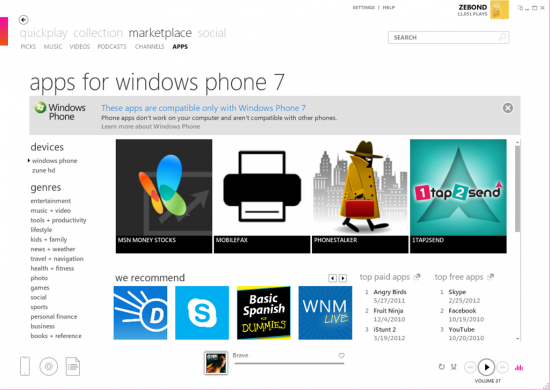
“[I] logged into my PC Zune and got "features have changed" pop up and now I can again see APPS section with my music and video. I've attached the screenshot. I have also downloaded OK!Magazine App off Zune and it worked fine! Anything I've missed? Since I'm using W8 preview, I have put the calendar open for date and time purpose.”
Have any of our other users noticed such a change? This won't be a software update but rather a simple registry change not requiring a new download. As we mentioned, we’re using a simple registry “hack” that brought ours back so it is a little hard for us to test. Our own George Ponder says he has not seen any pop-ups indicating a change and so far this seems contingent upon either running Windows 8 preview or some other anomaly.
Back in May, Microsoft detailed why they removed the Marketplace for the desktop noting simply that most people did not choose to use that as an option but instead used the Web Marketplace of just their phones. In order to prioritize their engineering teams, Microsoft nixed the desktop version and to be honest, there has been very little blowback.
Another interpretation though is that Microsoft temporarily suspended the desktop version during their “upgrade” process where apps were encrypted, the AppHub changed over to the Dev Center and other behind the scenes alterations were made. Now that those are complete, perhaps Microsoft is looking to bring back the function—at least for Windows 8 users whom will have some type of desktop option.
For those of you who want the desktop Marketplace back, you can re-enable with a registry editor and 30 seconds of your time. The method came from Russian Windows Phone users and was tipped in our comments:
- Open registry editor, go to HCU\Software\Microsoft\Zune
- Create a key with the name "FeaturesOverride"
- Inside this key create a DWORD value with the name "Apps"
- Set "1" to created value.
- Close registry editor, start Zune and if it works
Either way, we’ll keep an eye out for any further changes from Microsoft. Let us know in comments if you notice anything new too or head to our Forum for further discussion.
All the latest news, reviews, and guides for Windows and Xbox diehards.

Daniel Rubino is the Editor-in-Chief of Windows Central. He is also the head reviewer, podcast co-host, and lead analyst. He has been covering Microsoft since 2007, when this site was called WMExperts (and later Windows Phone Central). His interests include Windows, laptops, next-gen computing, and wearable tech. He has reviewed laptops for over 10 years and is particularly fond of Qualcomm processors, new form factors, and thin-and-light PCs. Before all this tech stuff, he worked on a Ph.D. in linguistics studying brain and syntax, performed polysomnographs in NYC, and was a motion-picture operator for 17 years.
