Building a PC for video editing? Here's what you need to know.
Here's what you'll need to edit video on your PC, at various price points.
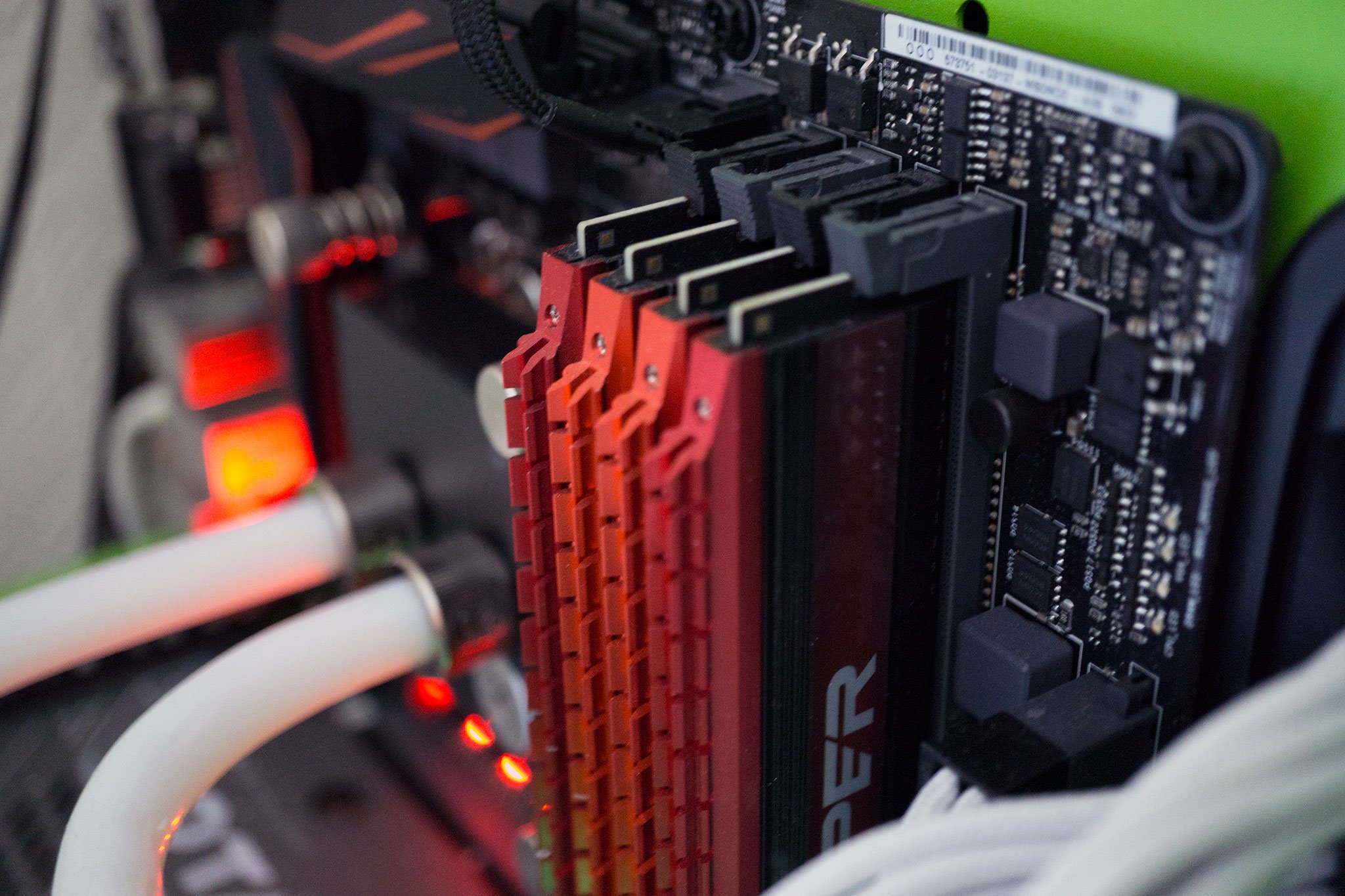
All the latest news, reviews, and guides for Windows and Xbox diehards.
You are now subscribed
Your newsletter sign-up was successful
Editing video on a PC requires a capable GPU — like one of our picks for best graphics card — at least a mid-tier processor, and enough RAM to avoid sluggish performance. Depending on your available budget, it's possible to spend around $800 on a setup that will handle video processing, but at a slower rate, while a more expensive configuration will make light work of intense workloads.
We work with video here at Windows Central often, whether it's for the latest game about to be released or for the next Ask Dan episode. We know what you need to get the job done and which components are required to avoid wasting hours of valuable computing time.
An issue at the moment for all builds is the price of the GPU, which has risen considerably over recent months due to demand inflation from cryptocurrency miners. This means that when said pricing returns to normal, the configurations included in this guide should become more affordable.
Basic video editing PC build

The price and availability of the GPU we included may fluctuate. If the GPU listed isn't available, try the same model but from a different vendor. This system is fairly capable of 1080p video editing, thanks to 16GB of RAM, an RTX 2060 with 6GB of GDDR5, and a Ryzen 5 2600 processor. You could render higher quality video, but be prepared to wait through lengthy processing.
| Header Cell - Column 0 | Component | Price |
|---|---|---|
| Case | NZXT H500i | $92 |
| CPU | AMD Ryzen 5 2600 | $146 |
| GPU | MSI Gaming RTX 2060 | $359 |
| PSU | NZXT E650 | $100 |
| Motherboard | ASUS Prime B450M-A/CSM | $79 |
| RAM | Corsair Vengeance LPX 16GB (2x8GB) DDR4 3000 MHz | $80 |
| SSD | Samsung EVO Plus 250GB M.2 | $80 |
| HDD | Seagate 2TB BarraCuda | $85 |
| Row 8 - Cell 0 | Total: | $1,021 |
The best part about this build is the upgradability. The 16GB RAM can be bumped to 32GB at a later date. The Ryzen 5 can be swapped out for a Ryzen 7 or 9, and the RTX 2060 can be replaced by an RTX 2070 or RTX 2080. It all depends on your requirements and how quickly you need rendering to complete.
Advanced video editing PC build

This machine will be excellent for editing and processing videos (up to 4K) but will probably be out of reach for those just starting out in the business. We've upped the game to the Ryzen Threadripper, an excellent CPU, an RTX 2080 Ti (you can always add another one), and 32GB of RAM. It's a monster.
| Header Cell - Column 0 | Component | Price |
|---|---|---|
| Case | NZXT H500i | $92 |
| CPU | AMD Ryzen Threadripper 2950X | $795 |
| GPU | EVGA GeForce RTX 2080 Ti FTW3 | $1,300 |
| PSU | NZXT E650 | $100 |
| Motherboard | ASUS PRIME X399-A | $301 |
| RAM | Corsair Vengeance LPX 32GB (2x16GB) DDR4 3200 MHz | $165 |
| SSD | Samsung EVO Plus 250GB M.2 | $80 |
| HDD | Seagate 5TB BarraCuda | $137 |
| Row 8 - Cell 0 | Total: | $2,970 |
Neither of our builds includes a copy of Windows 10, which you'll need to factor in, as well as the cost of Adobe Premiere Pro or other commercially available video editing software.
All the latest news, reviews, and guides for Windows and Xbox diehards.

Rich Edmonds was formerly a Senior Editor of PC hardware at Windows Central, covering everything related to PC components and NAS. He's been involved in technology for more than a decade and knows a thing or two about the magic inside a PC chassis. You can follow him on Twitter at @RichEdmonds.
