How to create a Looking for Group post on Xbox One and Windows 10
In need of some gaming buddies? Here's how to create a 'Looking for Group' post on Xbox One!
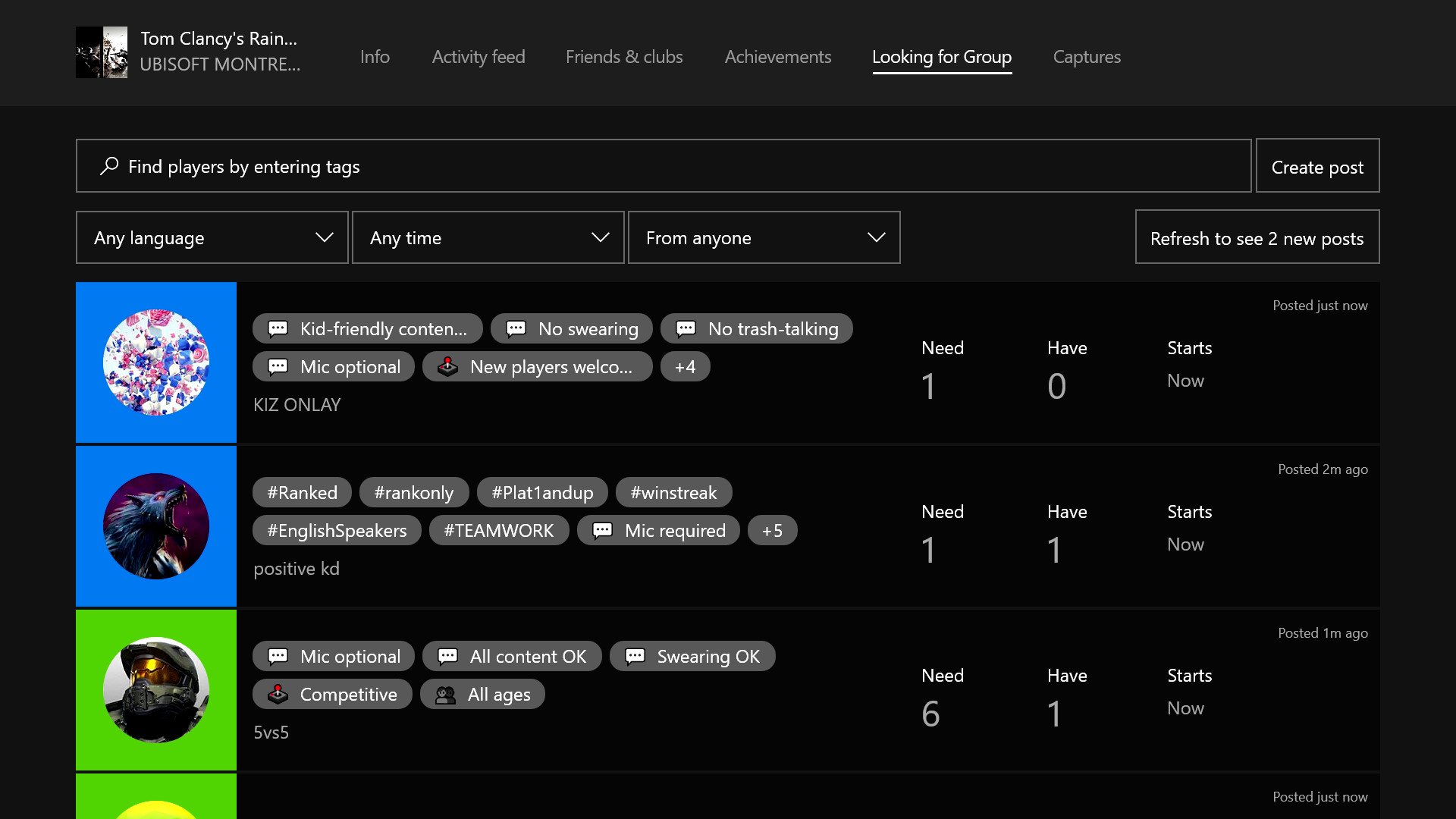
All the latest news, reviews, and guides for Windows and Xbox diehards.
You are now subscribed
Your newsletter sign-up was successful
Looking for Group is a new addition to Xbox Live, hoping to bring gamers together over online multiplayer matches. In a time where a majority of titles are beginning to introduce online aspects, it's sometimes hard to bring together your closest friends into a single session. Looking for Group hopes to eliminate this issue, serving as a way for players to match together based on personal preferences.
If you're hoping to find some online teammates, you'll have to create a post on a game's Looking for Group board. Here's how to get your own listings up on Xbox Live on both Xbox One and Windows 10!
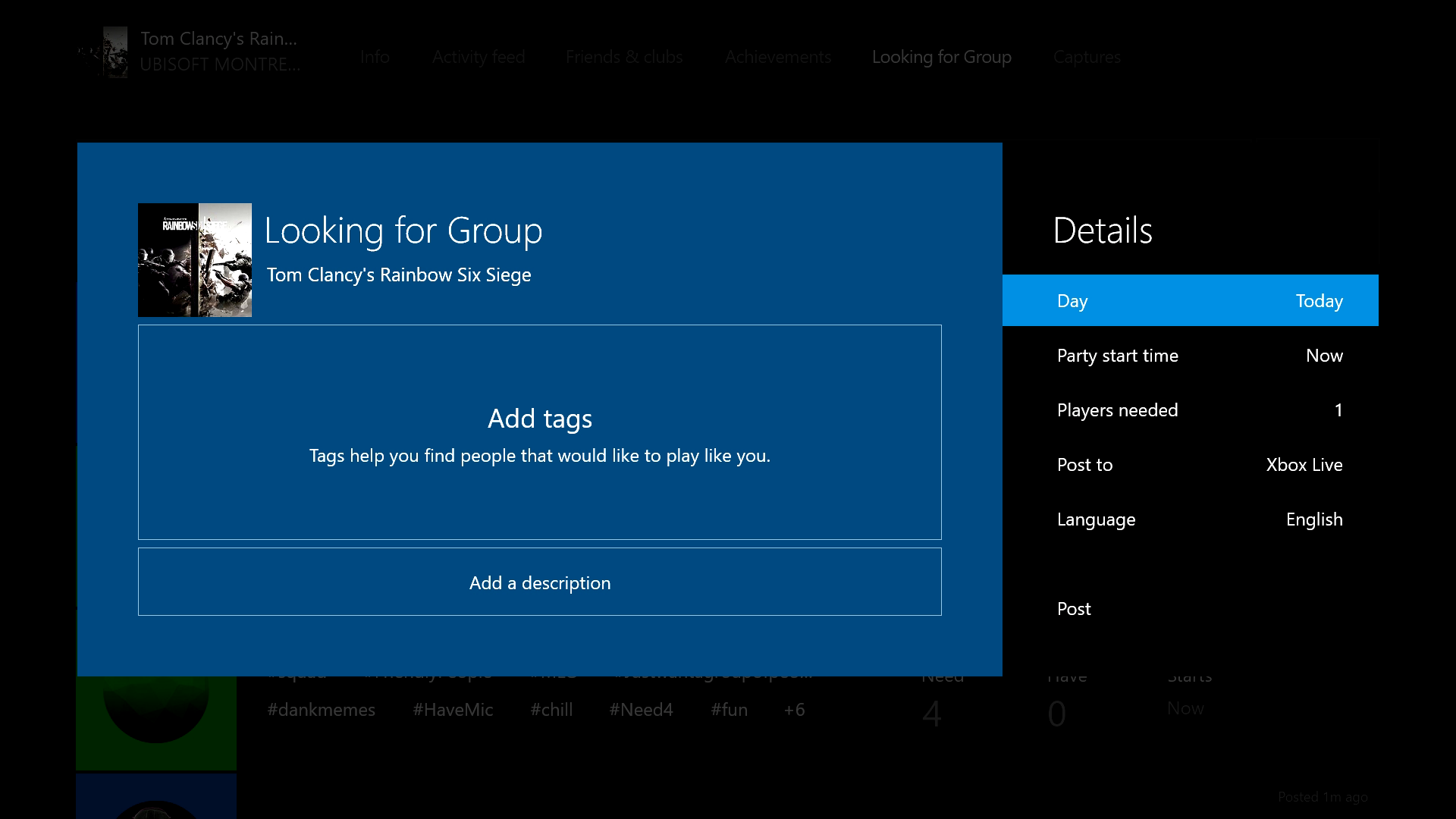
How to create a Looking for Group post on Xbox One
Before attempting to create your listing, make sure that your Xbox One has been updated to the Holiday Update. If you can't find the Looking for Group section on your Xbox One, navigate to All Settings > System > Console Info & Updates to ensure your Xbox One is up to date.
- Double-tap the Xbox button to open the guide menu.
- Navigate down to the Parties tab.
- Select Looking for Group.
- Select a game from the list of your recent titles, or search for a game using the search bar. You should be taken to the official Looking for Group page for your chosen title.
- Navigate to the Create Post button at the top right-hand side of the screen.
- A new overlay will appear asking for more information regarding group requirements, time slots, and other related preferences. These will be publicly displayed on your listing to help find the most accurate group members.
- Click the Create Post button to publish your post to Xbox Live.
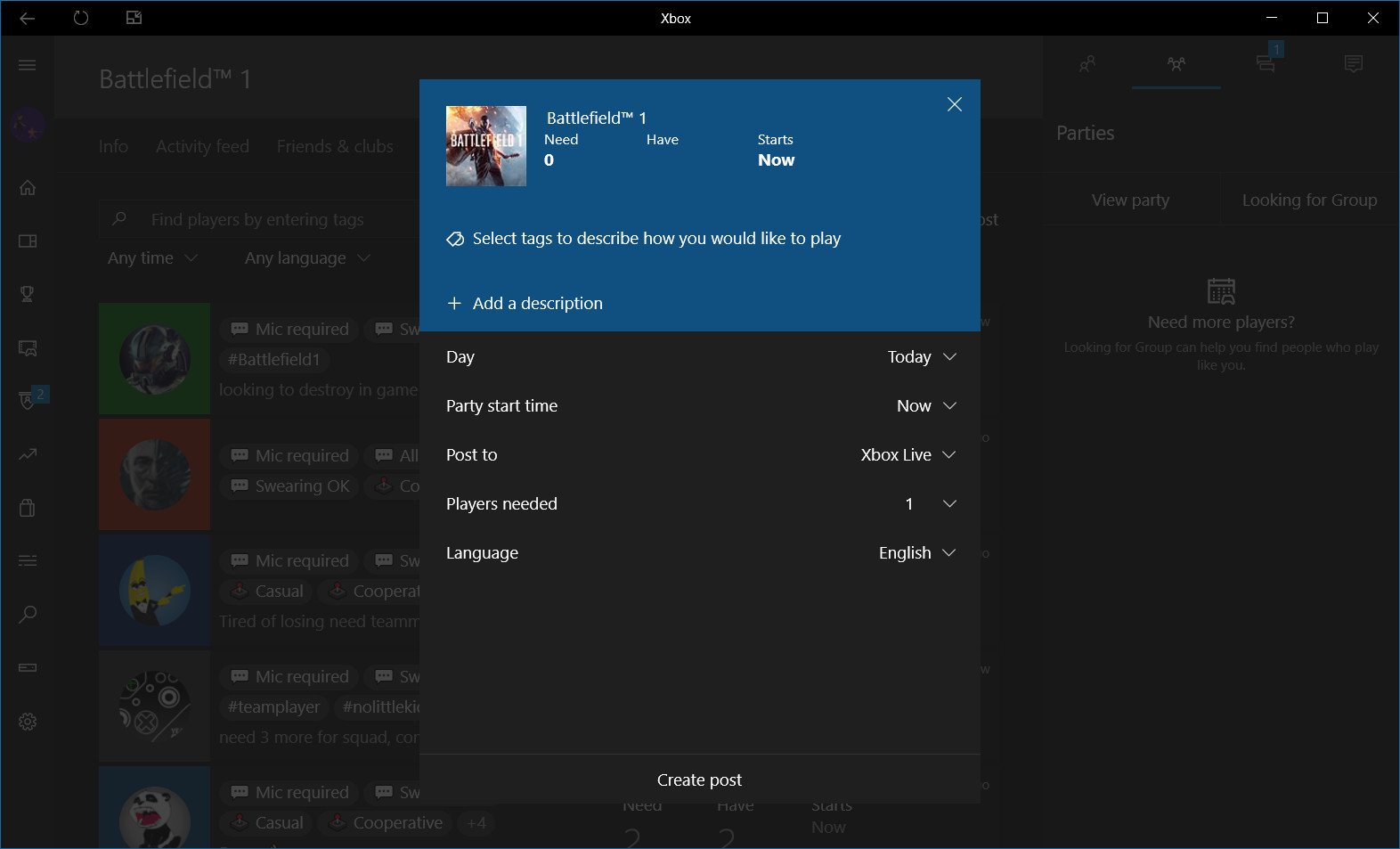
How to create a Looking for Group post on Windows 10
Creating a Looking for Group post on Windows 10 is just as simple, with a similar process to the Xbox counterpart. To take advantage of Looking for Group features, make sure you have the latest version of the Xbox app installed.
- Open the Xbox app.
- Select the Parties tab at the top of the social menu on the right-hand side of the screen.
- Select Looking for Group.
- Choose the game you're looking to play from the listed suggestions, or enter the name of another title in the search bar. You should be taken to the official Looking for Group page for your chosen game.
- To create a post, click Create Post at the top of the existing listings.
- From the pop-up that appears, you'll be able to fine tune your preferences for the listing. These include descriptions, precise time slots, and other crucial information about the type of players you're looking to find.
- Click the Create Post button to publish your post to Xbox Live.
And with that, you'll be finding friends in no time! Are you planning to use Xbox Live's Looking for Group feature? Make sure to let us know in the comments!
All the latest news, reviews, and guides for Windows and Xbox diehards.

Matt Brown was formerly a Windows Central's Senior Editor, Xbox & PC, at Future. Following over seven years of professional consumer technology and gaming coverage, he’s focused on the world of Microsoft's gaming efforts. You can follow him on Twitter @mattjbrown.
