How to get the most out of Oculus Touch batteries
They're already pretty good. This is how you make them better.

All the latest news, reviews, and guides for Windows and Xbox diehards.
You are now subscribed
Your newsletter sign-up was successful
Considering each controller runs on a single AA battery, Oculus Touch lasts quite a while for most people. Hours of gameplay registers very little power draw in the meter on your Oculus Desktop, but there's still nothing worse than finding yourself in the middle of a VR experience and suddenly you can't see your hands. There are some quick things you can do to ensure your Oculus Touch experience is never marred by sudden battery replacement, and you'll be even happier with your new controllers!
Grab some good rechargeable batteries
Yeah, about those AA batteries. Take them out immediately and replace them with something you can recharge. This isn't so much about getting more battery life as it is not pitching batteries once a month or more and contributing to waste.
Better yet, get yourself a rechargeable battery kit that charges four AA batteries. That way, you're able to reach over and grab a pair of fresh batteries while putting your depleted batteries on the charger. Panasonic Eneloop batteries are perfect for this, and the kit promises recharge life for upwards of 10 years so you won't be replacing these for a while.
Take advantage of Standby Mode
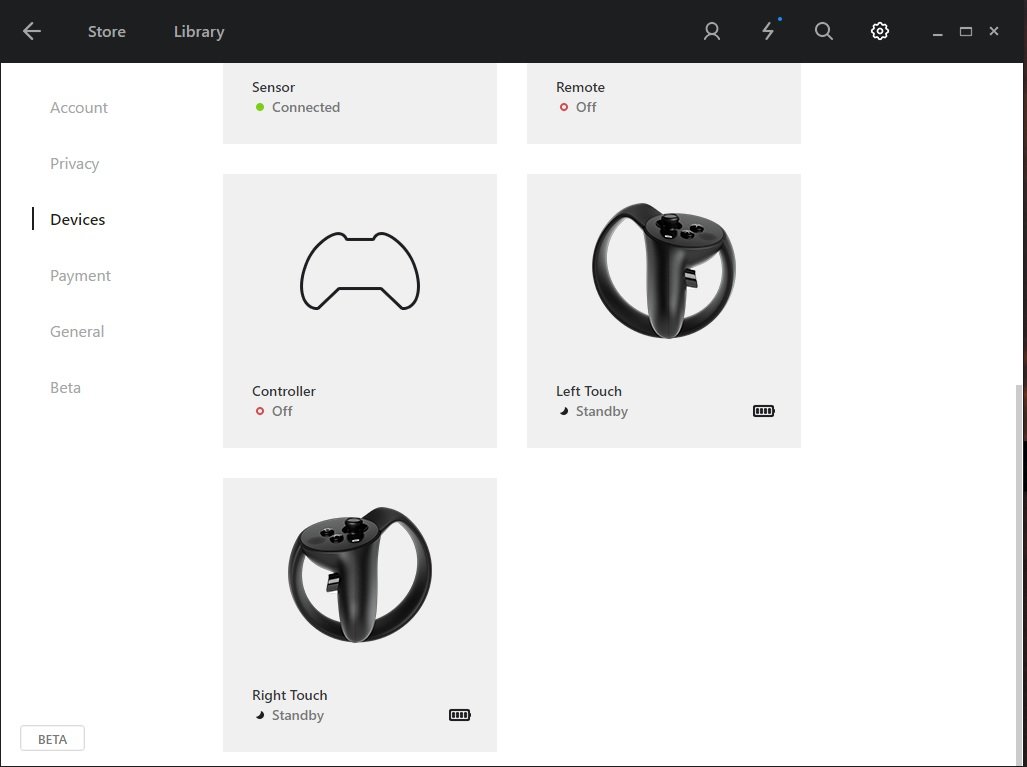
A big part of why these controllers are so good with battery is Standby Mode. Oculus has the controllers set to drop into this low power mode anytime the controllers are still for 60 seconds. To wake the controllers, just press any of the buttons on each. Taking advantage of this is pretty easy.
- Don't leave your controllers tied to your wrists in between games.
- Hang your controllers on a hook if your desk isn't large enough for a resting place.
- Avoid pressing buttons on the controllers until you are ready to play.
Don't worry about persistent standby mode
If you're paying attention to your device dashboard in the Oculus desktop app, you'll notice one controller is always in Standby Mode while the other is Off. This keeps the controller paired with the system but doesn't consume enough power to be a concern most of the time. It does mean one controller is technically draining faster than the other, but the amount is imperceptible. If you find yourself unable to deal with this, there are some options.
- Disconnect your Oculus Rift headset and Constellation cameras when they aren't in use.
- Remove the batteries from your Oculus Touch when not in use.
- Force the Oculus services to avoid running in the background with Oculus Scripts.
Have you found any other tips for extending Oculus Touch battery life? Share them with us in the comments!
All the latest news, reviews, and guides for Windows and Xbox diehards.

Essa Kidwell is a Former Contributor for Windows Central and an expert in all things VR and mobile devices who can always be found with an Oculus Go, a Pixel 2, and an iPhone 7+. They've been taking things apart just to put them back together for quite some time. If you've got a troubleshooting issue with any of your tech, they're the one you want to go to! Find them on Twitter @OriginalSluggo or Instagram @CosmeticChronus.
