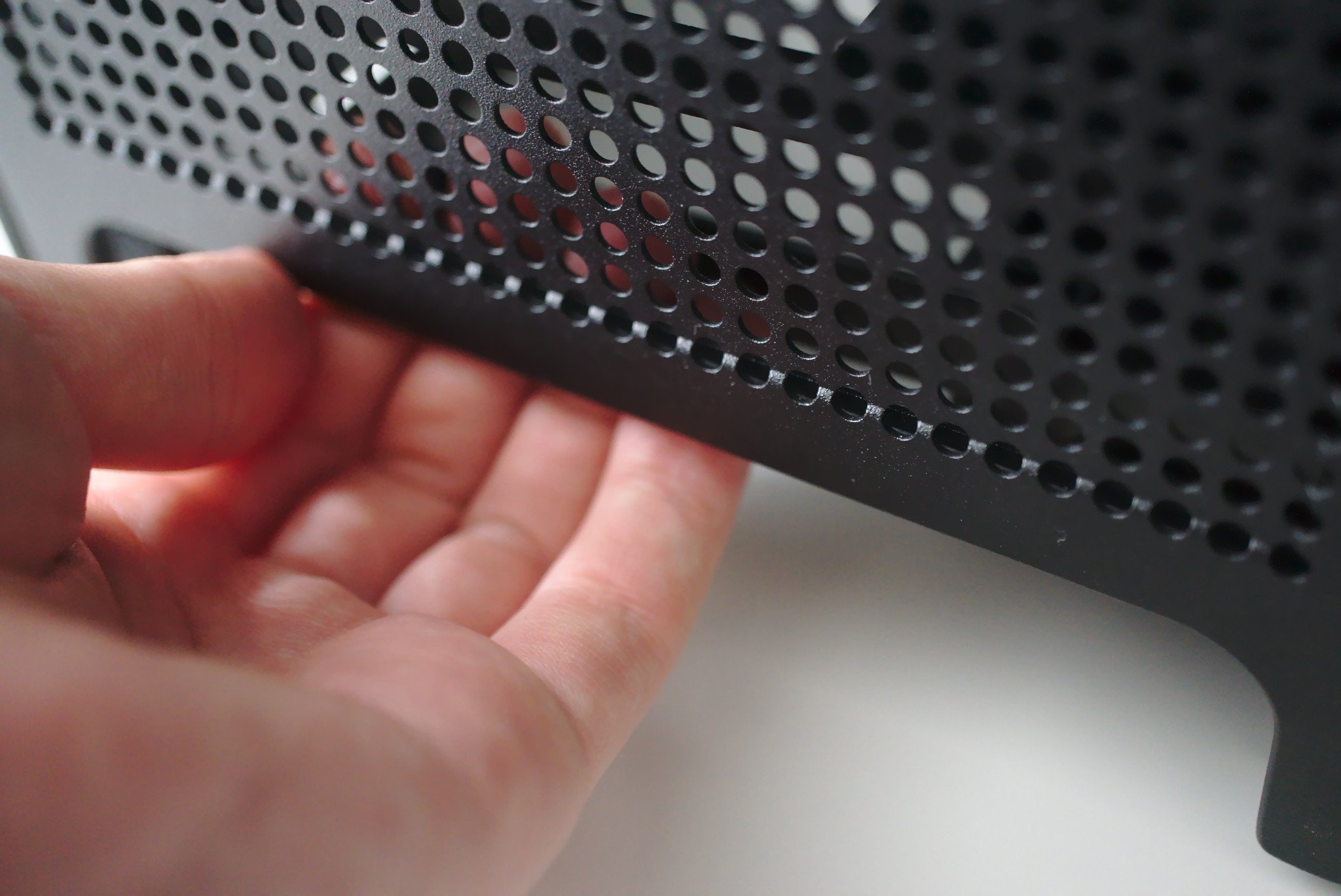How to open the NZXT H1 PC case

All the latest news, reviews, and guides for Windows and Xbox diehards.
You are now subscribed
Your newsletter sign-up was successful
The NZXT H1 isn't your standard case where two side panels pop out, and you're good to go. This compact Mini-ITX chassis allows you to remove all panels to gain uninterruptable access to what's inside. While it's not difficult to open the case up, it may not be immediately evident as to the correct way to go.
Products used in this guide
- Build it small: NZXT H1 ($350 at Amazon)
How to open up the NZXT H1
- Gently pull the front glass panel away from the main case from below.
- Gently pull the rear panel away from the main case from below.
- Pull up the main panel that covers both sides and top. Lift it off once it's at the top of the four runners.
- Unscrew two screws holding in the AIO cooler.
- Swing the bracket holding the radiator down, paying attention to the tubing.
- Remove the bracket that shields the SSD tray.
You can now easily access all parts of the NZXT H1. To put everything back together, simply follow the above steps in reverse.
Our top equipment picks
In order to mess around with the NZXT H1 and build a cool-looking PC yourself, you'll need to buy one.
All the latest news, reviews, and guides for Windows and Xbox diehards.

Rich Edmonds was formerly a Senior Editor of PC hardware at Windows Central, covering everything related to PC components and NAS. He's been involved in technology for more than a decade and knows a thing or two about the magic inside a PC chassis. You can follow him on Twitter at @RichEdmonds.