MateBook E is Huawei's refreshed 2-in-1 Windows 10 tablet for 2017
Huawei is back, with a 2017 MateBook E refresh! Here's a first look at the 2-in-1 tablet that's expected in July.

All the latest news, reviews, and guides for Windows and Xbox diehards.
You are now subscribed
Your newsletter sign-up was successful
Nearly one year ago, Huawei jumped into the Windows 10 pool with its MateBook 2-in-1 tablet PC. The gorgeous device brought a premium and thin design that was seriously lacking in the tablet space.
In fact, in my 2016 MateBook in-depth review, I called it my favorite Windows 10 tablet partially due to the excellent display and unique keyboard folio cover. That's why I'm super excited that Huawei is refreshing the MateBook – now called MateBook E – for 2017, with some updated hardware and keyboard refinements.
Huawei MateBook E full tech specs
| Category | Specification |
|---|---|
| Display | 12-inch IPS with touch NTSC 85 percent color gamut 400 nits |
| Display Resolution | 2160 x 1440 pixels, 216 pixels per inch (PPI) |
| Software | Windows 10 |
| Processor | Seventh Gen Intel Core m3-7Y30 Seventh Gen Intel Core i5-7Y54 |
| Storage | 128GB, 256GB or 512GB Solid State Drive (SSD) |
| Memory | 4GB or 8GB RAM 1866Mhz LPDDR3 |
| Graphics | Intel HD graphics 615 |
| Front Camera | 5.0MP camera |
| Speakers | Stereo speakers with Dolby Audio Premium |
| Ports | One USB-C port for data synchronization and battery charging 3.5mm stereo headset jack |
| Network | IEEE 802.11a/b/g/n/ac, 2.4/5GHz 2x2 MIMO Bluetooth Wireless 4.1 technology |
| Battery Life | 33.7Wh, estimated nine hours of use |
| Weight | 640 g (1.41 lbs) without keyboard 1100 g (2.42 lbs) with keyboard |
| Dimensions | 6.9 mm x 278.8 mm x 194.1 mm |
| Colors | Champagne gold, and titanium gray Folio Keyboard: Blue, brown, and pink |
More MateBook E details
The biggest change is that the keyboard now has chicklet-style keys instead of the larger, adjacent ones, which makes typing easier.
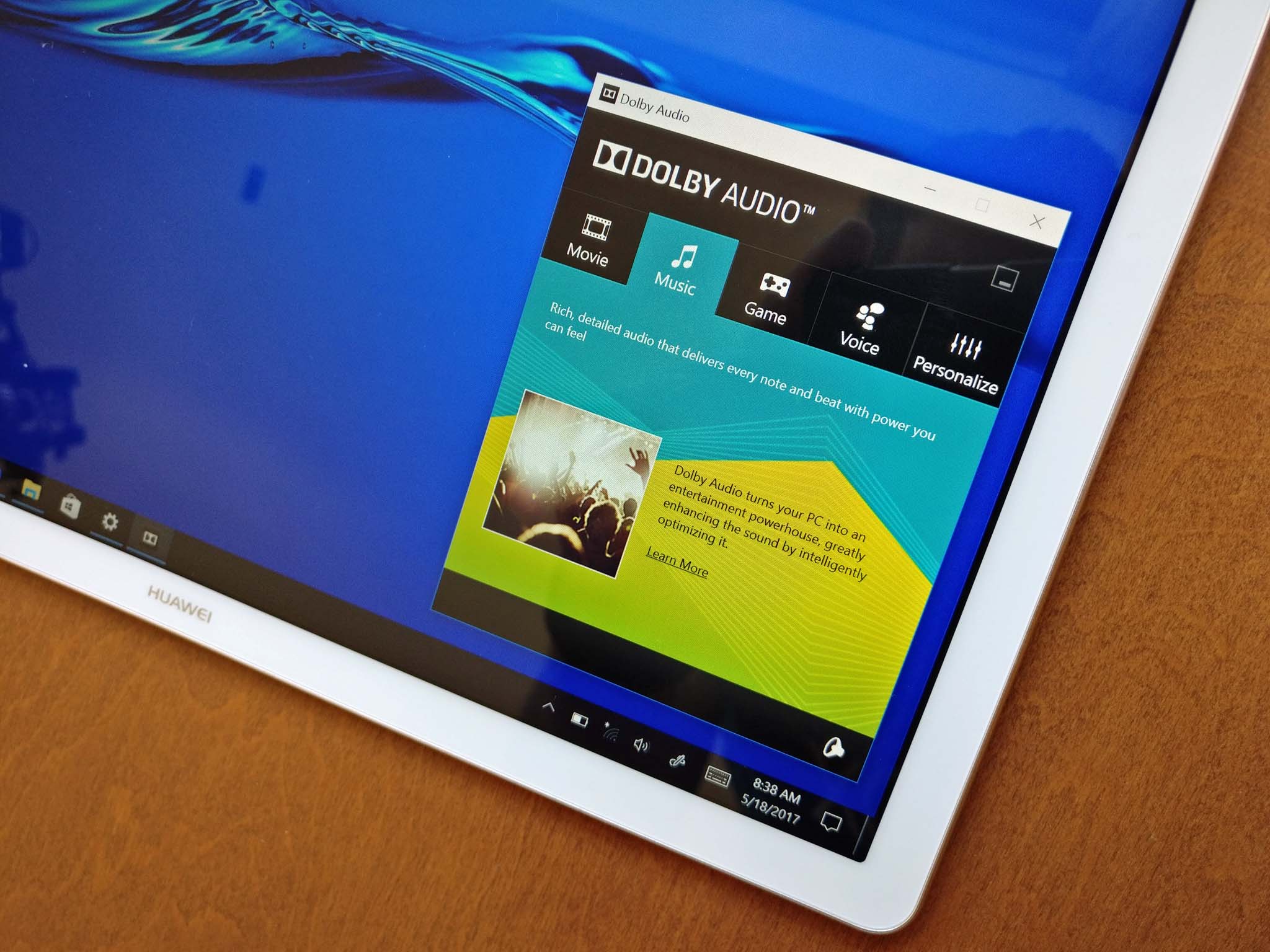

There is also a Core m5 (Y-series), as well, in addition to the Core m3, and both are refreshed "Kaby Lake" processors.

As usual, Huawei is including the MateDock 2 and USB-C to USB-A cable in the box (in some markets), which lets the MateBook E turn into a more robust PC. There is also the optional MatePen with 2,048 levels of pressure.
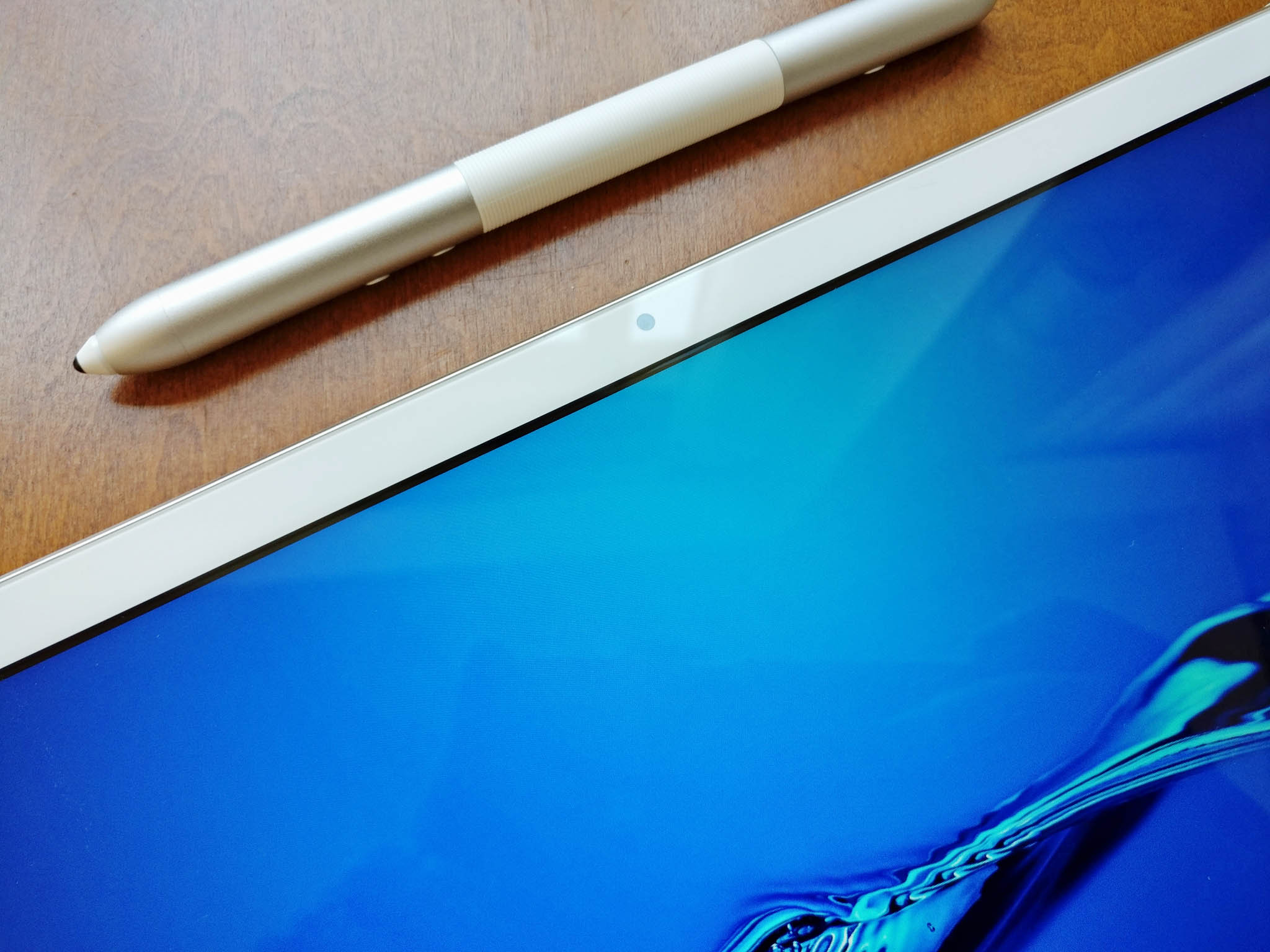
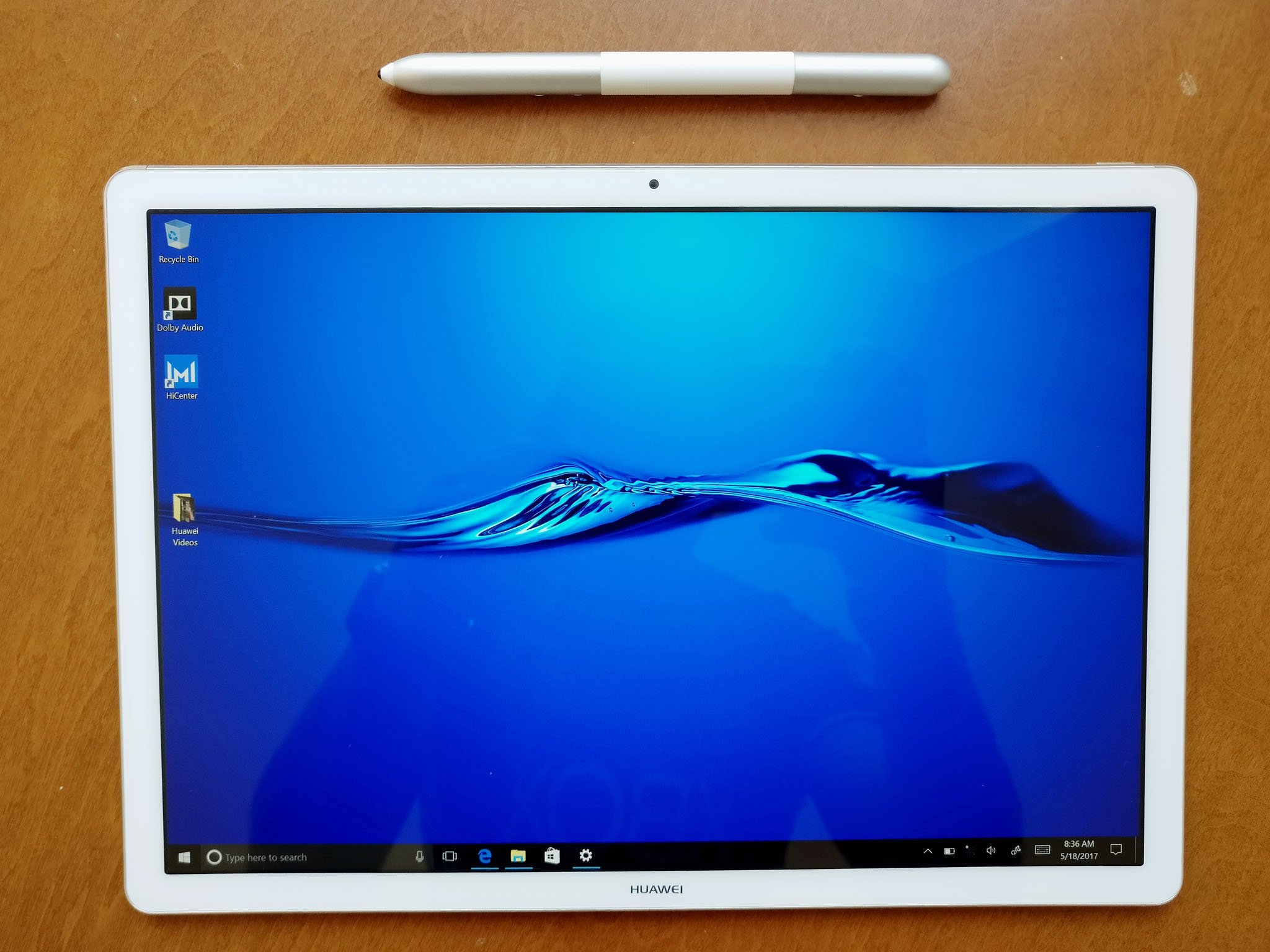
Finally, that wonky keyboard folio has been reworked, as well, now offering a less floppy experience. The new hinge looks quite amusing, and it should make using the MateBook E in laptop mode much more enjoyable.
Look for the refreshed MateBook E to hit shelves in July. And like the newly announced MateBook X Premium Ultrabook, we plan to review this new 2 in 1 sometime in June. So stick around.
All the latest news, reviews, and guides for Windows and Xbox diehards.

Daniel Rubino is the Editor-in-Chief of Windows Central. He is also the head reviewer, podcast co-host, and lead analyst. He has been covering Microsoft since 2007, when this site was called WMExperts (and later Windows Phone Central). His interests include Windows, laptops, next-gen computing, and wearable tech. He has reviewed laptops for over 10 years and is particularly fond of Qualcomm processors, new form factors, and thin-and-light PCs. Before all this tech stuff, he worked on a Ph.D. in linguistics studying brain and syntax, performed polysomnographs in NYC, and was a motion-picture operator for 17 years.
