Huemory review: Match colors in a hurry on Windows Phone & Windows 10

Huemory is the debut game from indie developer Pixel Ape Studios. Players will race against time to match colored shapes, earning points to unlock new modes and items. With slick looks and sound (and very fair optional in-app purchases), this is a surprisingly solid free game for Windows Phone and Windows 10. Read our full review with hands-on video for more details!
Match the colors
During each round of Huemory, the game displays a screen full of colored shapes. Once you've looked at the shapes, you'll tap the screen to make their colors disappear. Now your goal is to select all of the shapes of any one color of your choosing. If you remember and choose them correctly, you'll clear the round and move on to the next one. Mess up and you'll lose a life or get a game over.
The concept is simple enough, and winning the first few rounds won't be hard. Naturally the patterns of shapes increase in complexity as the game progresses, with more shapes of each color for players to remember. And some shapes will have bombs that explode when touched. You'll want to avoid selecting a color if any of its shapes have bombs since those colors can't be cleared.
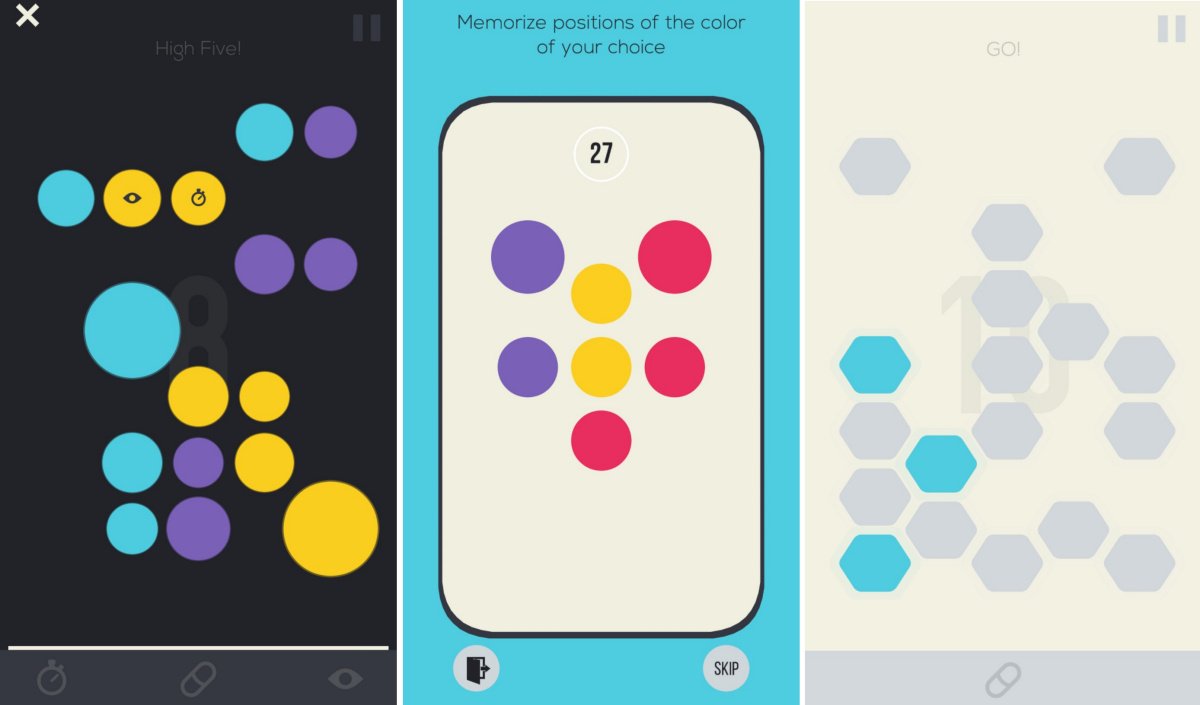
Game types
Huemory offers three game modes at the outset: Arcade, Time Rush, and Battle. You can unlock more modes by spending "Play Points" (soft currency earned from playing) or Tokens (premium currency). A quick rundown of each mode:
- Arcade: Players start with ten seconds to play. Each round you win adds to your timer. Players have three lives.
- Time Rush: A fixed 60 seconds to play, with no power-ups and no bombs to worry about. One wrong move ends the game.
- Hardcore: Same rules as Arcade, but the field has many more shapes to memorize.
- Zen: No timer, but you still have limited lives.
- Baby: Simpler patterns, no timer, and unlimited lives. This mode is perfect for young kids.
- Battle: Two players compete head-to-head on the same device. Each player gets one side of the screen to clear. Not a bad way to kill a few minutes with a friend.
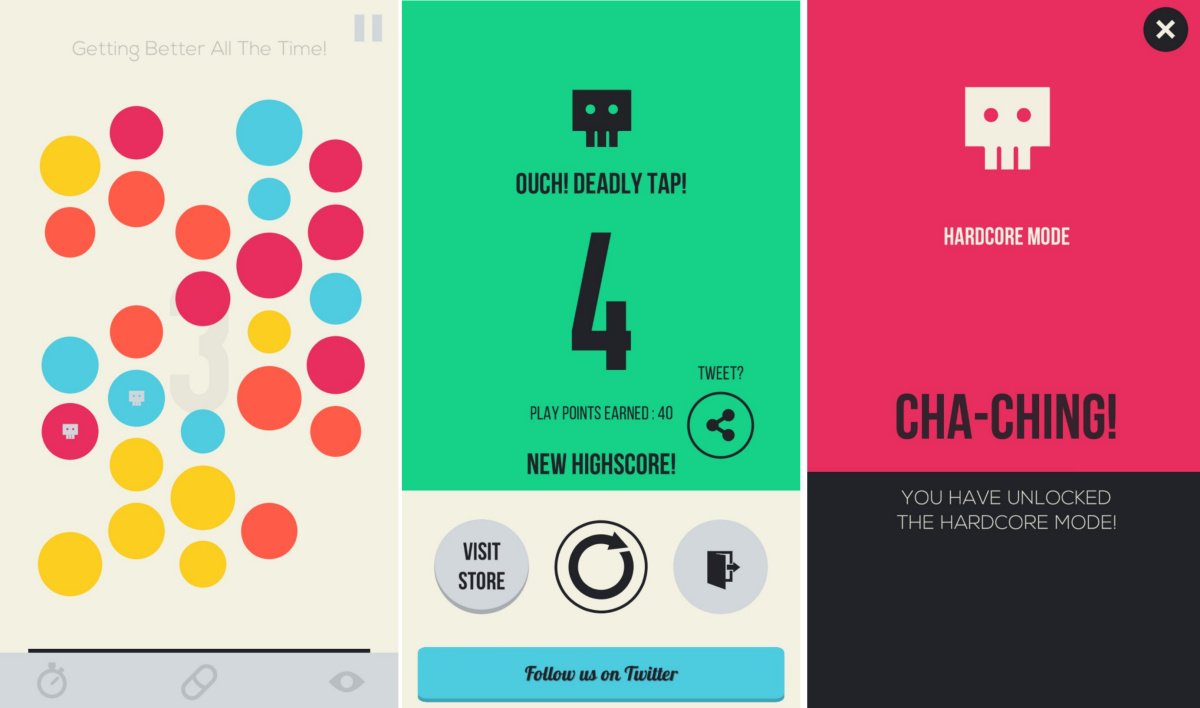
Free to play elements
Although Huemory is a free-to-play game, it's monetized quite fairly. All of the unlockables and power-ups can be purchased for free using Play Points earned through gameplay. You can also buy premium tokens to unlock modes and items faster.
The In-App Purchases include:
- Remove ads – 99 cents
- 20 Tokens - $1.99
- Unlimited tokens - $4.99
So you can unlock just about everything for two bucks, or pay five bucks to get all unlockables and limitless power-ups. All three options are fine ways to support the developer.
All the latest news, reviews, and guides for Windows and Xbox diehards.
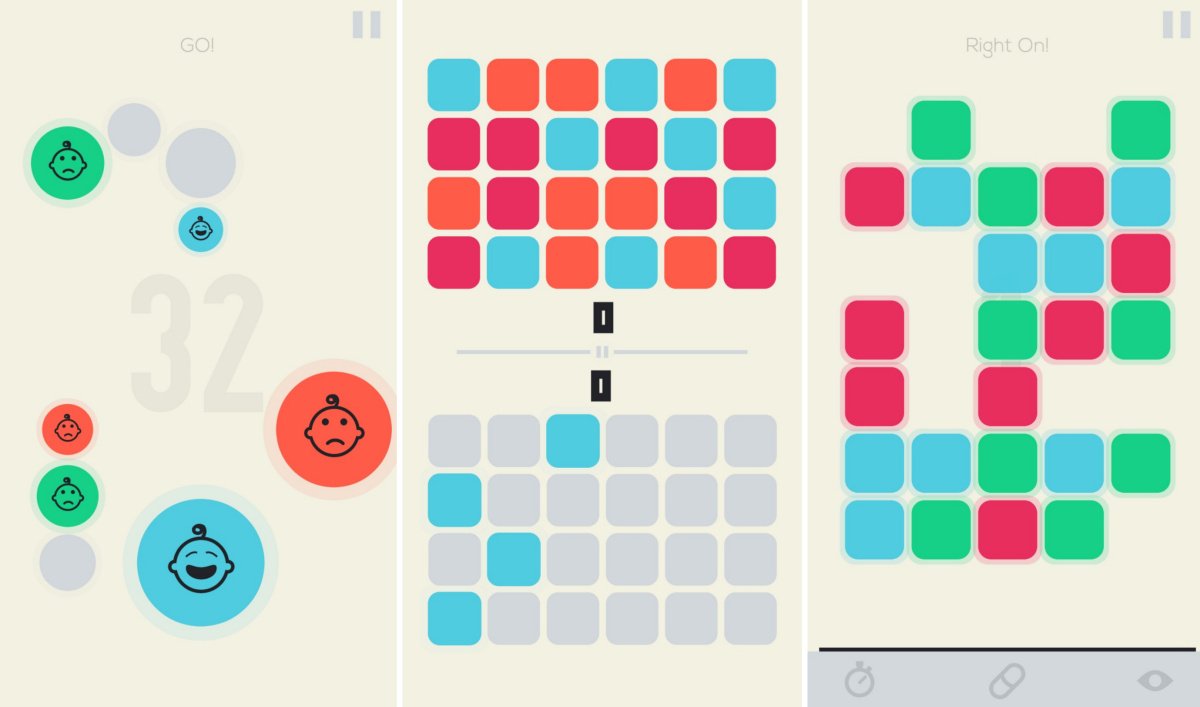
Color me impressed
Huemory has a great visual design, especially for a small developer's first game. Pixel Ape Studios works well with colors, shapes, and fonts. The actual music is a simplistic looping beat, but the piano samples used as sound effects sound great. It's a slick package overall.
On the downside, the game throws too much tutorial information at new players before they get a chance to actually play. Also, if you click on a game mode by mistake, you can't back out of it without starting a game. And the rules text for Baby mode is improperly formatted, but that's a minor thing.
I originally thought this game lacked a colorblind mode, but it turns out the feature is just sort of hidden. Look it on the Settings screen as 'Color Mode.' At least it's there!
Huemory is a good, clean memory/puzzle game and an impressive debut from Pixel Ape Studios. It's always great to see games launch on Windows Phone and Windows 10 alongside their Android and iOS counterparts. Hopefully, this game clicks with Windows gamers so we can see more Pixel Ape Studios titles in the future.
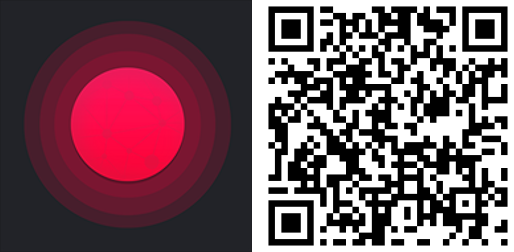

Paul Acevedo was formerly a Games Editor at Windows Central. A lifelong gamer, he has written about videogames for over 15 years and reviewed over 350 games for our site. Follow him on Twitter @PaulRAcevedo. Don’t hate. Appreciate!
