iNi Reader for Windows 10 is the Feedly client after the news junky's heart
News flows swiftly these days, and if you don't want to miss a beat then you'll need something to keep track of all the latest stories.
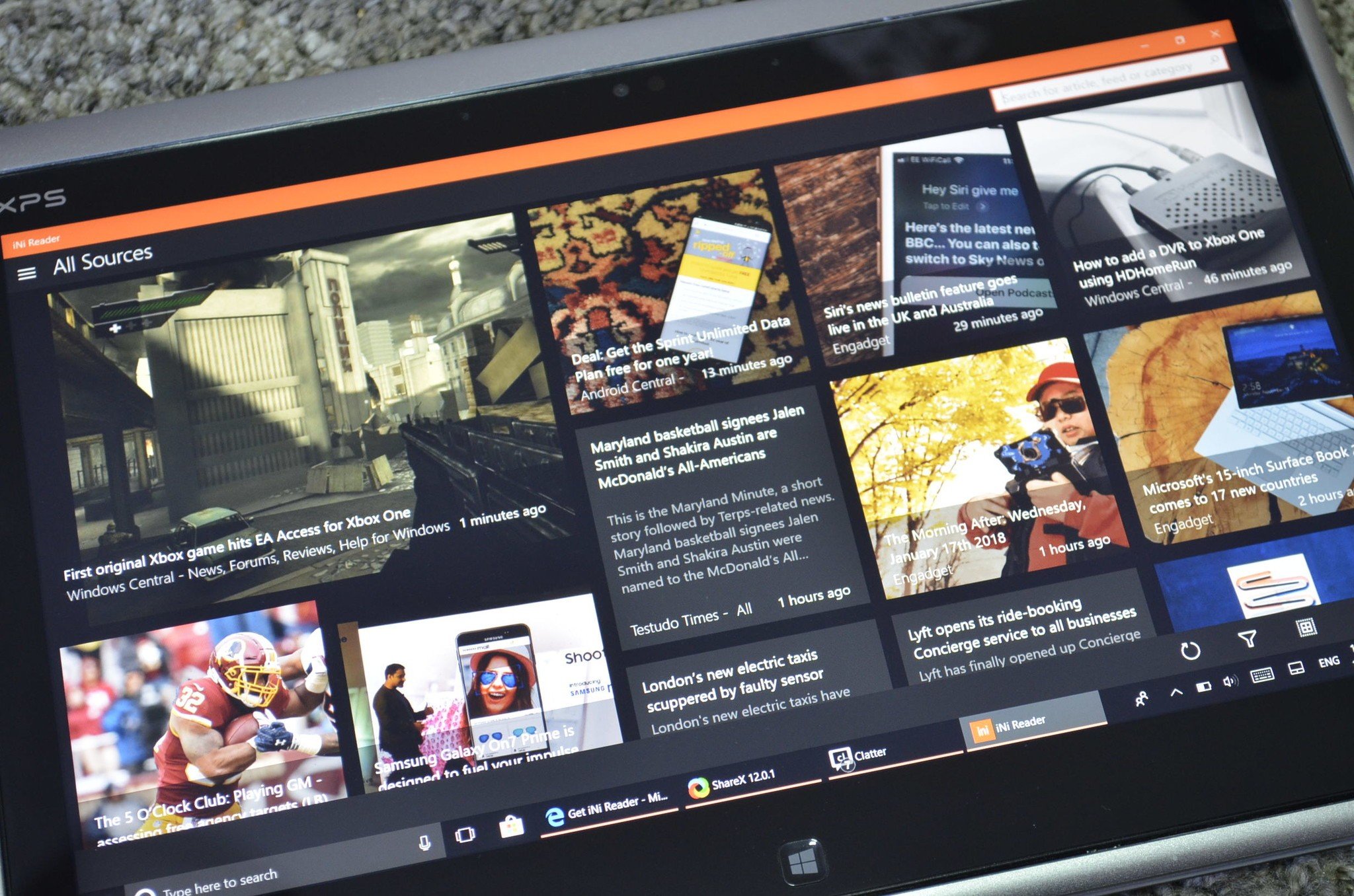
All the latest news, reviews, and guides for Windows and Xbox diehards.
You are now subscribed
Your newsletter sign-up was successful
With so much news coming out each day, it can be difficult to keep up. And while there are some great news readers on Windows 10, an RSS app is one of the easiest ways to keep yourself up to date.
You can subscribe to your favorite feeds and have a beautiful layout of all the latest information. iNi Reader is a Feedly client for Windows 10 that features an elegant design and some impressive options.
The app is available for free on Windows 10 and Windows 10 Mobile, though to unlock all of its features you'll need to upgrade the app for $1.99.
Elegant design
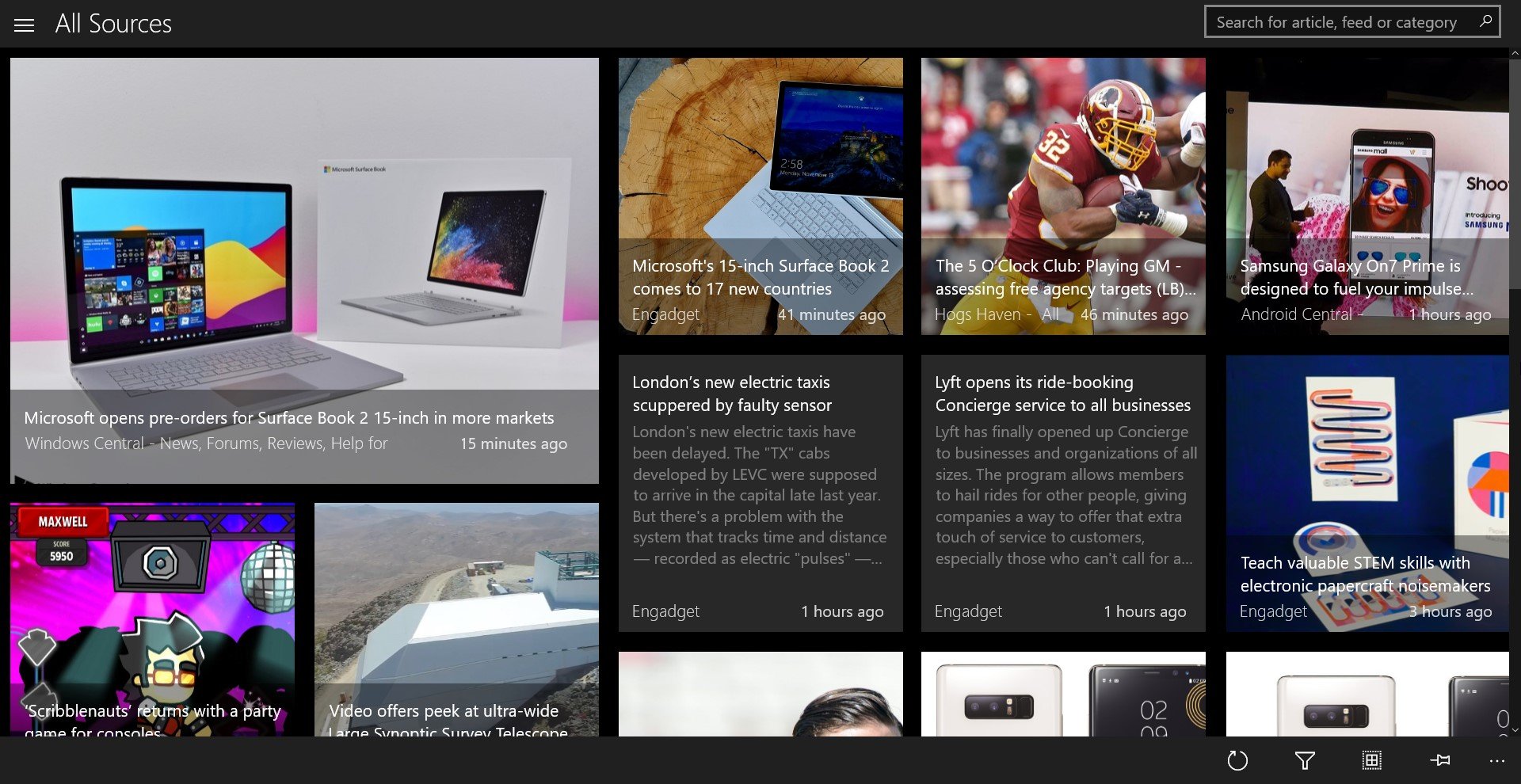
The first thing I noticed about iNi Reader was its elegant design. It has a simple to navigate interface that lays out the news in a way that's both attractive and easy to view. iNi Reader's block interface shows articles' lead image and introductory text to help you know if a story is worth clicking. Feedly clients are all going to have a core set of features and functionality that's almost identical so having such an attractive design helps iNi Reader stand out.
You can customize the reading experience within iNi Reader including viewing summaries or full articles by default, switching between dark and light theme, choosing if an article should be hidden after it's read and more. Though, the light theme leaves some options invisible such as the Settings icon Again, these aren't groundbreaking options or features but iNi Reader has a lot of options.
Full feature set
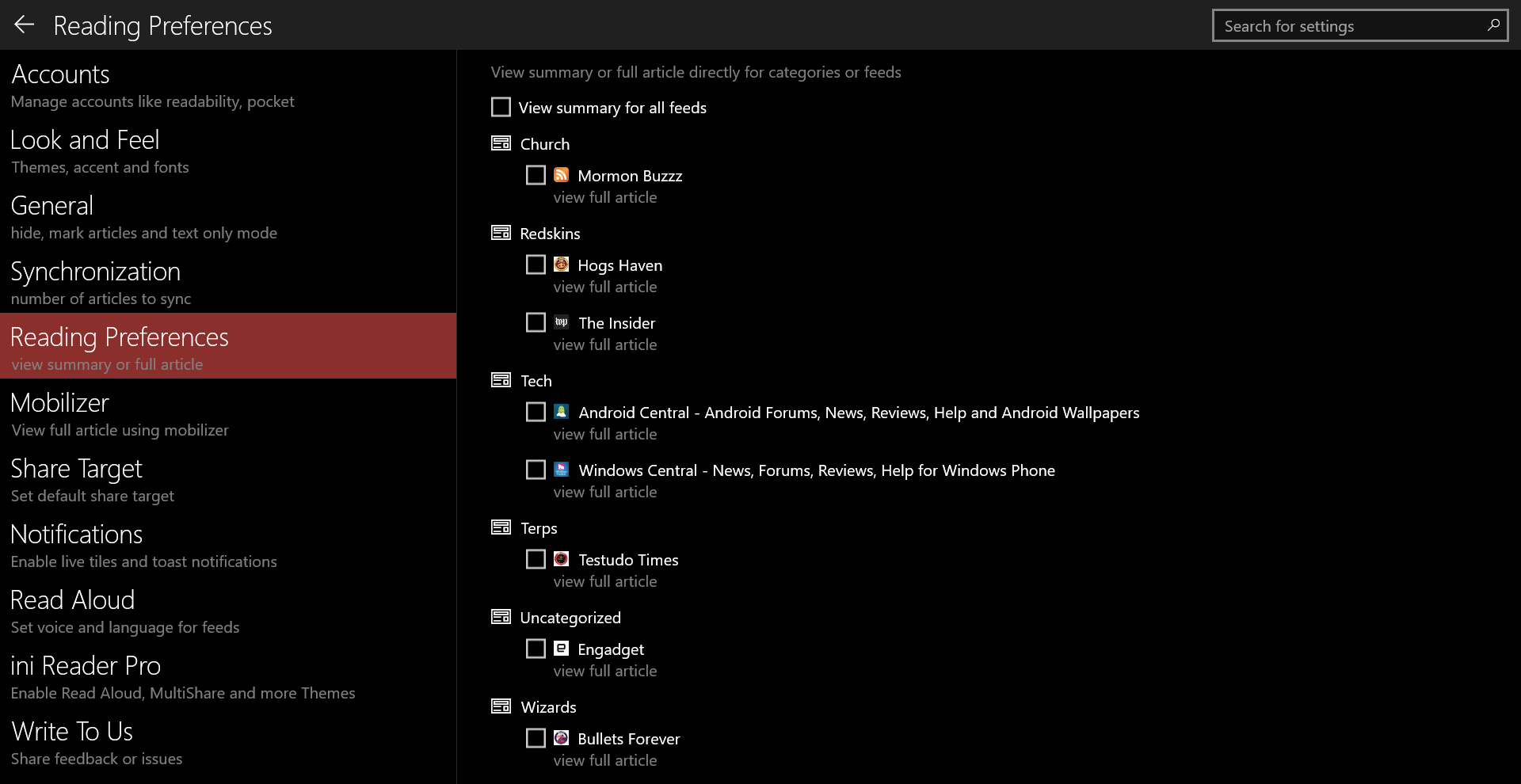
As a Feedly client, iNi Reader's only content is what you choose to subscribe to, but iNi Reader provides a couple ways to partake your favorite content. You can read text or have the text read aloud to you. If you're reading text, there's also a text only option to save on data or just make it easier to read content.
All the latest news, reviews, and guides for Windows and Xbox diehards.
The app also supports notifications, Live Tiles, syncing across devices, and quick share targets that allow you to share content quicker than using Windows 10 built in share targets feature.
Summary
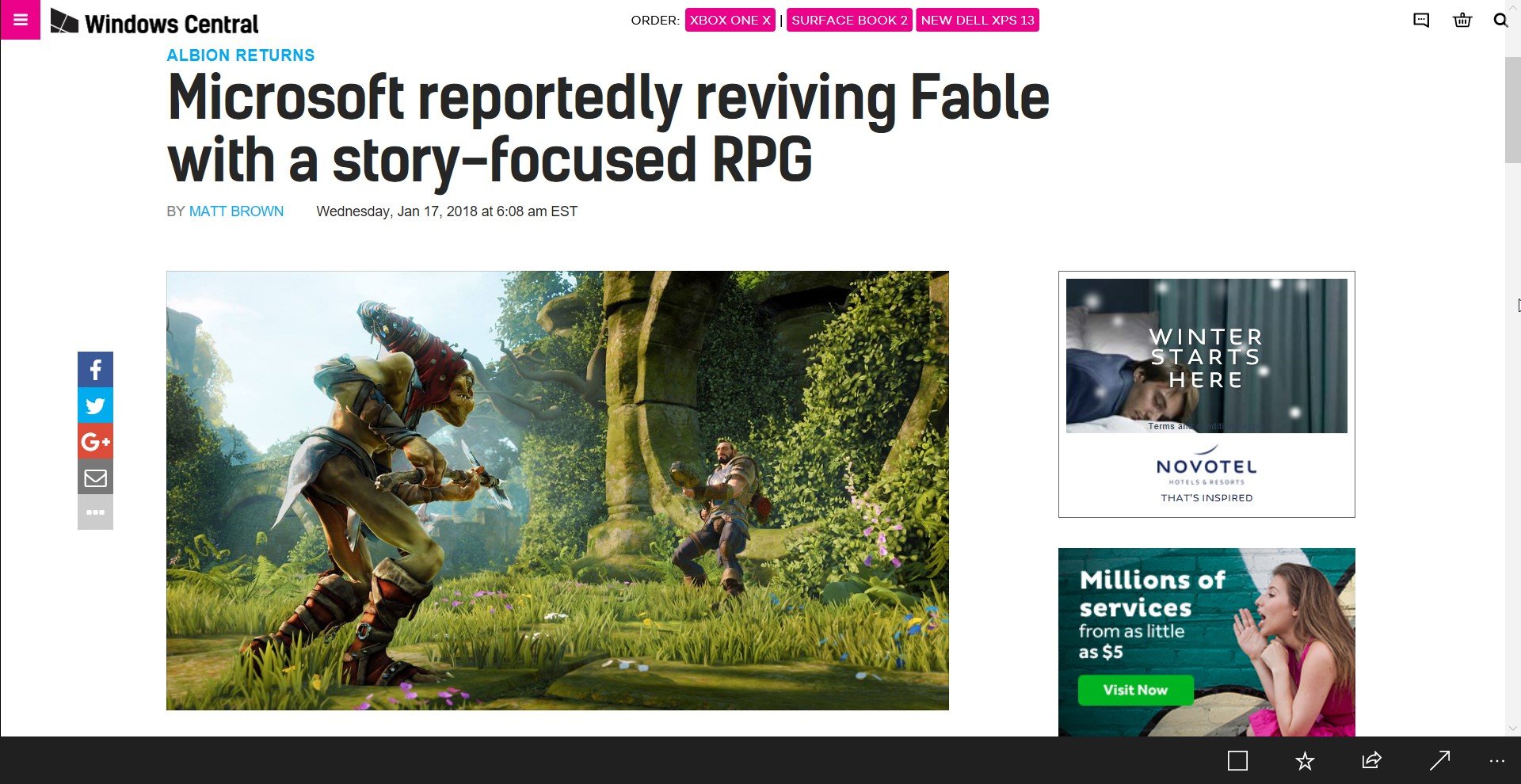
The most impressive thing about iNi Reader is that it ticks the boxes you'd want in a Feedly client. It's attractive, syncs well, is customizable, and provides multiple ways to consume content. It has a number of features and options that make it easier to read your favorite content and stay up to date on the news.
It has a few smaller issues such as the light theme hiding elements of the design and some longer loading times for articles but overall iNi Reader is a very impressive app for news reading.
Pros
- Excellent layout
- Great feature set
- Cross-device syncing
- Customizable
Cons
- Can take time to load articles
- Light theme has design issues

Sean Endicott is a news writer and apps editor for Windows Central with 11+ years of experience. A Nottingham Trent journalism graduate, Sean has covered the industry’s arc from the Lumia era to the launch of Windows 11 and generative AI. Having started at Thrifter, he uses his expertise in price tracking to help readers find genuine hardware value.
Beyond tech news, Sean is a UK sports media pioneer. In 2017, he became one of the first to stream via smartphone and is an expert in AP Capture systems. A tech-forward coach, he was named 2024 BAFA Youth Coach of the Year. He is focused on using technology—from AI to Clipchamp—to gain a practical edge.
