INSTEON for Hub universal Windows app released for home automation fans

All the latest news, reviews, and guides for Windows and Xbox diehards.
You are now subscribed
Your newsletter sign-up was successful
As promised last month, the home automation company Insteon (www.insteon.com) has released its Windows Phone 8 and Windows 8.1 apps, designed to give its users an easier way to control their lights, home security systems and more in combination with Insteon's hardware.
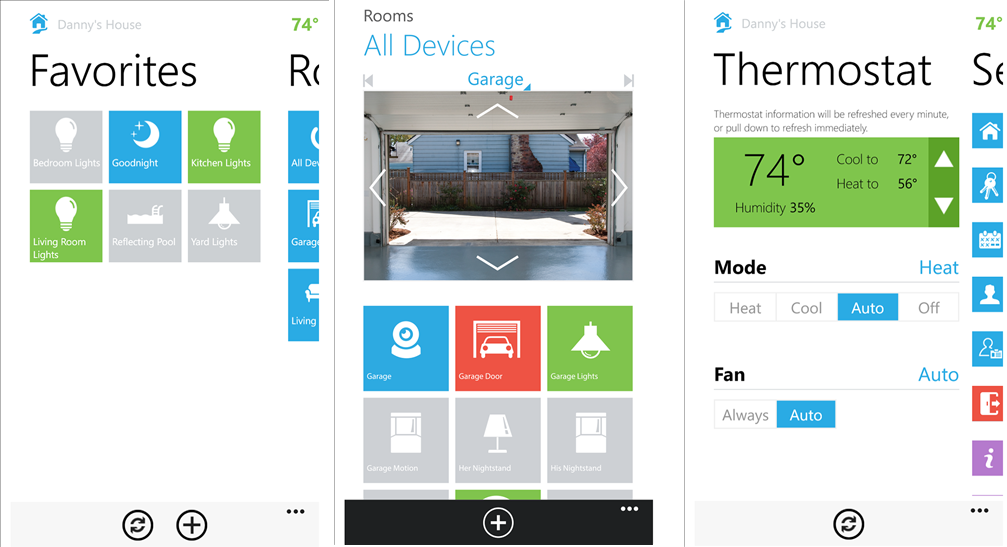
The app is designed to connect to Insteon devices in the home so that users can control when lights turn on and off for better energy efficiency. The app can also alert users if there are any water leaks in the home.
In terms of home security, the Insteon universal Windows apps also can send out email alerts if motion sensors are tripped or if any doors or windows are open. The app can be connected to any wireless cameras inside the home so that their images can be viewed from the smartphone. Finally, the app also allows users to connect even more smartphones to the account so that others can gain approved access to the energy and home security options. All of this comes with no monthly fees.
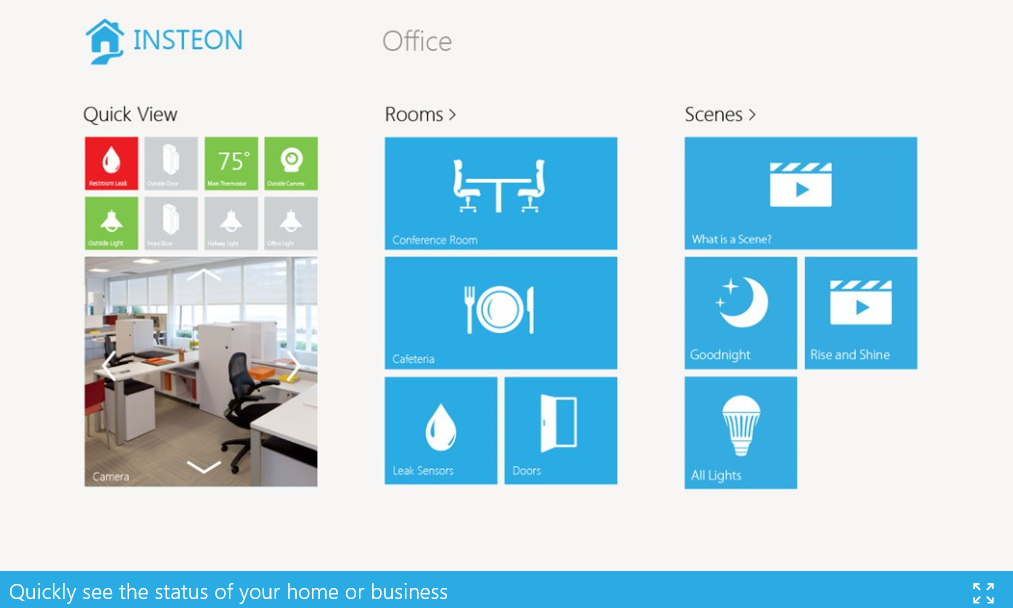
You can download the Insteon for Hub Windows Phone 8 app for free right now and grab the Windows 8.1 app here from the Windows Store. Also, Microsoft Store locations in the U.S. will begin selling Insteon hardware products with special Windows Phone and Windows 8 branding in early July.
Anyone have plans to pick this up? What's your experience been with Insteaon? Help us out in comments!
Thanks to David Strait for the tip!

All the latest news, reviews, and guides for Windows and Xbox diehards.

John Callaham was a former contributor for Windows Central, covering Windows Phone, Surface, gaming, and more.
