IrfanView image viewer hits the Windows Store via Microsoft's Desktop Bridge
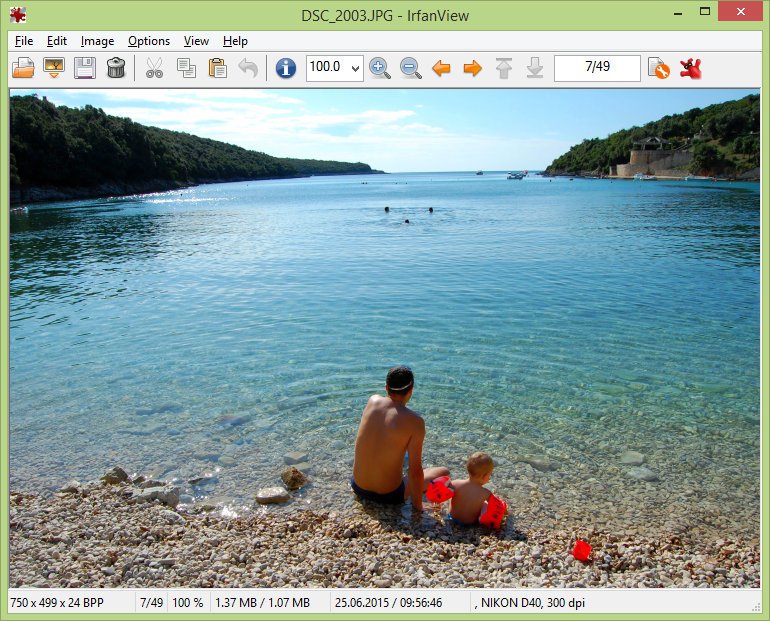
It looks like Paint.NET isn't the only old-school tool coming to the Windows Store. IrfanView, an old favorite for viewing and converting images, is now available on the Windows Store, having been converted using Microsoft's Desktop Bridge.
IrfanView is a free, lightweight tool that supports viewing and converting a ton of different file formats. Though it's pretty basic, it also packs in some rudimentary editing features, letting you crop, sharpen, blur, or watermark images. Markup is also supported via a Paint plugin that lets you draw on images.
IrfanView has been around for ages, having seen its very first release all the way back in 1996. It still very much carries an old-school look and feel, and might not appeal to everyone because of it. Still, it's cool to see old staples such as IrfanView and, as was recently revealed, Paint.NET making their way to the Windows Store.
If you want to check out IrfanView for yourself, you can grab it for free on the Windows Store now.
Thanks to Fdruid for the tip!
Download IrfanView from the Windows store
All the latest news, reviews, and guides for Windows and Xbox diehards.

Dan Thorp-Lancaster is the former Editor-in-Chief of Windows Central. He began working with Windows Central, Android Central, and iMore as a news writer in 2014 and is obsessed with tech of all sorts. You can follow Dan on Twitter @DthorpL and Instagram @heyitsdtl.
