Journey review: An incredible Windows 10 journaling app with a high price
Journey is a feature-rich journaling app for Windows 10, but is it worth its high price tag?
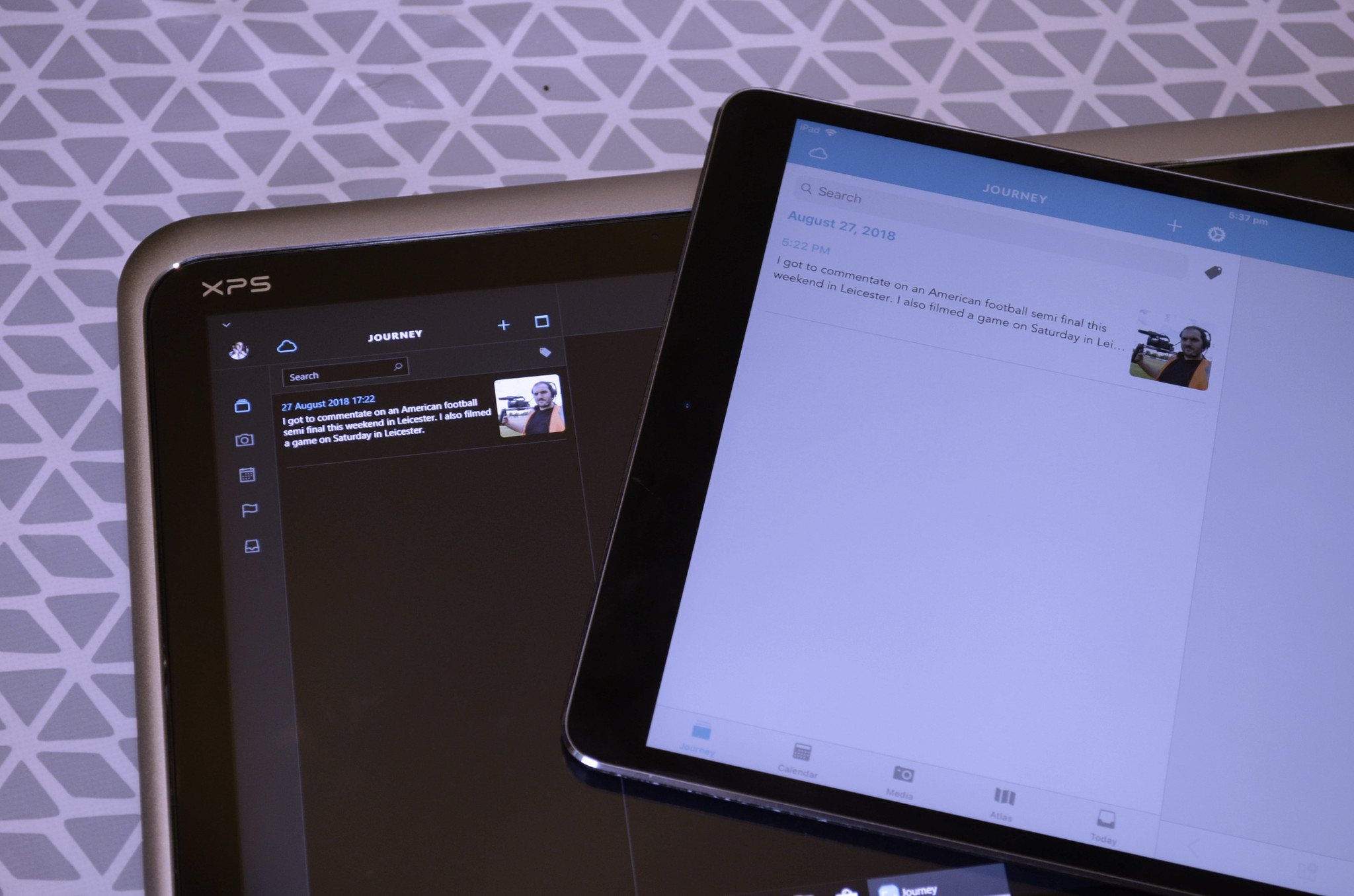
All the latest news, reviews, and guides for Windows and Xbox diehards.
You are now subscribed
Your newsletter sign-up was successful
Journaling can be a difficult habit to get into. Journey has features that make it easier to get started including being available on every device, syncing across platforms, being able to record entries with your voice, and being able to type entries.
The only downside is a high price tag when compared to other journaling applications. That price can stack considerably if you have to purchase Journey on multiple platforms.
The app is available for $17.99 on Windows 10. There are also versions of Journey available on Mac, iOS, Android, Chrome, and the web that you can download from 2 App Studio's website. On other platforms, you may have to pay an additional cost for certain features. Purchasing the Windows 10 version is separate from any other version.
See Journey in Microsoft Store
An incredible feature list
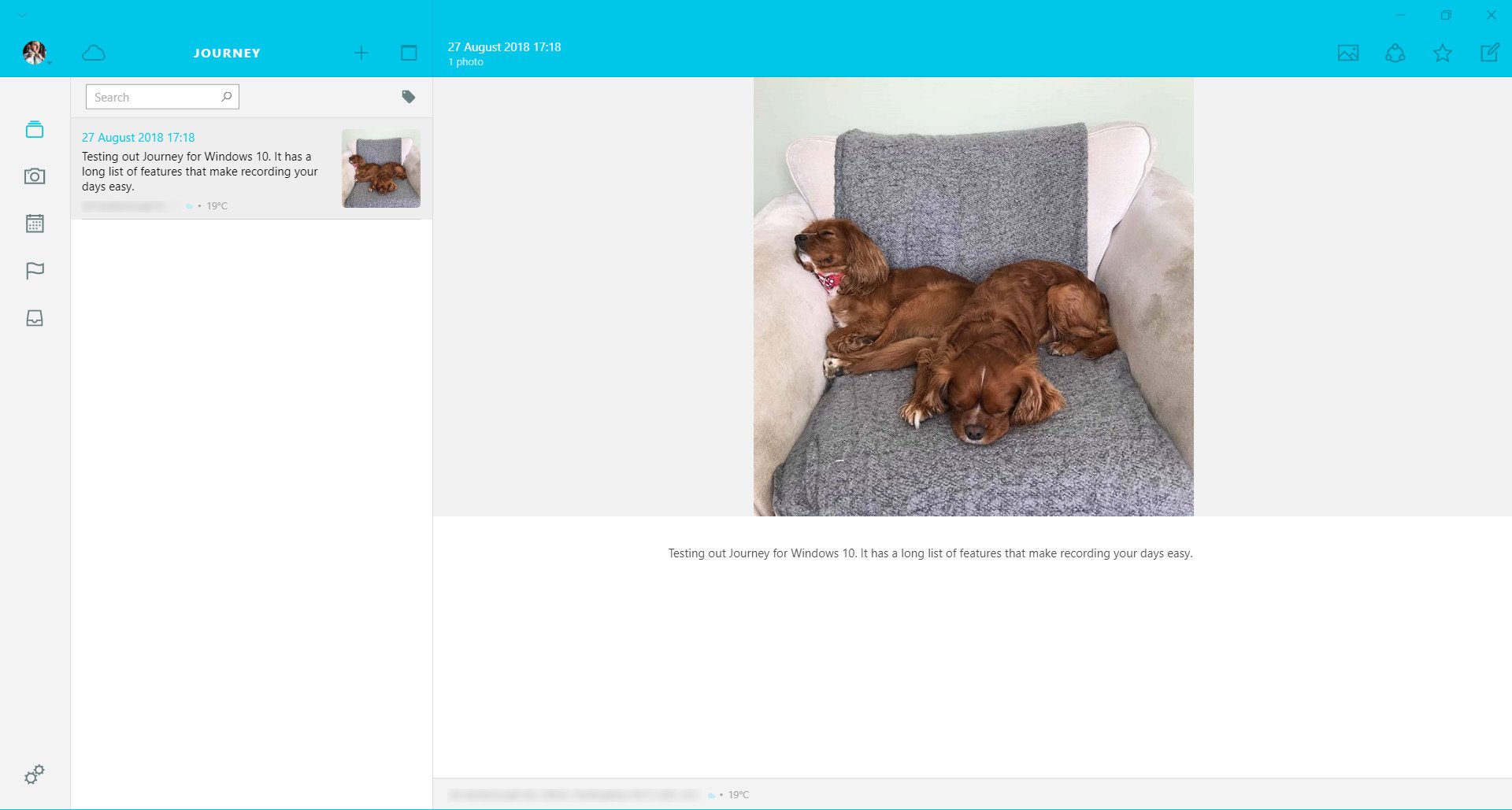
They threw in the everything but the kitchen sink when making Journey. You can add photos, weather information, location information, tags, audio recordings, videos, and text entries to your journal. You can browse these entries easily using calendar view as well to jump back into your memories.
The design is also clean, albeit it slightly dated. It's easy to find your entries and add new ones. I'd like to see Fluent Design and more modern icons added to Journey, but it's still an attractive app.
I've kept a journal in the past by hand, but admit that I've fallen out with the habit. I like Journey a lot and think that the ability to add so much information about a day without having to expend much effort makes journaling easier.
All the latest news, reviews, and guides for Windows and Xbox diehards.
A journal you can take anywhere
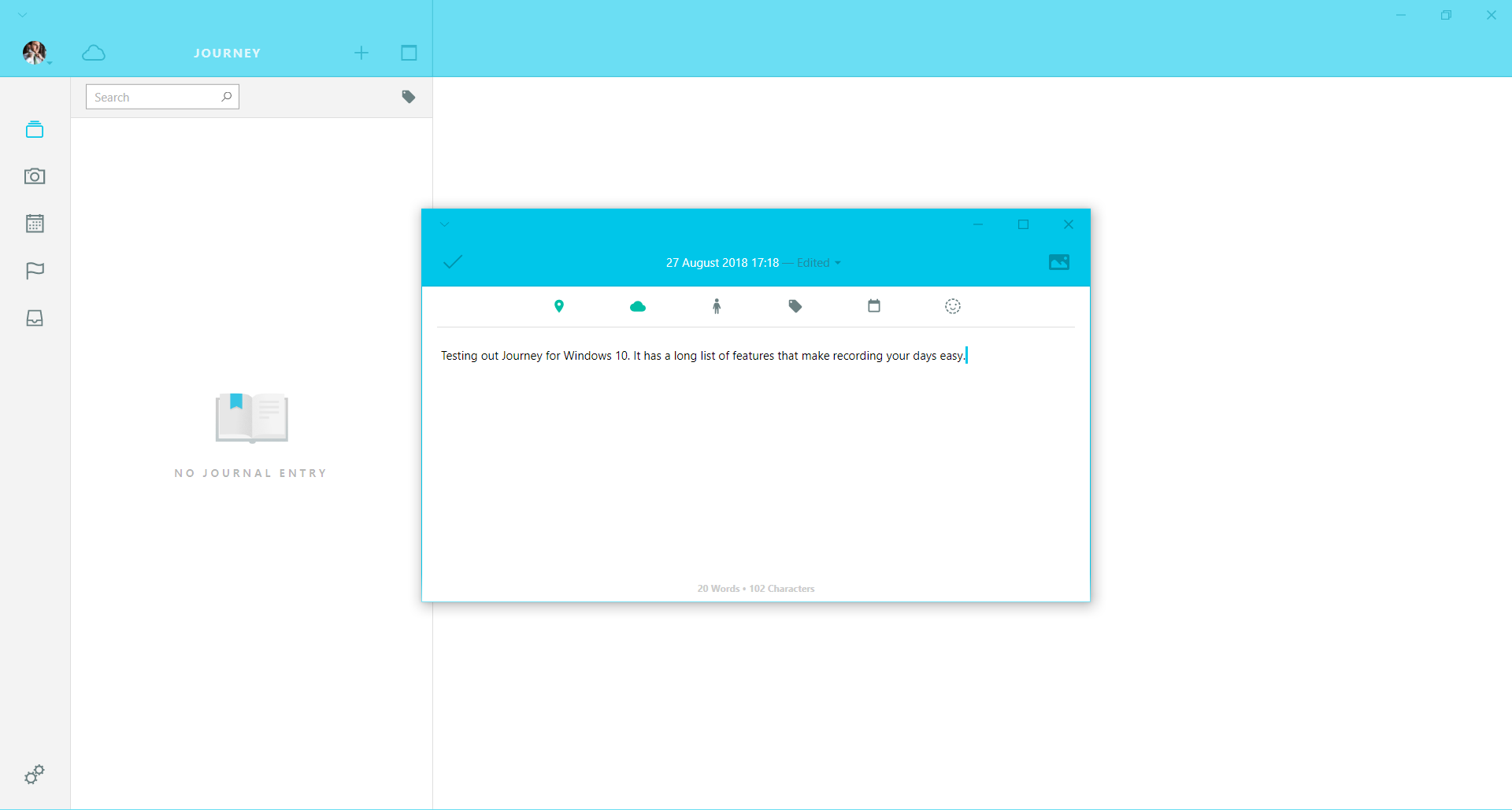
Keeping a journal on your PC is fine, but back when I kept a daily journal there were times when I laid down for bed and realized that I hadn't recorded something on the day. You can add journal entries from the mobile or tablet versions of Journey and have them sync back to your PC.
The other versions have a similar design and work well, so there are many ways to record your day. Unfortunately, to get all the premium features on every version of the app you need to pay again. Journey is already expensive at $17.99, and that goes up to almost ridiculous heights if you are on two or three platforms.
Overall thoughts on Journey
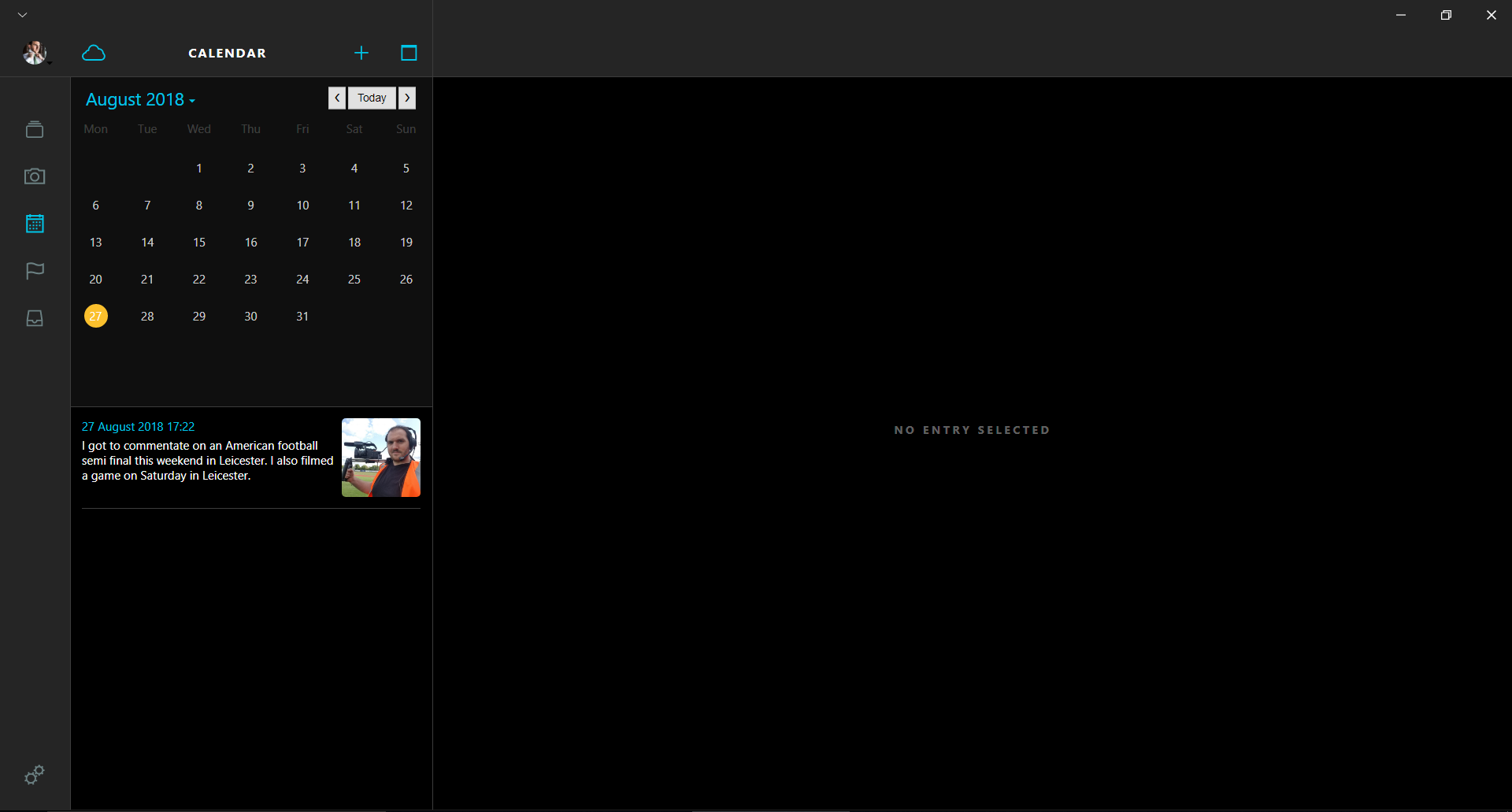
Journey has an incredible feature list, syncs across devices and platforms, allows you to record a large amount of information from your days, and makes it easier to journal. The only glaring flaw is the sky-high price tag. There are other journaling applications that cost significantly less than Journey, and while they might not do everything that Journey does, many people will choose a cheaper alternative.
But if you want one of the best journaling experience on Windows 10 as well as other platforms, Journey fits the bill.
Pros
- Extensive feature list
- Syncs across devices
- Clean design
Cons
- High price tag

Sean Endicott is a news writer and apps editor for Windows Central with 11+ years of experience. A Nottingham Trent journalism graduate, Sean has covered the industry’s arc from the Lumia era to the launch of Windows 11 and generative AI. Having started at Thrifter, he uses his expertise in price tracking to help readers find genuine hardware value.
Beyond tech news, Sean is a UK sports media pioneer. In 2017, he became one of the first to stream via smartphone and is an expert in AP Capture systems. A tech-forward coach, he was named 2024 BAFA Youth Coach of the Year. He is focused on using technology—from AI to Clipchamp—to gain a practical edge.
