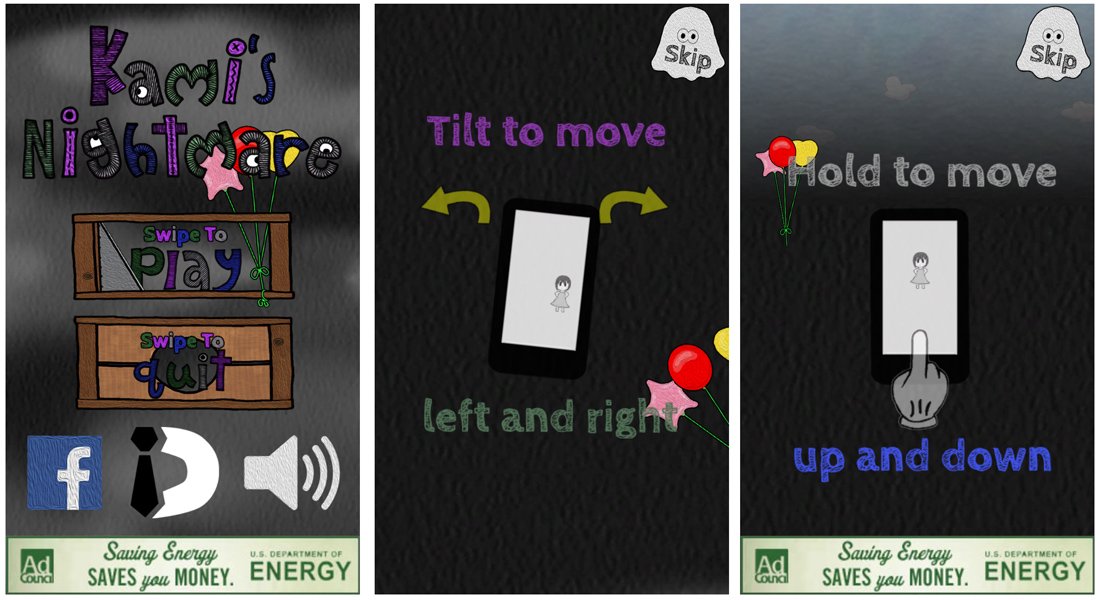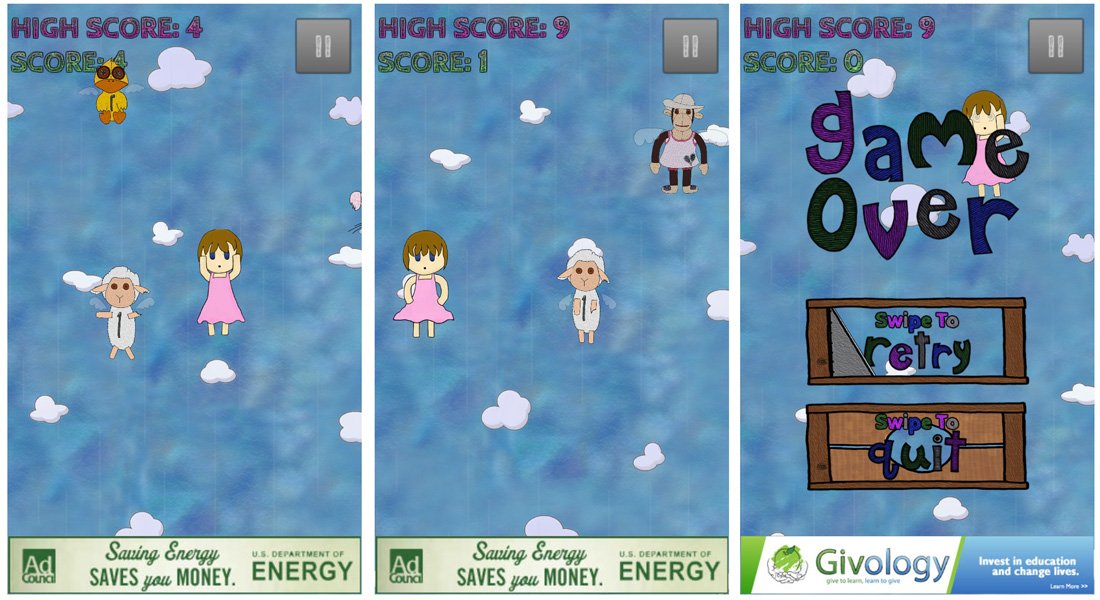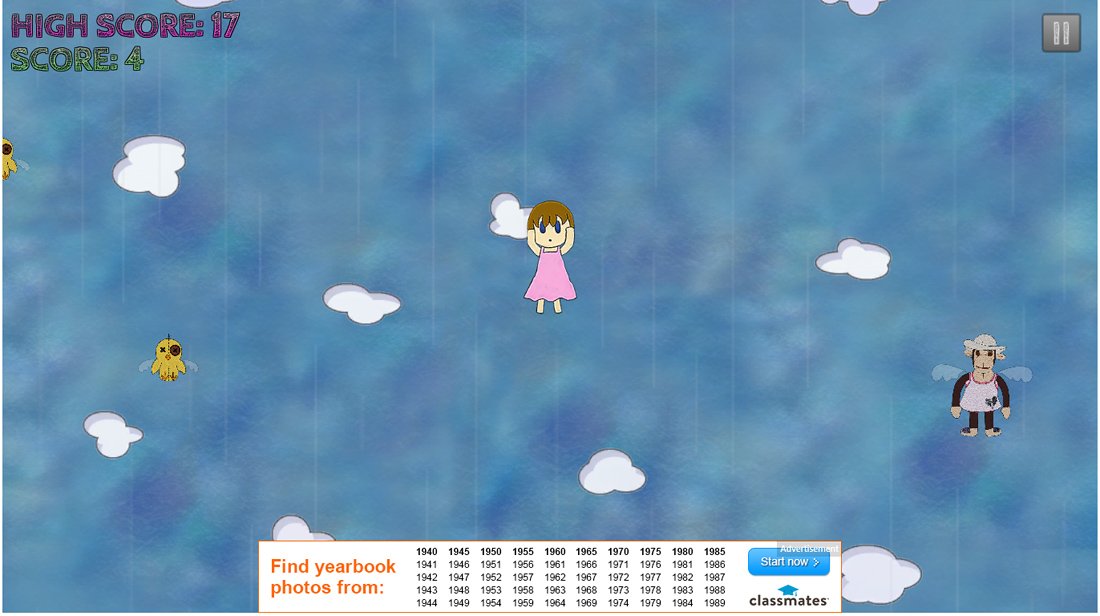Kami's Nightmare, endlessly falling from your Windows Phone (or Windows 8 device)

All the latest news, reviews, and guides for Windows and Xbox diehards.
You are now subscribed
Your newsletter sign-up was successful
Have you ever had a nightmare where you endlessly fall? Well, that's the premise of the Windows Phone and Windows game Kami's Nightmare.
Kami is sound asleep and is dreaming of floating away on a bundle of balloons. Suddenly Kami's grip slips and she begins her endless fall. Along the way she has to avoid several evil stuffed animals that want to end her journey.
Available for low-memory Windows Phones, there are a few bugs with Kami's Nightmare that need to be ironed out. However, for the most part the game is a casual but challenging game for both Windows Phone and Windows 8 devices.
The game's layout can't get much simpler
The main menu for Kami's Nightmare has options to play the game, quit the game, visit the game's Facebook page, visit the developer's webpage and mute the sound. When you swipe the Play button you'll get to watch the intro sequence (you can always skip it) that covers gaming controls and will eventually lead you to game play.
Speaking of which, gaming controls are minimal. As Kami falls, you can move her left or right by tilting your Windows Phone or Windows Tablet. To slow Kami's descent, tap and hold the screen and her nightgown will expand and slow her fall. The controls are responsive but if you're playing on a laptop or desktop that lacks tilt controls, you will not be able to control Kami's left or right movements. The developer really needs to add on-screen controls to help Kami cover the full spectrum of Windows 8 devices.
Nonetheless, as Kami falls a hodge-podge of evil stuffed animals will join Kami in her endless fall. You have evil stuffed bunny rabbits, ducks, teddy bears, monkeys and other animals. Kami has to avoid making contact with all these animals.
The goal is to guide Kami as far down her fall as possible without hitting a stuffed animal. Make contact and the game ends with the option to retry the game or quit it all together. Oddly, if you play the game three times the retry button will fail to work requiring you to re-start the game to pick things back up. I'm not sure if this is a glitch or a feature of the trial version.
All the latest news, reviews, and guides for Windows and Xbox diehards.
Overall Impression
Kami's Nightmare is a decent game for Windows Phone and not too shabby of an option for a Windows 8 tablet. The lack of tilt sensor on laptops and desktops renders the game useless for these devices.
Kami can travel across the sides and top of the screen, which adds to the challenge of the game. You need be sure the coast is clear at the top of the screen as Kami travels past the bottom of the screen. The same can be said for the left or right sides.
Again, Kami's Nightmare is a decent game but needs an option for on-screen controls and a few power-ups to give the game a little more flavor (invincibility, slow down, etc.). As is, the game isn't a bad choice for times you need help passing the time but overall, the game needs a little fine-tuning to make it shine a little brighter.
Kami's Nightmare is available for both Windows Phone 8 (including low-memory devices) and Windows 8/RT.
- Kami's Nightmare - Windows Phone 8 - Trial / $.99 - Store Link
- Kami's Nightmare - Windows 8 - Trial / $.99 - Store Link

George is a former Reviews Editor at Windows Central, concentrating on Windows 10 PC and Mobile apps. He's been a supporter of the platform since the days of Windows CE and uses his current Windows 10 Mobile phone daily to keep up with life and enjoy a game during downtime.