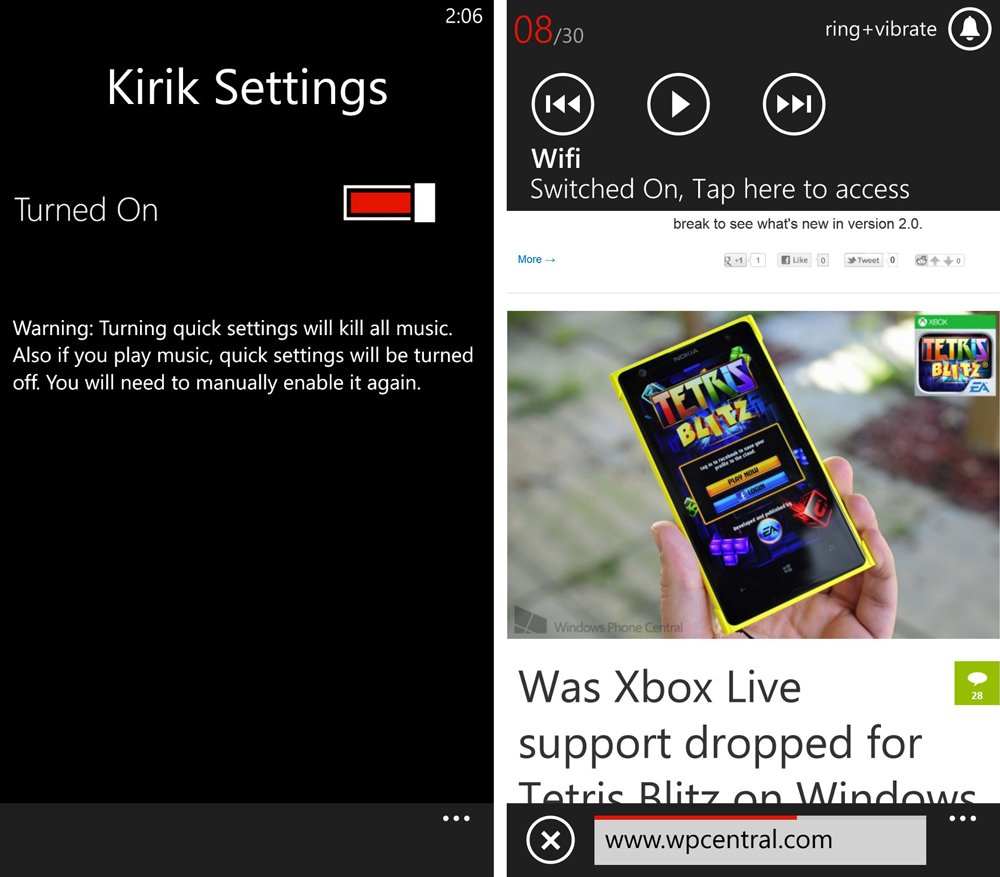Kirik Settings - quickly access Windows Phone settings from anywhere via volume controls

All the latest news, reviews, and guides for Windows and Xbox diehards.
You are now subscribed
Your newsletter sign-up was successful
On Android and iOS devices, there are shortcuts to settings from any app or screen. Swipe down on Android or swipe up on iOS. Windows Phone doesn’t have those options yet, but an app that has just been released provides a clever workaround.
The Kirik Settings application brings quick access to your settings like Wi-Fi, cellular data, location, rotation lock, Bluetooth and more from anywhere via your volume controls. Head past the break to watch our hands-on video.
Launching Kirik Settings for the first time brings you to a page with just an on/off switch and a warning:
"Warning: Turning quick settings will kill all music. Also if you play music, quick settings will be turned off. You will need to manually enable it again."
To get started, swipe the slider on. You still need to restart the app to apply the change. Now, from anywhere on your screen, you have quick access to certain settings. This initial version gives you shortcuts to:
- Wifi
- Cellular
- Bluetooth
- Airplane mode
- Location
- Lockscreen
- Create new mail
- Create new SMS
- Rotation Lock (needs GDR3/Update 3)
- Battery percentage
This doesn’t actually let you turn on/off settings from the playback pop-up, but it forwards you to the specific settings page when you tap on it. You cycle through the settings by pressing the forward or reverse buttons. The play button does not activate or de-activate anything, although that would be cool if that were possible.
Kirik Settings is very clever and we wonder how Microsoft feels about this workaround. The battery percentage setting is our favorite because it lets us see the percentage without the use of a live tile.
While Kirik Settings provides a unique solution, it’s not really practical. It stops working when you listen to music or play some games. You need to re-open the app to be able to access the shortcuts again.
All the latest news, reviews, and guides for Windows and Xbox diehards.
Kirik Settings is available at the Windows Phone Store for $1.99. There’s also a free trial available with limited features. Check it out and let us know what you think in the comments!