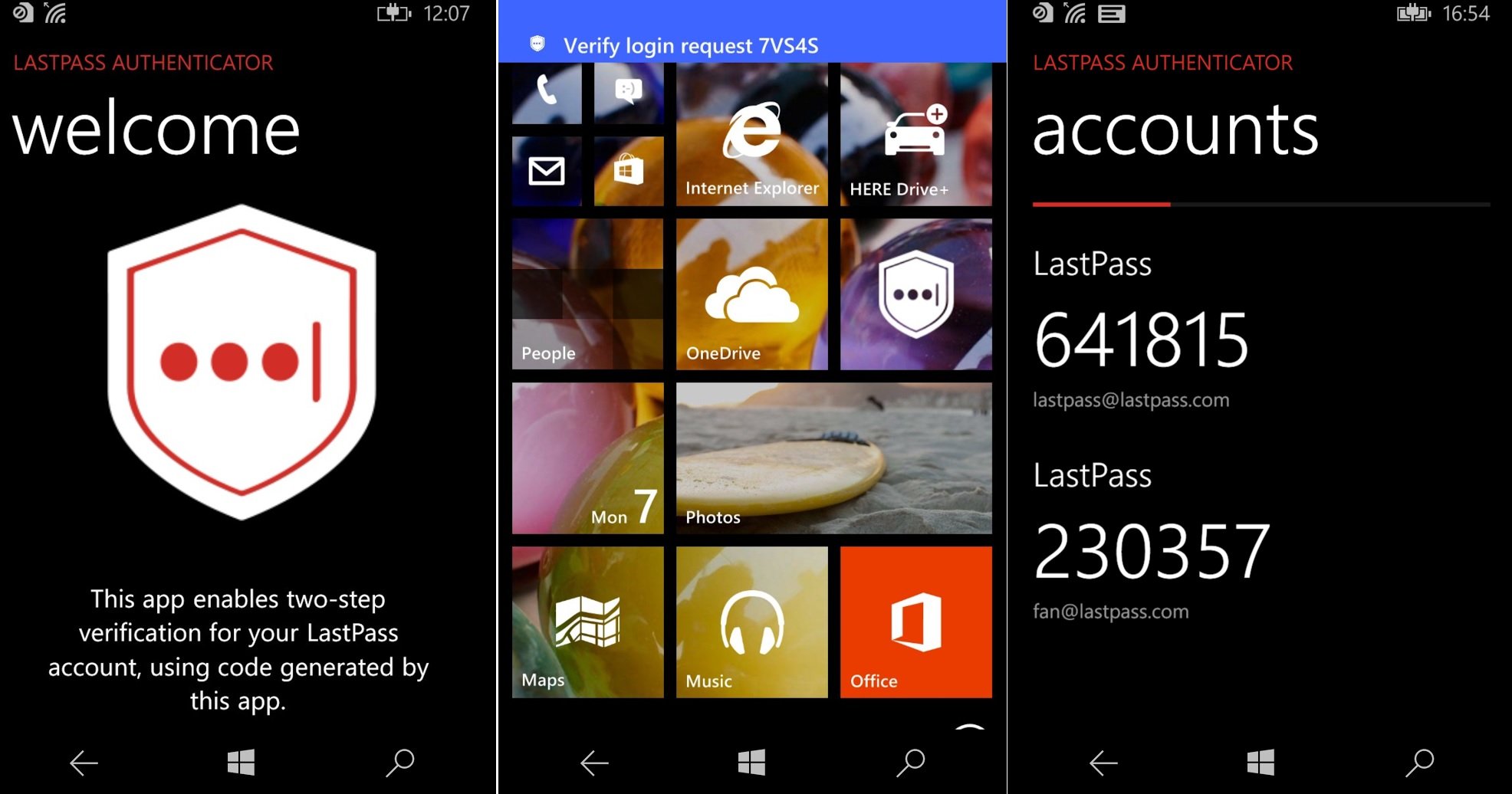LastPass outs its own two-factor authentication app for Windows Phone

All the latest news, reviews, and guides for Windows and Xbox diehards.
You are now subscribed
Your newsletter sign-up was successful
LastPass has released its own two-factor authenticator app.
Available on all major mobile platforms, including Windows Phone, this new app allows you to set up and configure multiple accounts for more secured access, including your LastPass vault. Just connect the app to various supporting services and a 6-digit code will generate every minute that will unlock access to protected accounts.
There are already a handful of apps that offer the same functionality, but with an official app from LastPass fans of the platform will be able to remain locked inside the more secure ecosystem. There's also the bonus of a one-tap login via notifications for your LastPass vault, which should save you some time whenever you require access to saved credentials.
FEATURES
- Generates 6-digit codes every 30 seconds
- Push notifications for one-tap approval
- Automated set-up via QR code
- Support for LastPass accounts
- Support for other TOTP-compatible services and apps (including any that support Google Authenticator or Microsoft Authenticator)
The app is TOTP compliant, meaning it's compatible with all apps and websites that support Google Authenticator like Facebook, Dropbox, Evernote, WordPress and more. Give it a download and let us know your thoughts in the comments.
Thanks, m_umair_85, for the Store link

All the latest news, reviews, and guides for Windows and Xbox diehards.

Rich Edmonds was formerly a Senior Editor of PC hardware at Windows Central, covering everything related to PC components and NAS. He's been involved in technology for more than a decade and knows a thing or two about the magic inside a PC chassis. You can follow him on Twitter at @RichEdmonds.