Latest f.lux beta gets a bedtime mode and app specific disabling
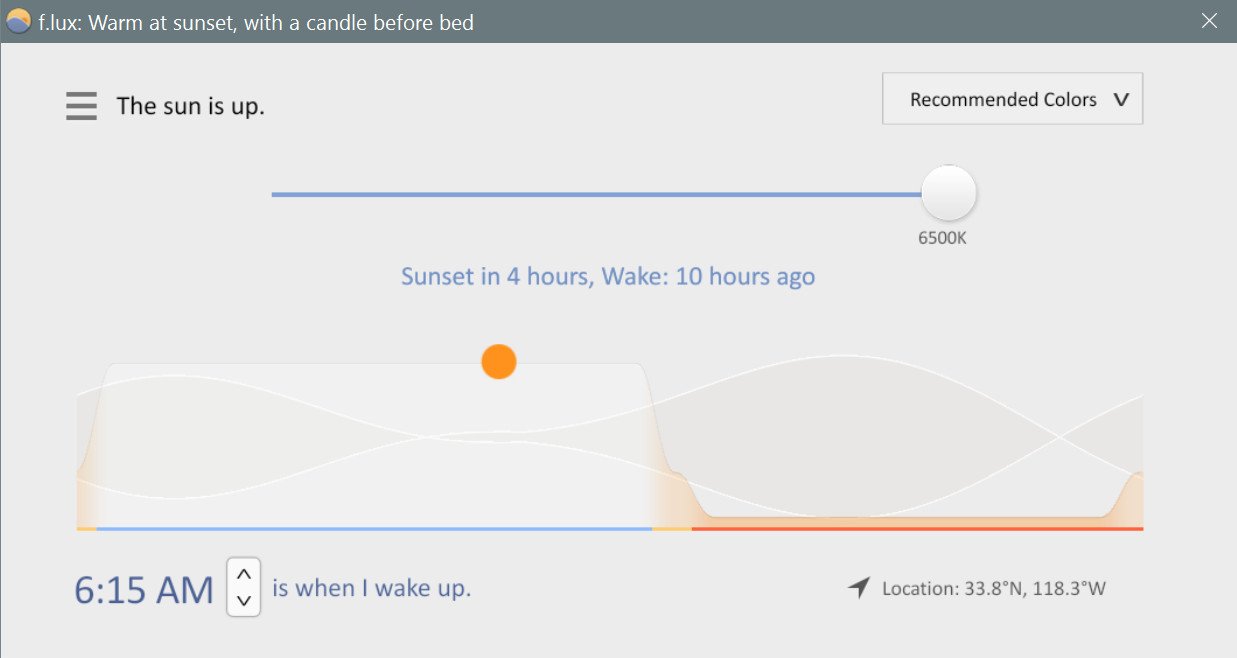
All the latest news, reviews, and guides for Windows and Xbox diehards.
You are now subscribed
Your newsletter sign-up was successful
If you use f.lux on your PC to help look after your eyes, you'll be most interested in the latest beta release. The new bedtime mode is one of the key features that will work with your schedule to gradually alter the light to get you better prepared for going to sleep.
The full list of new features looks a little like this:
What's new:
- Bedtime mode: warmer light before bed gets you ready for sleep, and works with all kinds of schedules
- Disable by app (so you don't forget Photoshop)
- Backwards alarm clock: reminder not to stay up late
- Presets to help adjust your settings
- Color filters for eyestrain and other uses
- A wider range of color settings
- New hotkeys to adjust color (alt+shift+PgUp and alt+shift+PgDn)
Changes:
- Reduced impact on game framerates
- Resolution independent interface, for high DPI displays
- DisplayLink monitors (connected by USB) work in a lot more cases now
Smart Lighting:
- Hue integration now supports more light types
- LAN API with support for telling other devices when f.lux changes
The ability to disable f.lux on an app-by-app basis is also most welcome for anyone doing work that relies on accurate colors, and is a much slicker way to do things than just manually disabling f.lux for those times.
To download the latest beta and leave any feedback for the developers, hit up the official f.lux forums.
All the latest news, reviews, and guides for Windows and Xbox diehards.

Richard Devine is the Managing Editor at Windows Central with over a decade of experience. A former Project Manager and long-term tech addict, he joined Mobile Nations in 2011 and has been found in the past on Android Central as well as Windows Central. Currently, you'll find him steering the site's coverage of all manner of PC hardware and reviews. Find him on Mastodon at mstdn.social/@richdevine
