Leaked Skype UWP app for Windows 10 Mobile bumped to version 11.6.36

Just about a week ago I posted news that the appX file for Skype UWP on Windows 10 Mobile was leaked over on XDA. While the version is not yet complete nor officially even in public beta testing you can sideload the app onto your phone running the latest Slow, or Fast Ring Insider build e.g. 'Redstone'.
Recently, XDA mod snicker, who managed to get his hands on the leaked app updated the post with a more recent version. The latest build is 11.6.36, which is a jump from last week's 11.6.26.
Voice and video calls reportedly now work with this release although notifications are still out of the picture for now. While the app performance is fantastic relying on what is essentially an alpha build of Skype for work may not be a very good idea so heed caution.
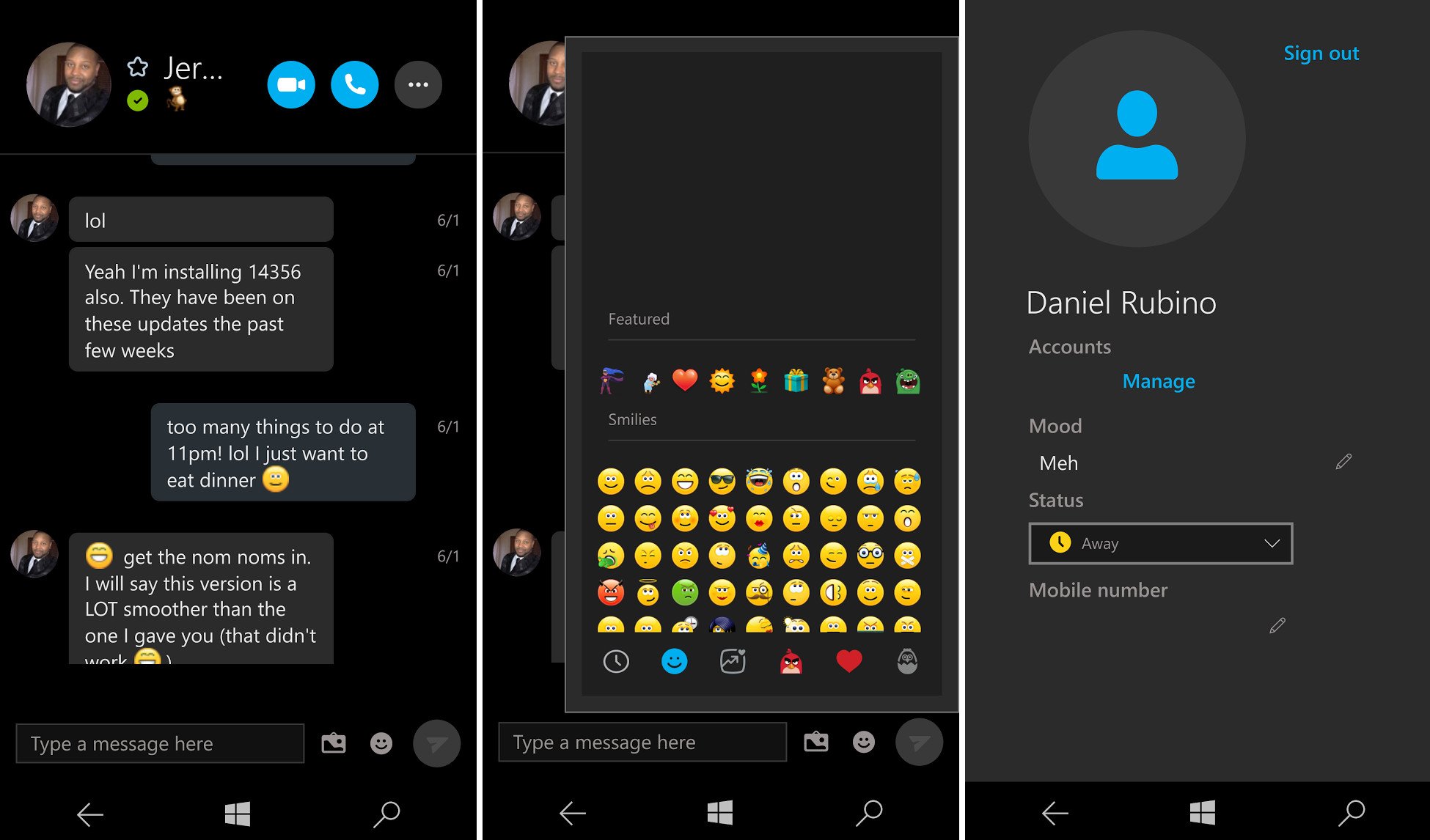
You can read my tutorial on how to install this app as you will need to download the file and sideload it on to your phone. Head over to the main XDA thread to grab the latest versions.
Thanks, Kyle S., for the tip!
All the latest news, reviews, and guides for Windows and Xbox diehards.

Daniel Rubino is the Editor-in-Chief of Windows Central. He is also the head reviewer, podcast co-host, and lead analyst. He has been covering Microsoft since 2007, when this site was called WMExperts (and later Windows Phone Central). His interests include Windows, laptops, next-gen computing, and wearable tech. He has reviewed laptops for over 10 years and is particularly fond of Qualcomm processors, new form factors, and thin-and-light PCs. Before all this tech stuff, he worked on a Ph.D. in linguistics studying brain and syntax, performed polysomnographs in NYC, and was a motion-picture operator for 17 years.
