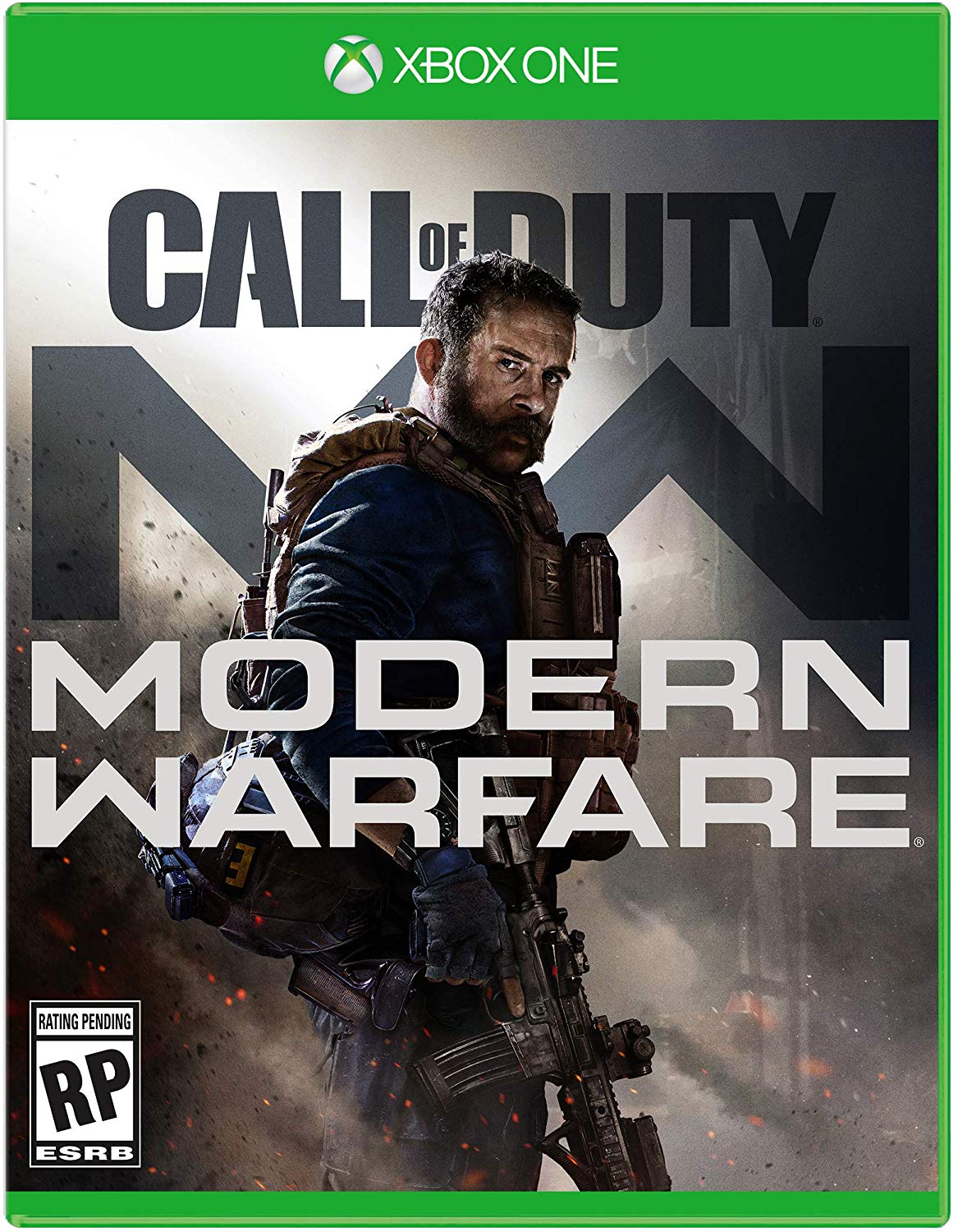List of Call of Duty: Modern Warfare known bugs and launch issues
Prepare for a bumpy ride into Modern Warfare.

All the latest news, reviews, and guides for Windows and Xbox diehards.
You are now subscribed
Your newsletter sign-up was successful
Call of Duty: Modern Warfare has debuted worldwide, reviving Activision's bestselling shooter through the contemporary lens. From advanced operations to guerrilla warfare, the series' latest packs content for all across its grim campaign and thrilling multiplayer modes. And while Modern Warfare builds on strong foundations, that comes with a significant range of bugs and issues. We've rounded up all reported problems at launch, spanning Xbox, PlayStation, and PC.
General Call of Duty: Modern Warfare bugs and issues

With Call of Duty: Modern Warfare experiencing a bumpy debut across all platforms, these are the common issues players are facing.
Multiplayer server issues
Modern Warfare's multiplayer servers continue to experience launch issues, as now expected from any major video game's opening week. Connectivity issues may prevent sign-in, slow matchmaking, and reduce overall multiplayer performance. While stability improved over the October 25 release, expect further upgrades over the coming days.
Freezing and crashing
Call of Duty: Modern Warfare has launched with well-documented stability issues. Alongside isolated platform-specific flaws, general freezing and crashing are reported on Xbox One, PlayStation 4, and PC. While Infinity Ward issued a title update to counter crashes, they're still a regular occurrence for many.
Audio bugs and issues
General audio issues appear to be affecting Xbox One, PlayStation 4, and PC users. Hitching, cracking, and other distortions lie among reported bugs, although with no formal fix. Adjusting the game's audio bitrate may eliminate issues, but other settings may bear improved results for some.
Xbox One-specific bugs and fixes

Xbox One X crashes
Xbox One X users report regular crashes when playing Call of Duty: Modern Warfare at launch. While freezing appears widespread, many Xbox One X users also report full console shutdowns. Infinity Ward has acknowledged the issue, assuring work on a fix is underway with aid from Microsoft. While the studio hasn't provided a formal workaround, we've experienced reduced crashes when installing the title on an external hard drive over the console's 1TB integrated storage.
Unofficial workaround: Install Call of Duty: Modern Warfare on an external hard drive.
All the latest news, reviews, and guides for Windows and Xbox diehards.
Xbox One X screen tearing
Xbox One X consoles may exhibit screen tearing across Call of Duty: Modern Warfare. The result of new frames pushed to your display mid-refresh, two separate images may display on two halves of the screen. While a formal fix will require an update from Infinity Ward, enabling FreeSync may provide temporary improvements if your display supports FreeSync-over-HDMI.
Unofficial workaround: Enable FreeSync via the Xbox One settings if using a display compatible with FreeSync over HDMI.
PC-specific bugs and fixes

Stuttering cutscenes
Modern Warfare users on PC report regular stuttering while viewing campaign cutscenes. Infinity Ward has acknowledged the issue, confirming a fix is in the works. While the issue appears to stem from background disk usage, no formal workaround has been provided.
High CPU usage
Modern Warfare may cause temporary high CPU usage on PC, in some cases resulting in stutters or crashes.
Screen flickering
PC users report flickering overlays across Call of Duty: Modern Warfare, including face masks, gas masks, and blood splatters. With no current workaround, stay tight for future updates.
Dev Error 6065
Modern Warfare PC may present the "Dev Error 6065" message while in-game. Infinity Ward has acknowledged the issue, with work underway on a fix. In the meantime, Infinity Ward recommends adjusting your graphics settings until a future update.
Official workaround: Lower your graphics settings until a fix.
Dev Error 6165
Modern Warfare PC may present the "Dev Error 6165" message while in-game. Infinity Ward has acknowledged the issue, with work underway on a fix. In the meantime, Infinity Ward recommends attempting "Scan and Repair" through the Battle.net application. If unsuccessful, a full re-install may be required.
Official workaround: Initiate a "Scan and Repair" via the Battle.net application or fully re-install the game.
Unable to access graphics options
Graphics options may be inaccessible to some Modern Warfare PC players. Infinity Ward has acknowledged the issue, with work underway on a fix. However, the studio suggests removing the player folder in Documents > Call of Duty: Modern Warfare as a potential fix.
Official workaround: Delete the player folder in Documents > Call of Duty: Modern Warfare.
Miscellaneous PC issues
Call of Duty: Modern Warfare also packs an assortment of reported miscellaneous bugs and issues across PC. Expect updates to this list as new issues surface, with further information on existing cases.
- Lagging and unresponsive menus
- Inconsistent mouse and keyboard inputs
- Issues when loading textures and shaders
- Problems with multi-monitor setups
Have we missed issues you're experiencing with Modern Warfare on Xbox One, PlayStation 4, or PC? Let us know in the comments section.
Call of Duty: Modern Warfare
Main

Matt Brown was formerly a Windows Central's Senior Editor, Xbox & PC, at Future. Following over seven years of professional consumer technology and gaming coverage, he’s focused on the world of Microsoft's gaming efforts. You can follow him on Twitter @mattjbrown.