Lunar X for Windows Phone, shuttling around the moon

All the latest news, reviews, and guides for Windows and Xbox diehards.
You are now subscribed
Your newsletter sign-up was successful
Lunar X is a Windows Phone game that reminds me of the old Lunar Lander arcade game but with a little more gusto.
The story line goes that the Mayan's were right and as the world ends you escape to the moon to find a new home. Lunar X has you in the cockpit of a lunar lander finding your way around the moon's surface.
The game has two difficulty levels, forty levels of play and customizable ships. Lunar X is a challenging game for your Windows Phone and not a bad way to pass the time.
Lunar X has two difficulties of play, easy and hard. A tutorial is available when you first play the game to walk you through the ship customization screens where you can modify the engines, chasis, and control layout. If you don't like the preset ship layouts you can design your own.
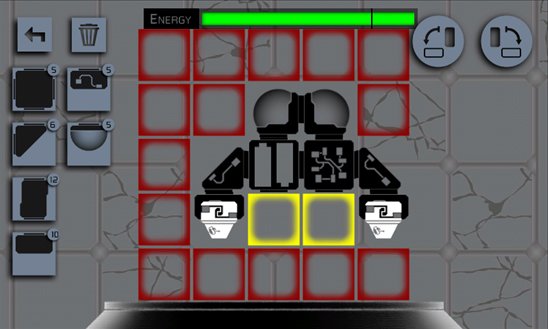
Once you've skipped or completed the tutorial, you jump into game play. Each difficulty setting has twenty levels of play where you have to navigate your lunar lander to a landing platform. The game screen layout has your fuel levels running across the top of the screen and your thruster controls scattered about the bottom of the screen.
You navigate your ship by firing your thrusters accordingly. The longer you burn your thrusters, the quicker your fuel is consumed. It's best to use your thrusters in bursts. Some levels have bonus items that will re-fuel your ship along the way but fuel conservation as well as navigation can be rather challenging with Lunar X.

While Lunar X does have on-screen hints pop-up from time to time on game play, the help section could use some beefing up. Other than that, graphics are appealing, game play challenging and Lunar X is a fun game to pass the time with.
All the latest news, reviews, and guides for Windows and Xbox diehards.
There are three versions of Lunar X, compatible with Windows Phone 8 and 7.x devices, in the Windows Phone Store. You have an easy (really easy) Lunar X Kids version and a free, ad-supported version, Lunar X Free. There is a free trial version for Lunar X (the paid version) with the full version running $1.99 that you can find here in the Windows Phone Store.

George is a former Reviews Editor at Windows Central, concentrating on Windows 10 PC and Mobile apps. He's been a supporter of the platform since the days of Windows CE and uses his current Windows 10 Mobile phone daily to keep up with life and enjoy a game during downtime.

