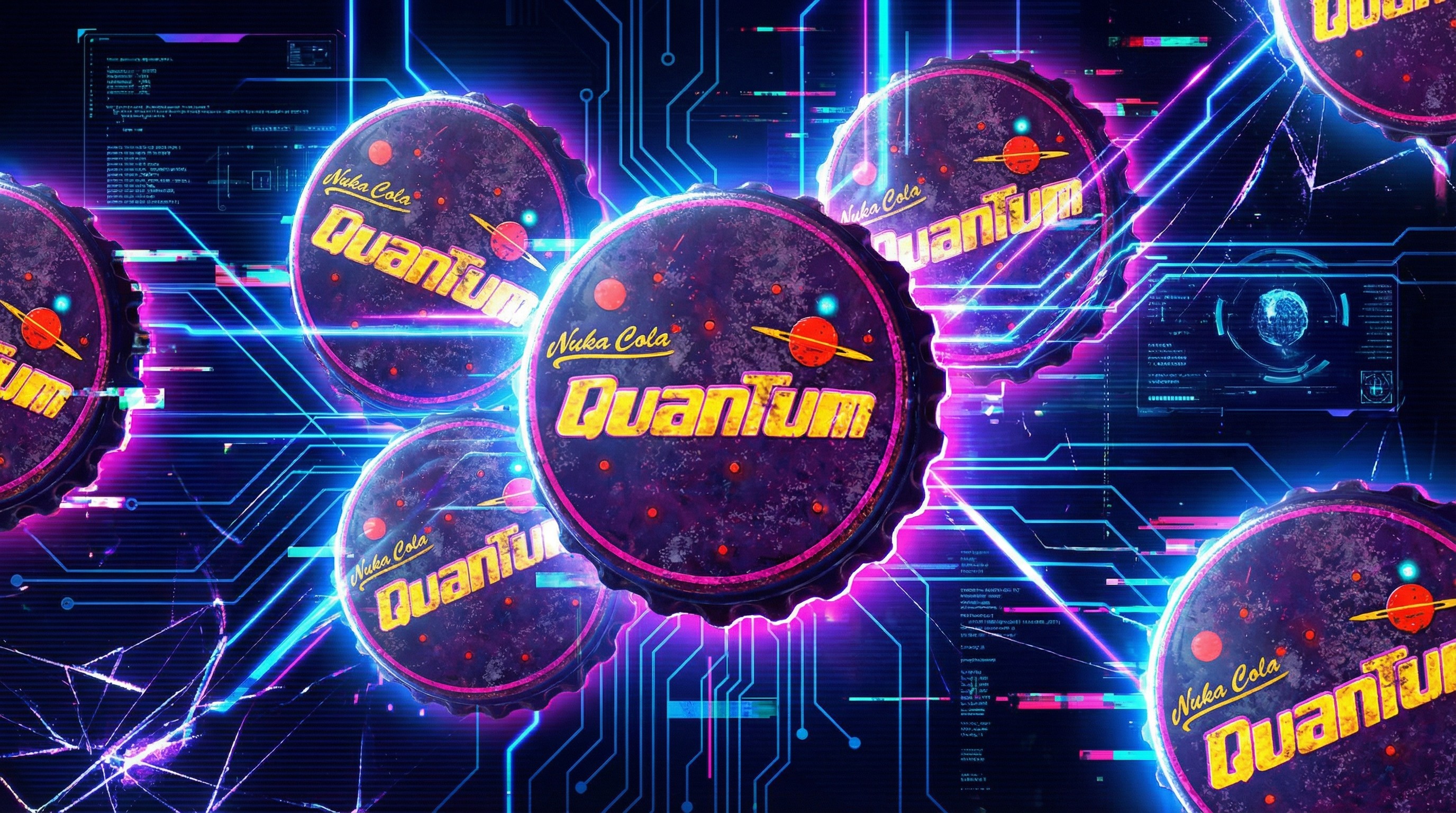Microsoft is bringing an e-book store to Windows 10 with the Creators Update
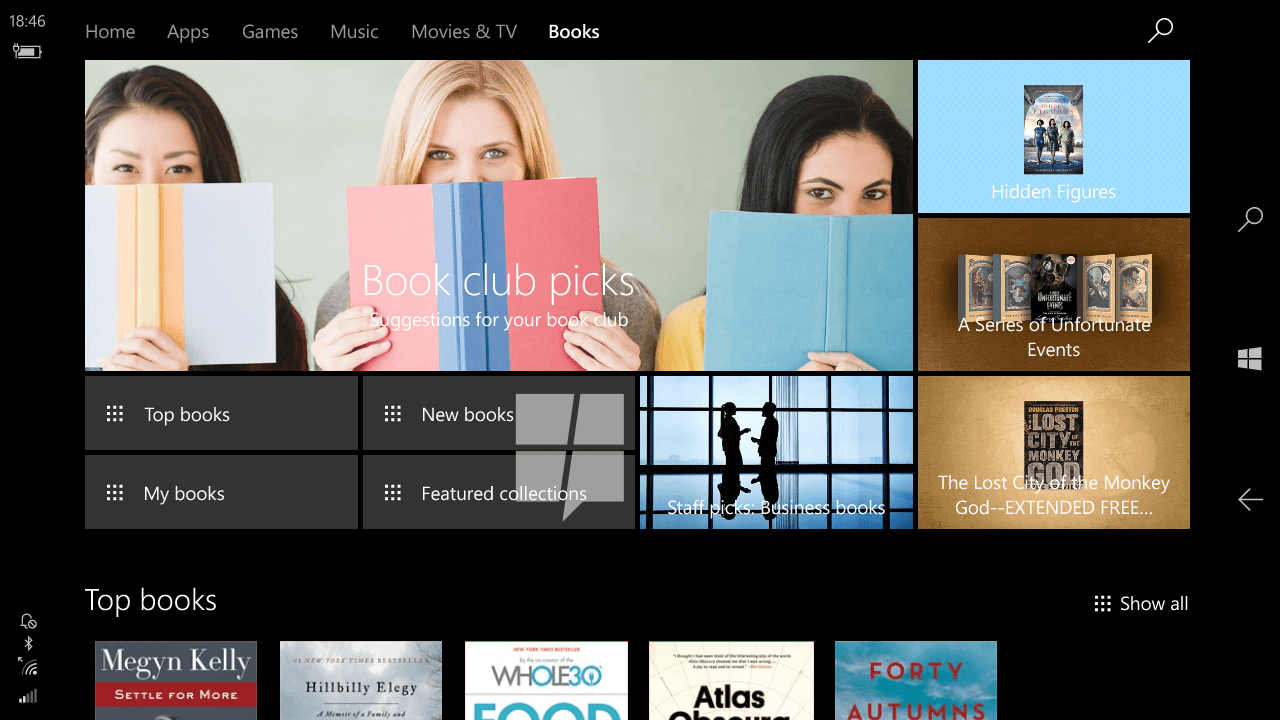
Screenshots of an upcoming build of the Windows Store have revealed that Microsoft is workong on a new e-book store for the Windows 10 Creators Update that will allow users to buy and download books directly on their PC's and phones.
According to a report from MSPU, these books will open with Microsoft Edge by default, with the buying experience being identical to that of buying an app or game on the Windows Store currently.
The new e-book store will be integrated into the Windows Store as a dedicated section where users will be able to buy books from a range of different publishers and authors. Buying a book from the Windows Store works just like how you would buy an app, game or a music album — simply find a book you want to buy, and hit the Buy button to purchase it.
Windows Central can confirm that an e-book store has been in the plans for Windows 10 for sometime now. I first heard about an e-book store back before the Anniversary Update had been completed, so it's good to see these plans finally making their way out the door.
Stay tuned to Windows Central for more news regarding the Windows 10 Creators Update!
All the latest news, reviews, and guides for Windows and Xbox diehards.