Microsoft brings Bing to Xbox One with new app
Xbox Insiders can try out the Microsoft Bing app on their console.

All the latest news, reviews, and guides for Windows and Xbox diehards.
You are now subscribed
Your newsletter sign-up was successful
What you need to know
- Microsoft announced the Microsoft Bing app on Xbox in preview.
- The app allows you to search trending content and the web.
- The Microsoft Bing app for Xbox is in preview and only available in the United States.
Microsoft Bing for Xbox is now available in preview. The app allows you to search trending content and the web within an interface optimized for the Xbox One. Microsoft recently shared a news post about the app and how to download it. Right now, the app is in preview and is only available in the United States.
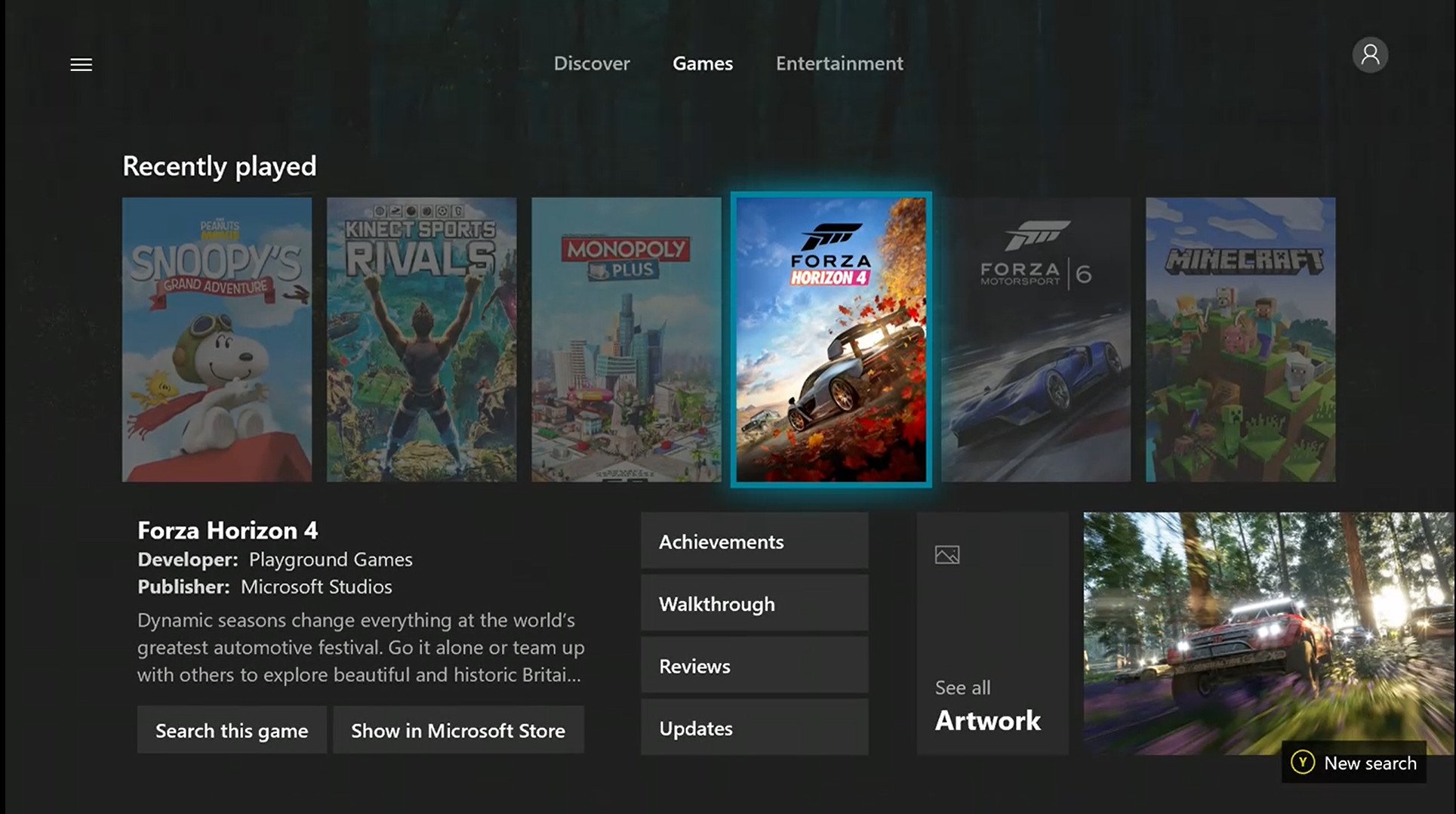
To download the Bing app, you can use these steps from Microsoft:
- On your Xbox One console, sign-in and launch the Xbox Insider Hub app.
- Navigate to Insider content > Apps > Microsoft Bing.
- Select Join.
- Wait for the registration to complete to be directed to the Store and install Microsoft Bing for Xbox.
The app has a layout similar to other first-party Xbox apps from Microsoft. It features a tiled interface that should be easy to navigate with a controller.
All the latest news, reviews, and guides for Windows and Xbox diehards.

Sean Endicott is a news writer and apps editor for Windows Central with 11+ years of experience. A Nottingham Trent journalism graduate, Sean has covered the industry’s arc from the Lumia era to the launch of Windows 11 and generative AI. Having started at Thrifter, he uses his expertise in price tracking to help readers find genuine hardware value.
Beyond tech news, Sean is a UK sports media pioneer. In 2017, he became one of the first to stream via smartphone and is an expert in AP Capture systems. A tech-forward coach, he was named 2024 BAFA Youth Coach of the Year. He is focused on using technology—from AI to Clipchamp—to gain a practical edge.
