Microsoft To-Do now lets you divide tasks into steps
Now you can stay a little more organized with Microsoft To-Do's new "Steps" feature.

All the latest news, reviews, and guides for Windows and Xbox diehards.
You are now subscribed
Your newsletter sign-up was successful
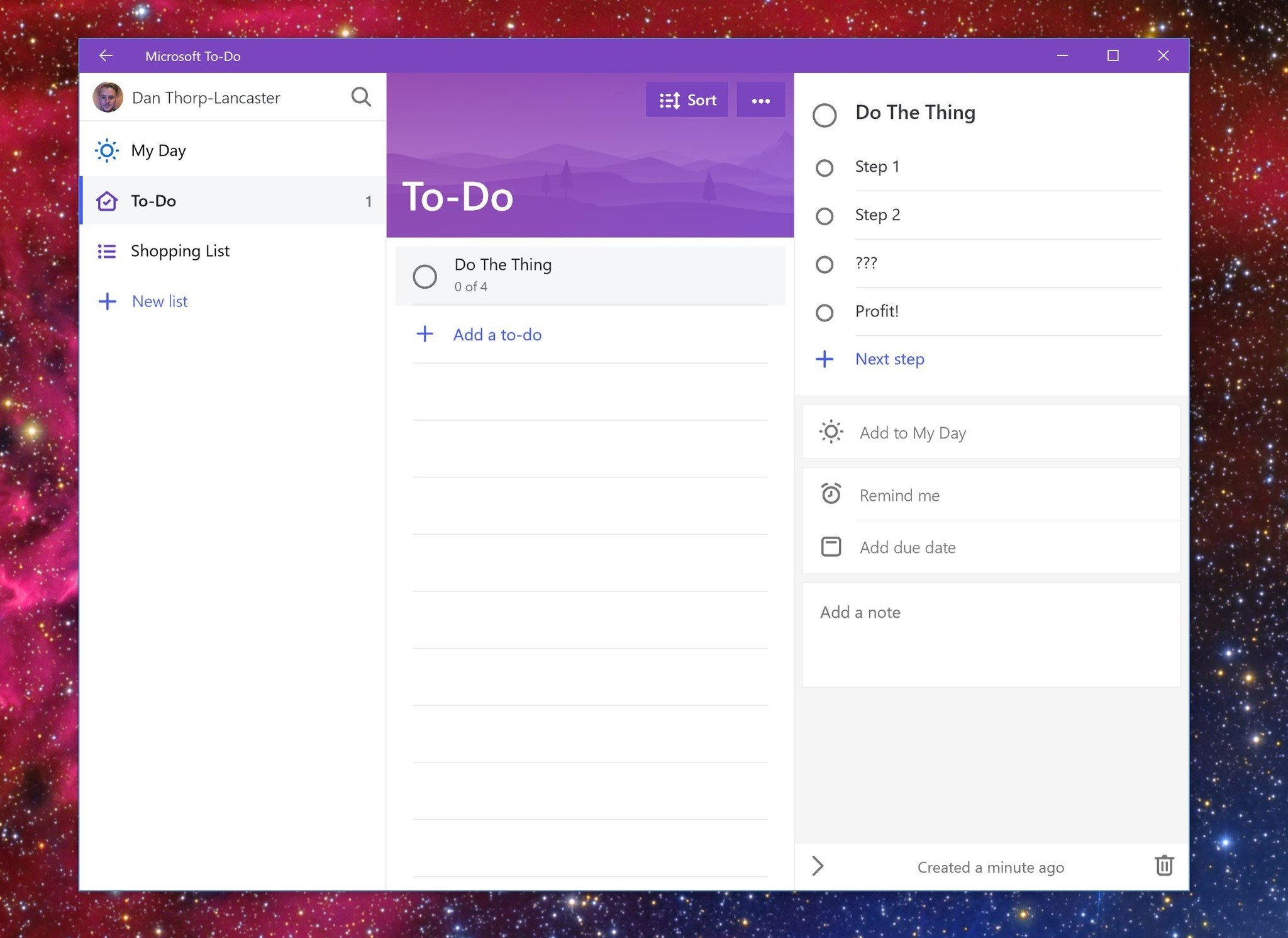
Microsoft today is knocking another new feature off of its to-do list for Microsoft To-Do. The latest update to the app on Windows 10 and iOS includes the ability to break your tasks down into individual steps (via OnMSFT).
Now, when creating tasks, To-Do includes an "Add step" button below the name of the task. Clicking the button will let you add the first step, at which point you can continue clicking the "Next step" button to add as many as you need.
Each step checked off as completed on its own. On your overview of all of your tasks, those with multiple steps with show you how many have been completed below the task title.
It's a relatively small feature, but it should help with keeping things much more organized, particularly if you were previously using new tasks for individual steps. Moreover, it's one of several features Microsoft has in the works for To-Do, including share lists, Outlook integration, and more.
If you're using To-Do for Windows 10 or iOS, you should be able to grab the latest update now to start adding steps to your tasks. The feature will presumably make its way to Android users soon as well.
All the latest news, reviews, and guides for Windows and Xbox diehards.

Dan Thorp-Lancaster is the former Editor-in-Chief of Windows Central. He began working with Windows Central, Android Central, and iMore as a news writer in 2014 and is obsessed with tech of all sorts. You can follow Dan on Twitter @DthorpL and Instagram @heyitsdtl.
