Microsoft To-Do for Windows 10 gets handful of new settings and fixes
Your "My Day" page can now be customized with a range of backgrounds.
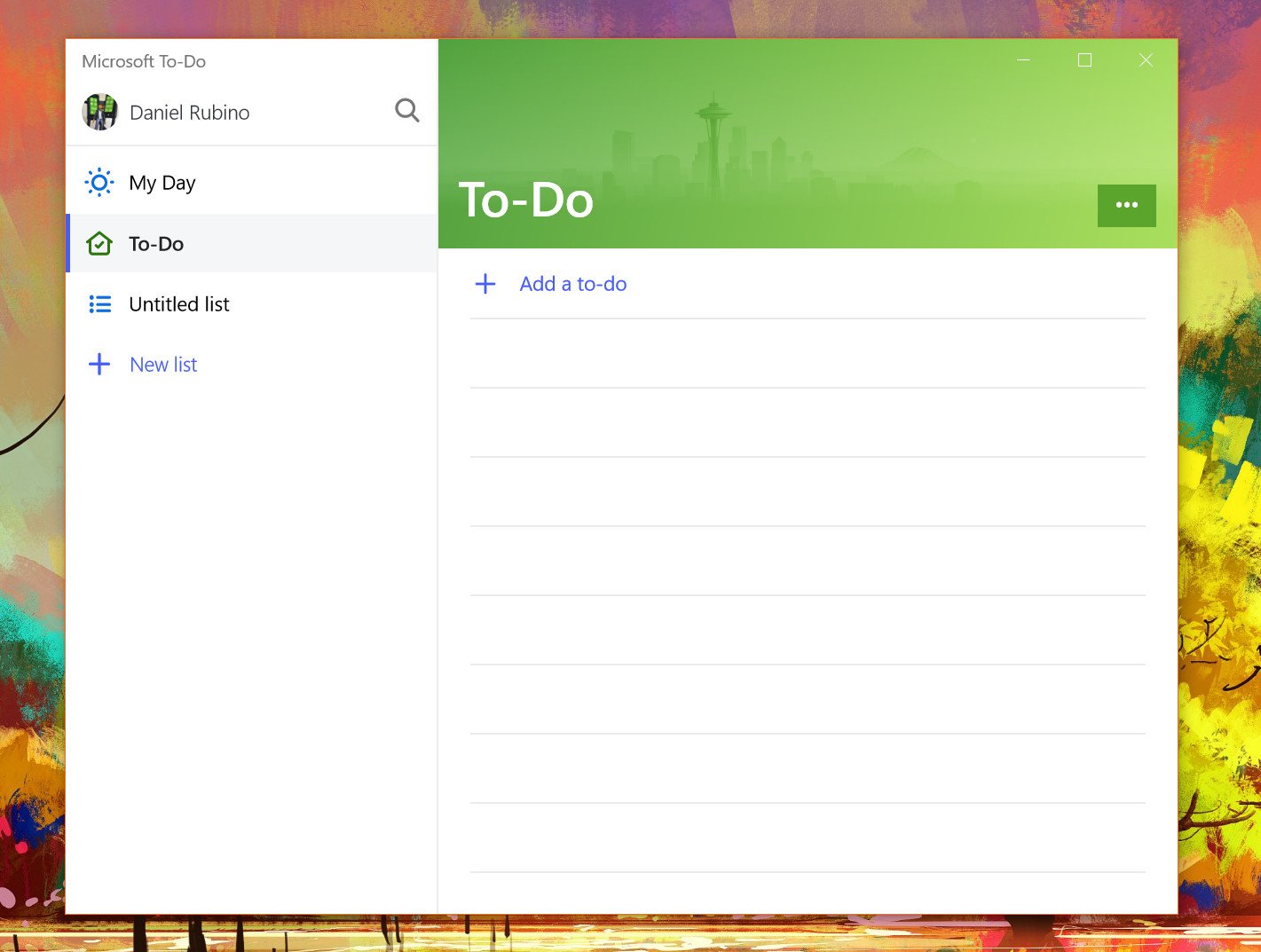
All the latest news, reviews, and guides for Windows and Xbox diehards.
You are now subscribed
Your newsletter sign-up was successful
Microsoft's To-Do app for Windows 10 has picked up some new tweaks and settings in its latest update. Now rolling out to everyone, the latest version of To-Do includes some fresh ways to customize your "My Day" page, along with a fix for recurring to-dos that weren't showing up there.
The biggest change you'll notice is that you can now choose from several different options for backgrounds on My Day. Further, Microsoft says it has improved its bulk editing feature so you can now edit due dates for multiple groups that have different due dates.
The release notes also highlight list sharing, which began rolling out to everyone earlier in June. Here's a full look at what's new:
- Have you tried out List Sharing yet? Just tap the sharing icon, create a list share link and send it to collaborators using the app of your choice.
- We've added list options to My Day, so you can now select your background, sort your to-dos and choose to hide your completed to-dos there.
- Speaking of My Day, you may have noticed that we weren't always showing the recurring to-dos you'd added there. We've fixed that glitch, so we'll no longer remove to-dos you add to My Day.
- Our bulk editing has been improved, making it easier to update due dates for multiple to-dos. With this update, you can now bulk edit the due dates of groups of to-dos that currently have different due dates.
This update is currently headed out to everyone on Windows 10 as version 1.33.11631.0 and should be available to download from the Microsoft Store now.
All the latest news, reviews, and guides for Windows and Xbox diehards.

Dan Thorp-Lancaster is the former Editor-in-Chief of Windows Central. He began working with Windows Central, Android Central, and iMore as a news writer in 2014 and is obsessed with tech of all sorts. You can follow Dan on Twitter @DthorpL and Instagram @heyitsdtl.
